-
exemplarHPOAsked on February 18, 2020 at 11:29 AM
I am creating a form that will create a list of employees for various companies. Some companies will have only a handful of employees, but others may have hundreds. Is there a way to create a form that would be able to "grow" as you add more users? I'm hoping to have something like:
Employee: Email address:
Do you have another employee to add? Yes/No
If they select yes, an additional field will populate for that next employee, if they do not, it moves to the next question.
-
enterprisesupportteamReplied on February 18, 2020 at 2:02 PM
Hi @exemplarHPO!
Thank you for contacting our support team.
Yes, it is possible to add additional fields to your form based on the answers of your respondents. To accomplish your objective, you will need to utilize the forms Conditional Logic to display extra fields for employee details if your form respondent selects "Yes" in the "Do you have another employee to add?" section. You may the following screenshot of the logic for reference:
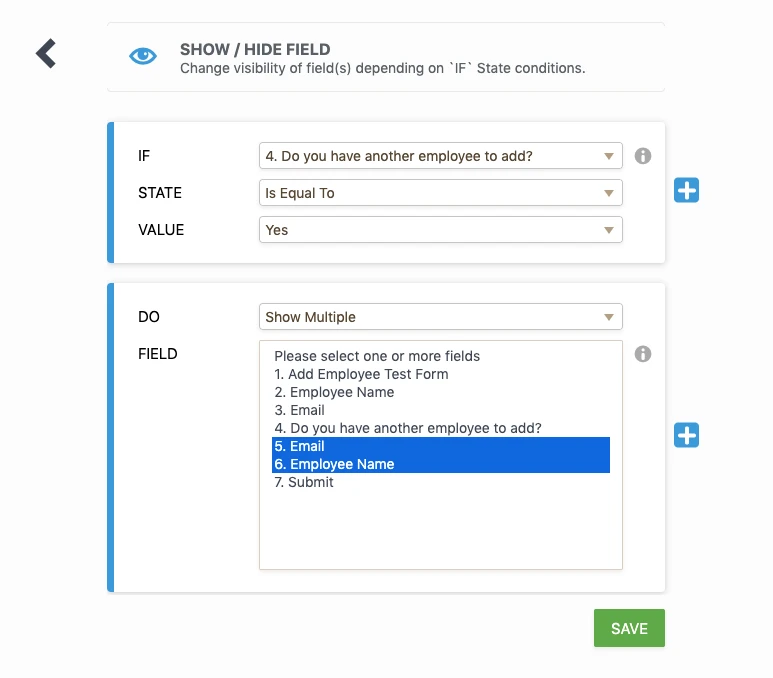
I have built a very simple test form to display the functionality of this, feel free to clone the form to take a closer look at how I was able to set this up. You can find that form here: https://form.jotform.com/200485451952052
If you need help with cloning forms, you may use this helpful user guide to assist you: How-to-Clone-an-Existing-Form-from-a-URL
I hope this has been helpful, please let us know if you require any further assistance, we are always happy to help!
- Mobile Forms
- My Forms
- Templates
- Integrations
- INTEGRATIONS
- See 100+ integrations
- FEATURED INTEGRATIONS
PayPal
Slack
Google Sheets
Mailchimp
Zoom
Dropbox
Google Calendar
Hubspot
Salesforce
- See more Integrations
- Products
- PRODUCTS
Form Builder
Jotform Enterprise
Jotform Apps
Store Builder
Jotform Tables
Jotform Inbox
Jotform Mobile App
Jotform Approvals
Report Builder
Smart PDF Forms
PDF Editor
Jotform Sign
Jotform for Salesforce Discover Now
- Support
- GET HELP
- Contact Support
- Help Center
- FAQ
- Dedicated Support
Get a dedicated support team with Jotform Enterprise.
Contact SalesDedicated Enterprise supportApply to Jotform Enterprise for a dedicated support team.
Apply Now - Professional ServicesExplore
- Enterprise
- Pricing



























































