-
santos_msmary2016Asked on February 18, 2020 at 12:27 PM
I get an error that says
Access Denied
You don’t have permission to access this form. Please select another form from your list. -
VincentJayReplied on February 18, 2020 at 2:41 PM
Hi,
Could you please share the form link so we can check it further?
It might be related to the privacy settings of the form owner.
We'll wait for your reply.
-
santos_msmary2016Replied on February 18, 2020 at 2:50 PMHi,
Here’ the link: https://form.jotform.com/61225189637158
It just started happening today. It was fine before.
[cid:image002.png@01D5E66A.0DA35EF0]
Elizabeth Santos
Administrative Assistant
Career Center, Mount St. Mary's University (Emmitsburg, MD)
(301) 447-5202 | msmary.edu/career
Follow Us @MSMUCareer [FB-f-Logo__blue_29] [cid:image011.png@01D2578E.803EFD70] [cid:image012.png@01D2578E.803EFD70]
[cid:image007.png@01D5E66A.0DA35EF0]
MountHired – where employers and the Mount community
connect over career opportunities
... -
VincentJayReplied on February 18, 2020 at 4:01 PM
I opened the form and it is working fine on my end.

Please try to open your JotForm account and then download the PDF again and see if the issue still persists.
-
santos_msmary2016Replied on February 18, 2020 at 4:50 PMFor whatever reason it’s working now for me too. Thanks for looking into it.
... -
santos_msmary2016Replied on February 18, 2020 at 4:50 PMNow it won’t let me delete forms I have received.
... -
VincentJayReplied on February 18, 2020 at 5:58 PM
Hi,
Do you want to delete a form? I checked your account and you do not have a form. The form (https://form.jotform.com/61225189637158) belongs to the account username MSMUwebmaster.
To delete a form, open your JotForm account and select the form you want to delete. After that, click the Delete button.
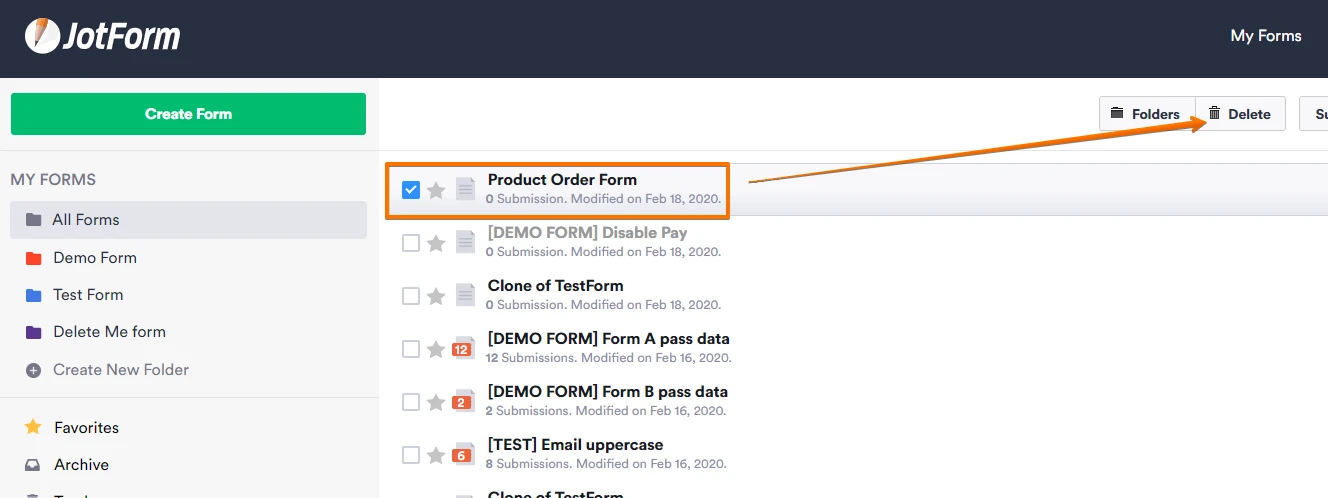
-
santos_msmary2016Replied on February 19, 2020 at 9:50 AMI wasn’t using the correct term. It was a submission that I couldn’t delete not a form. It’s all working again today. Thanks.
... -
Ashwin JotForm SupportReplied on February 19, 2020 at 11:11 AM
I am glad to know that it is working as expected now.
Do get back to us if you have any questions.
- Mobile Forms
- My Forms
- Templates
- Integrations
- INTEGRATIONS
- See 100+ integrations
- FEATURED INTEGRATIONS
PayPal
Slack
Google Sheets
Mailchimp
Zoom
Dropbox
Google Calendar
Hubspot
Salesforce
- See more Integrations
- Products
- PRODUCTS
Form Builder
Jotform Enterprise
Jotform Apps
Store Builder
Jotform Tables
Jotform Inbox
Jotform Mobile App
Jotform Approvals
Report Builder
Smart PDF Forms
PDF Editor
Jotform Sign
Jotform for Salesforce Discover Now
- Support
- GET HELP
- Contact Support
- Help Center
- FAQ
- Dedicated Support
Get a dedicated support team with Jotform Enterprise.
Contact SalesDedicated Enterprise supportApply to Jotform Enterprise for a dedicated support team.
Apply Now - Professional ServicesExplore
- Enterprise
- Pricing





























































