-
bcmjotformAsked on February 18, 2020 at 6:39 PM
I recieved some assistance from Aury letting me know that I might be getting an error message when trying to open a compressed zip file that was provided by email link after I click the button in the system to request the attachments to a form.
Aury said:
On the other hand, this is a zip file you should be able to unzip it. If you are using a default zip tool by windows, it's probable that the decompression tool is not compatible with how it was zipped through JotForm's system. This is because JotForm uses a linux-based zip tool. You can try downloading and installing Winrar archiver and use that to extract the files instead.
Yes, I get an error message when trying to access or open the zip file. I cannot download the Winrar archiver app because it is just a free trial - then asking me to pay for a subscription. Which we cannot do here at the college and I should have to pay for an application to open a zip. And also, the college blocks us from doing a download to Winrar.
So.... what can I do to open the zip file that is being sent.
Why can't I just go into the jotform system and get my own downloads??
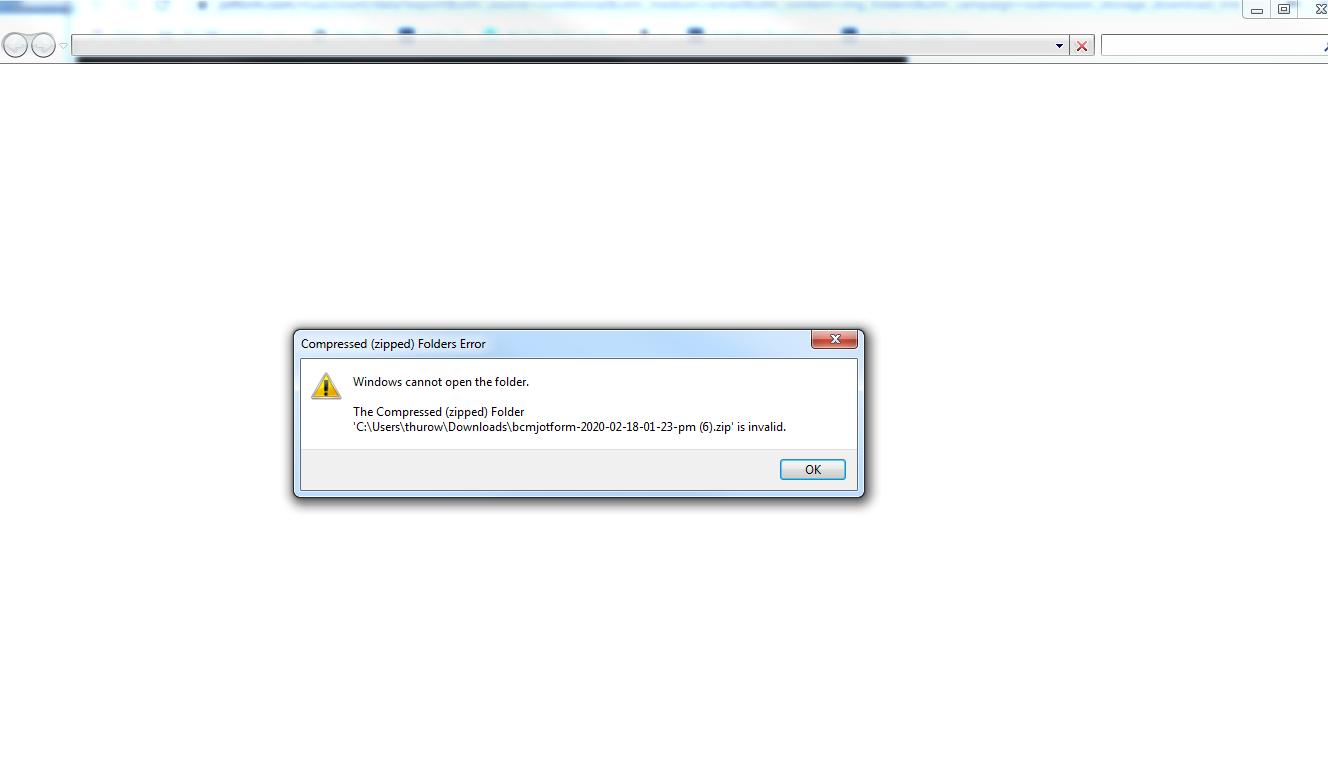
-
VincentJayReplied on February 18, 2020 at 9:26 PM
Hi,
You can try 7-zip and it is free to use. Here's the link: https://www.7-zip.org/
Please try it and let us know if you need further help.
- Mobile Forms
- My Forms
- Templates
- Integrations
- INTEGRATIONS
- See 100+ integrations
- FEATURED INTEGRATIONS
PayPal
Slack
Google Sheets
Mailchimp
Zoom
Dropbox
Google Calendar
Hubspot
Salesforce
- See more Integrations
- Products
- PRODUCTS
Form Builder
Jotform Enterprise
Jotform Apps
Store Builder
Jotform Tables
Jotform Inbox
Jotform Mobile App
Jotform Approvals
Report Builder
Smart PDF Forms
PDF Editor
Jotform Sign
Jotform for Salesforce Discover Now
- Support
- GET HELP
- Contact Support
- Help Center
- FAQ
- Dedicated Support
Get a dedicated support team with Jotform Enterprise.
Contact SalesDedicated Enterprise supportApply to Jotform Enterprise for a dedicated support team.
Apply Now - Professional ServicesExplore
- Enterprise
- Pricing



























































