-
shasshoptiqueAsked on February 19, 2020 at 9:30 AM
I am doing an order form where I need to take orders for items but I can't sign up for a payment as they take the money and put into an account. I am working with an organization called COTA. They use a donate button where people "donate" the total and then the money goes straight into her account for her lungs transplant. Then I send the items out or have pick up. Can you please help me on this. When I tried I got the error code Order ID missing. I just want the email to go to me stating we have an order and what they ordered. Then they have to donate the money to the organization on behalf of those items they bought.
Page URL: https://form.jotform.com/200486764388164 -
Bojan Support Team LeadReplied on February 19, 2020 at 10:47 AM
Greetings and thank you for your message.
If you need to create a form without any money transactions but with the ability for users to add products and see the total, you can use a Purchase order payment widget:
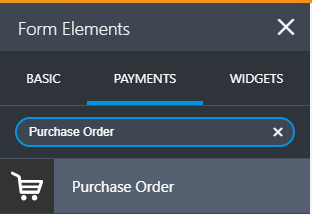
This will allow you to add products, set their prices and for users to see the total, but it will not ask for any payment details.
You can see detailed instructions on this link.
After that, if you have a need for it, you can create a new form for a donation. Users can be automatically redirected to this form (or any other page) after the first one was submitted, or you can edit the thank you page and provide the link for the second form. You can read more on thank you page on this link.
Please let us know if you have any further questions.
-
shasshoptiqueReplied on February 19, 2020 at 10:53 AM
That is all great but paypal is still some how stuck in there and I can't delete it out with out deleting all my hard work on the listing. I deleted the tab and it's still stuck in there some how. I don't know how to get it gone.
-
Bojan Support Team LeadReplied on February 19, 2020 at 12:04 PM
Thank you for your reply.
Unfortunately, you need to remove the PayPal integration if you don't want to charge the customers in your form. If you wish, you can clone your form and test the Purchase order (from the previous message), and you can always go back to the original form if needed. You can click here to see how to clone a form.
Could you please elaborate what tab have you removed? Have you removed the Payment integration completely, and you still got the error message?
Thank you for your cooperation.
-
shasshoptiqueReplied on February 19, 2020 at 2:46 PM
This is crazy harder than it should to delete a freaking payment! Especially one that you didn't put in and deleted the darn box!!!! I don't want to redo my entire purchase spot again. That took me forever to do! I cloned and it still has payment on there. Why can't you just add a payment later. Why in the world does it automatically do it and then you have to fight to get it gone?!?!?!?
-
Bojan Support Team LeadReplied on February 19, 2020 at 5:09 PM
Thank you for your reply.
I'm sorry for the misunderstanding. I have suggested you create a clone of your form as a backup. Unfortunately, you need to remove the PayPal integration and add the Purchase order.
I have cloned your form to test it, and when I removed the PayPal and added Purchase order, all the data has been automatically filled:

Please try it, and let us know if it works for you.
- Mobile Forms
- My Forms
- Templates
- Integrations
- INTEGRATIONS
- See 100+ integrations
- FEATURED INTEGRATIONS
PayPal
Slack
Google Sheets
Mailchimp
Zoom
Dropbox
Google Calendar
Hubspot
Salesforce
- See more Integrations
- Products
- PRODUCTS
Form Builder
Jotform Enterprise
Jotform Apps
Store Builder
Jotform Tables
Jotform Inbox
Jotform Mobile App
Jotform Approvals
Report Builder
Smart PDF Forms
PDF Editor
Jotform Sign
Jotform for Salesforce Discover Now
- Support
- GET HELP
- Contact Support
- Help Center
- FAQ
- Dedicated Support
Get a dedicated support team with Jotform Enterprise.
Contact SalesDedicated Enterprise supportApply to Jotform Enterprise for a dedicated support team.
Apply Now - Professional ServicesExplore
- Enterprise
- Pricing




























































