-
mathcorpscsuAsked on February 19, 2020 at 9:51 PM
Applicants receive the following message after submitting their forms:
Oops!Could not access file: /www/uploads/mathcorpscsu/200216457219147/4579758591917181404/ -
Mike_G JotForm SupportReplied on February 20, 2020 at 3:30 AM
We would like to apologize for any inconvenience. To my understanding, your respondents are unable to submit your form and they are getting the error message you mentioned when they try to. Is that correct?
With your permission, we would like to make a submission directly to your form?
Is your form being submitted from its direct link or from a website where it is embedded? Can you tell us which website, please?
Also, have you checked the submissions page of your form to see if the submission in the error message you indicated was actually submitted successfully?
You can use the submission ID (4579758591917181404) of the submission to search it.
https://www.jotform.com/help/450-How-to-Search-a-Submission-from-the-Submissions-Page
-
mathcorpscsuReplied on February 20, 2020 at 9:02 AM
Yes, the form was submitted successfully in our end but the applicant received the error message. Here is the link to our form:
https://form.jotform.com/200216460593146
-
BJoannaReplied on February 20, 2020 at 10:56 AM
I tested your form and I was able to replicate the issue you reported. I also was that you are using the session method to allow users to save the data and continue later. Based on my test this issue is related to the session method, file upload field and "Send Uploads as Attachment" option you enabled in the Notification settings. If you disable the "Send Uploads as Attachment" option you enabled in the Notification settings, the issue should be resolved.
Please note that the session method is deprecated. We have a new feature that will allow your users to save the data and get the session link, with just one form.
To use the new feature, you only need to enable Continue Forms Later in the Form Settings.
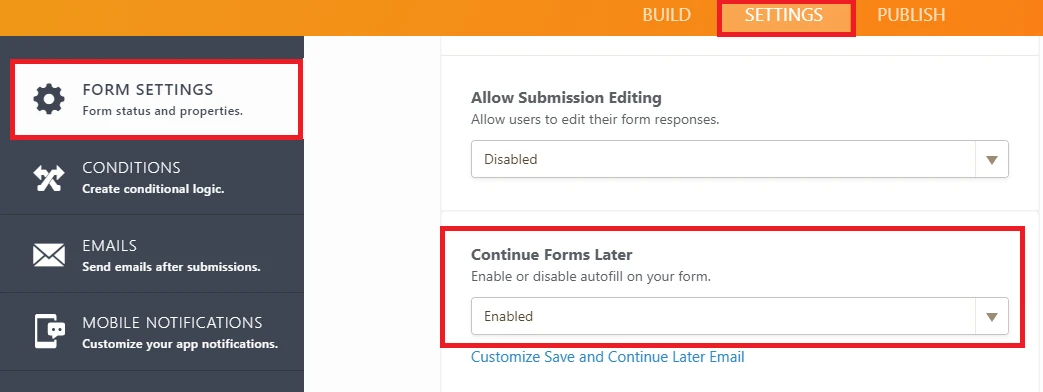
- Mobile Forms
- My Forms
- Templates
- Integrations
- INTEGRATIONS
- See 100+ integrations
- FEATURED INTEGRATIONS
PayPal
Slack
Google Sheets
Mailchimp
Zoom
Dropbox
Google Calendar
Hubspot
Salesforce
- See more Integrations
- Products
- PRODUCTS
Form Builder
Jotform Enterprise
Jotform Apps
Store Builder
Jotform Tables
Jotform Inbox
Jotform Mobile App
Jotform Approvals
Report Builder
Smart PDF Forms
PDF Editor
Jotform Sign
Jotform for Salesforce Discover Now
- Support
- GET HELP
- Contact Support
- Help Center
- FAQ
- Dedicated Support
Get a dedicated support team with Jotform Enterprise.
Contact SalesDedicated Enterprise supportApply to Jotform Enterprise for a dedicated support team.
Apply Now - Professional ServicesExplore
- Enterprise
- Pricing




























































