-
wowtrucksAsked on February 21, 2020 at 8:52 AM
Hi .. I'm trying to figure out how to change the currency to USD for forms I create for US events. I charge in CAN dollars for most.
Thanks,
David
Page URL: https://form.jotform.com/200509096018249 -
Jimmy_DReplied on February 21, 2020 at 10:35 AM
Thanks for reaching out to us. To change the payment mode from CAD to USD, please delete the square widget and add it again. Make sure you have live mode selected and select the currency of your choice from the widget setting.
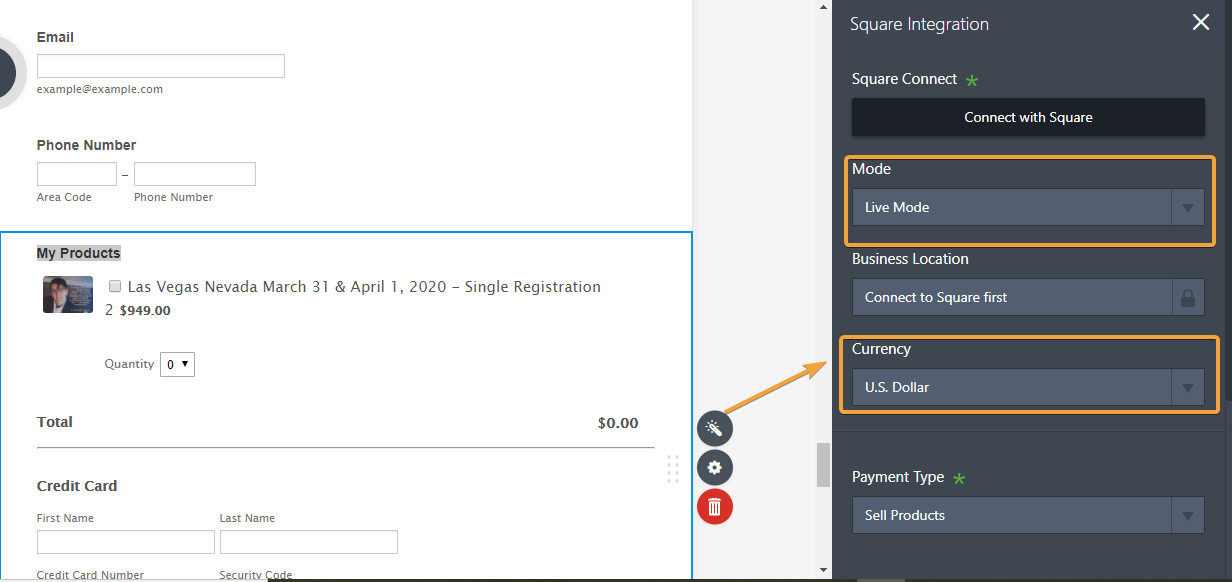
Let us know if you have more questions.
Regards
-
realdavidobiReplied on February 21, 2020 at 10:39 AM
Hello David, I do have a solution to your question. I reproduced your form to understand what you want to achieve.
Steps:
Go to the form, and select the form element that has the currency in your case (Select event & Specify Quantity). On click, the payment settings open to your right.

Scroll down to payment and select your desired currency (in your case USD).

On completion please save and your form should change to dollars.

I hope this helps. Cheers
- Mobile Forms
- My Forms
- Templates
- Integrations
- INTEGRATIONS
- See 100+ integrations
- FEATURED INTEGRATIONS
PayPal
Slack
Google Sheets
Mailchimp
Zoom
Dropbox
Google Calendar
Hubspot
Salesforce
- See more Integrations
- Products
- PRODUCTS
Form Builder
Jotform Enterprise
Jotform Apps
Store Builder
Jotform Tables
Jotform Inbox
Jotform Mobile App
Jotform Approvals
Report Builder
Smart PDF Forms
PDF Editor
Jotform Sign
Jotform for Salesforce Discover Now
- Support
- GET HELP
- Contact Support
- Help Center
- FAQ
- Dedicated Support
Get a dedicated support team with Jotform Enterprise.
Contact SalesDedicated Enterprise supportApply to Jotform Enterprise for a dedicated support team.
Apply Now - Professional ServicesExplore
- Enterprise
- Pricing































































