-
patriotsforpetsAsked on February 21, 2020 at 2:12 PMI am having issues with font sizes - one day it was perfect - next day everything changed. I asked how to get it back - changed the font size per directions but it won't print in the larger font size - nuts - time to look for new form supplier if this isn't changed back. Someone apparently had an idea of some great update and screwed all of us up that liked it the way it was.
-
John Support Team LeadReplied on February 21, 2020 at 2:27 PM
If this is the form you're referring to Dog application, I can see that the field label's width is set to 100px only reason why the texts are wrapped vertically:

If you what you're trying to achieve is to set its width to full, you can inject this custom CSS code your form:
.form-label {
width: 100%!important;
}
So here's how it will look:

GUIDE: How-to-Inject-Custom-CSS-Codes
Otherwise, please let us know a bit more details of the concern or how would you like these fields to appear in your form so we could provide specific suggestions.
-
patriotsforpetsReplied on February 21, 2020 at 3:53 PM
Yes - and it is fine on the screen - I enlarged the font - BUT when it prints it is about 8 pt. font and not readable without a magnifying glass.
-
patriotsforpetsReplied on February 21, 2020 at 3:59 PM
OMG - what part of it won't print in anything larger than 8 pt. font are you having a hard time understanding? On the screen it looks fine - printing it is now horrible and I can't read it when it prints that small.
-
John Support Team LeadReplied on February 21, 2020 at 5:24 PM
Apologies for the confusion, I now understand that the issue is about printing a hard copy of the submissions.
I can see that a ticket has been escalated already via this thread: https://www.jotform.com/answers/2175108
As what we've mentioned in the said thread, you can adjust the font size in the PDF EDITOR as shown below in the meantime, while the issue is still being looked at:
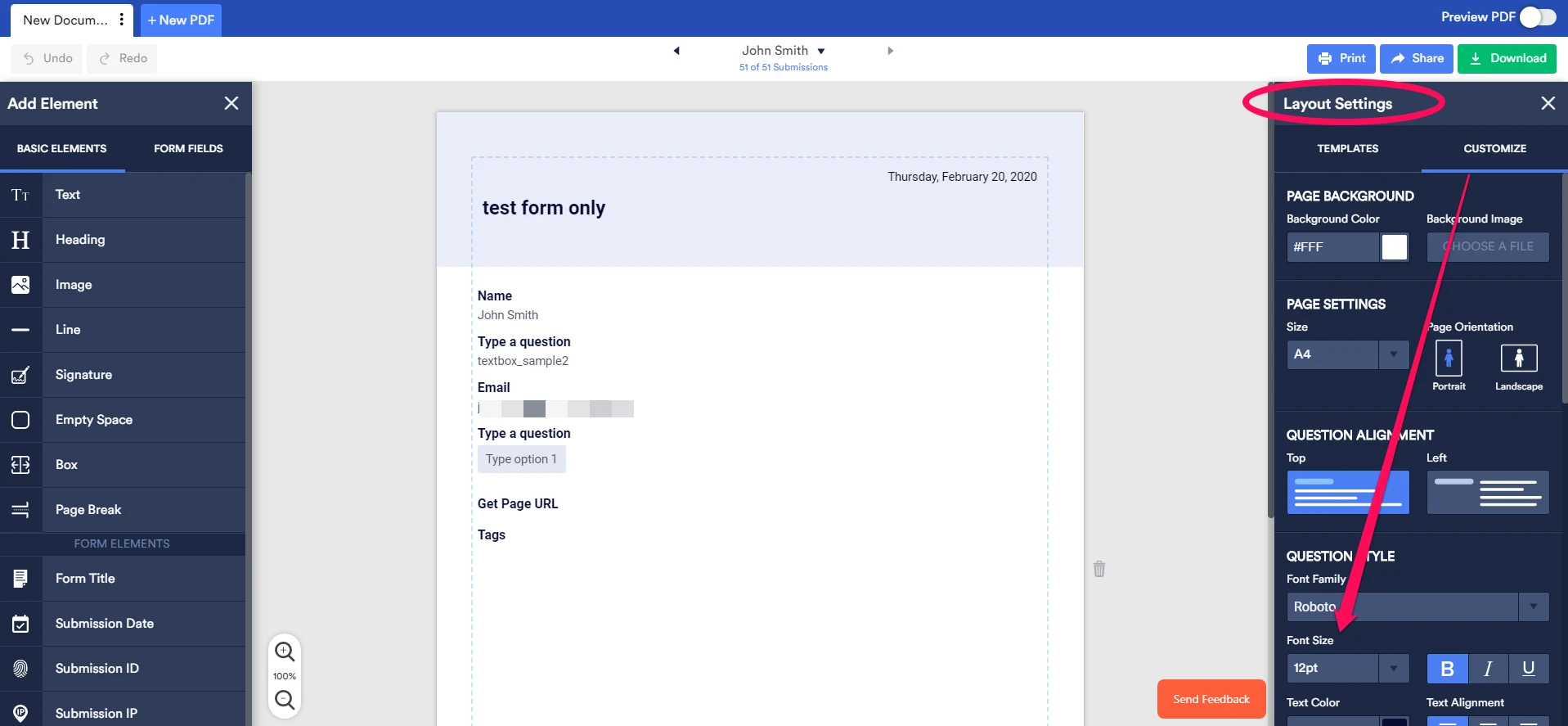
However, rest assured that you'll be informed in the said thread as soon as the issue gets fixed.
- Mobile Forms
- My Forms
- Templates
- Integrations
- INTEGRATIONS
- See 100+ integrations
- FEATURED INTEGRATIONS
PayPal
Slack
Google Sheets
Mailchimp
Zoom
Dropbox
Google Calendar
Hubspot
Salesforce
- See more Integrations
- Products
- PRODUCTS
Form Builder
Jotform Enterprise
Jotform Apps
Store Builder
Jotform Tables
Jotform Inbox
Jotform Mobile App
Jotform Approvals
Report Builder
Smart PDF Forms
PDF Editor
Jotform Sign
Jotform for Salesforce Discover Now
- Support
- GET HELP
- Contact Support
- Help Center
- FAQ
- Dedicated Support
Get a dedicated support team with Jotform Enterprise.
Contact SalesDedicated Enterprise supportApply to Jotform Enterprise for a dedicated support team.
Apply Now - Professional ServicesExplore
- Enterprise
- Pricing





























































