-
jasond1129Asked on February 22, 2020 at 12:18 AM
Hello, I used to use JotForm quite a bit years ago. There was a way to disable the scroll er so each fiend would expand to size. Please assist with setting the up.
Thank you :)
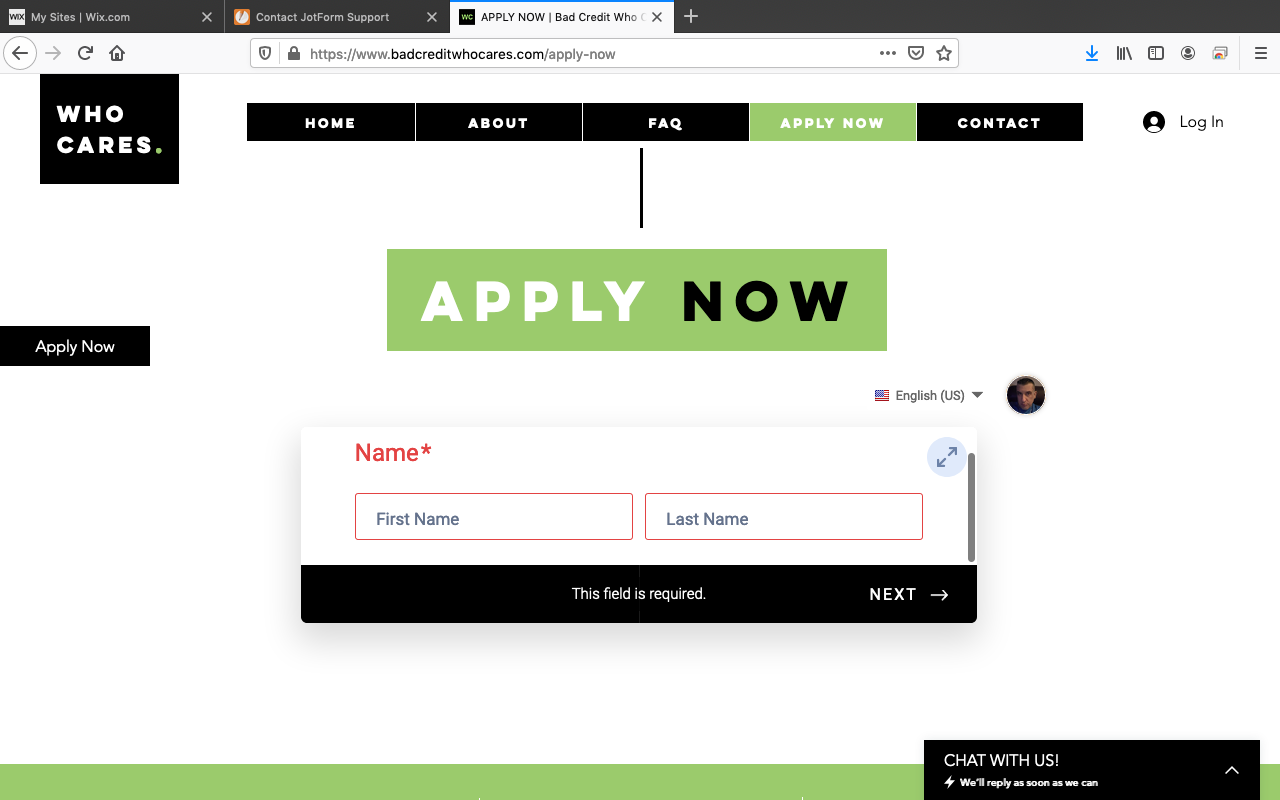
-
Mike_G JotForm SupportReplied on February 22, 2020 at 5:32 AM
The Iframe Embed Codes you used to embed your form on your website is set to have a height of 100%.
However, the div on your website where it is placed only has a height set to 369px.
<div style="top:;bottom:;left:;right:;width:838px;height:369px;position:" class="htco1" data-state="hasContent" id="comp-k6q6dhs9"><div id="comp-k6q6dhs9iFrameHolder" class="htco1iFrameHolder"><iframe width="100%" height="100%" name="htmlComp-iframe" scrolling="auto" src="https://form.jotform.com/jasond1129/bad-credit-who-cares-credit-applica"></iframe></div></div>
If you could increase the height of that div and I believe that should fix the issue you are having.

Please give it a try and let us know if you need any further assistance.
-
jasond1129Replied on February 22, 2020 at 10:50 AMIt worked!
Thank you.
... -
Mike_G JotForm SupportReplied on February 22, 2020 at 11:54 AM
Thank you for updating us. I'm glad that your form now works as expected.
Feel free to contact us again anytime if you have other questions or concerns.
- Mobile Forms
- My Forms
- Templates
- Integrations
- INTEGRATIONS
- See 100+ integrations
- FEATURED INTEGRATIONS
PayPal
Slack
Google Sheets
Mailchimp
Zoom
Dropbox
Google Calendar
Hubspot
Salesforce
- See more Integrations
- Products
- PRODUCTS
Form Builder
Jotform Enterprise
Jotform Apps
Store Builder
Jotform Tables
Jotform Inbox
Jotform Mobile App
Jotform Approvals
Report Builder
Smart PDF Forms
PDF Editor
Jotform Sign
Jotform for Salesforce Discover Now
- Support
- GET HELP
- Contact Support
- Help Center
- FAQ
- Dedicated Support
Get a dedicated support team with Jotform Enterprise.
Contact SalesDedicated Enterprise supportApply to Jotform Enterprise for a dedicated support team.
Apply Now - Professional ServicesExplore
- Enterprise
- Pricing




























































