-
SphynxAsked on February 22, 2020 at 7:16 PM
Hi Jotform support team,
I have a strange question - the formatting menu on my email editor is missing options, including indent, ul, ol, preview. Here is a snapshot from the original layout:And here's how it looks now; in fact the whole thing looks kind of off:
Same thing for the Squire rich text editor - I'm not able to add in the option to do a bulleted list (ul).
Is this due to UX updates or is this a bug? This is happening on all my forms, not just a particular one.
Thank you!
-
Albert_GReplied on February 22, 2020 at 9:01 PM
Hi Sphynx,
Yes, you can add lists to your email editor.
Just open its source code and your code for the list. Like the sample below:
<ul>
<li>Coffee</li>
<li>Tea</li>
<li>Milk</li>
</ul>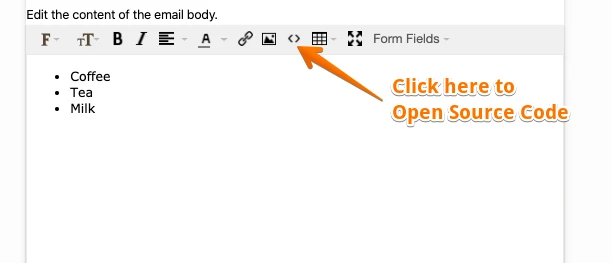
Thank you.
-
SphynxReplied on February 22, 2020 at 9:23 PM
@Albert_G,
Thank you, I'm aware of how to do it manually in the source code, but the button is suddenly missing which creates less efficiency.
More pressing for me is that the Squire text editor is not showing the UL button, even when selected. I don't want the person filling out the form to have to use HTML to format bullet points, or copy and paste a bullet point each time. -
Elton Support Team LeadReplied on February 23, 2020 at 12:03 AM
Thanks for reporting. You're right about the missing formatting tools and I also noticed that the UI is a bit off so there's something wrong with it. I have now raised this to our developers. Once this is fixed, we'll inform you here.

-
Elton Support Team LeadReplied on February 23, 2020 at 12:13 AM
Actually, upon checking in the previous version, I only see the following formatting tools. I believe it's been like this for a while now. This is probably to limit users editing the email template which causes the email to stop syncing when changes are made to the form.

Regarding the UI, something is faulty in it so I'll ask the devs to check on this.

-
Nur Karabağ JotForm DeveloperReplied on February 24, 2020 at 9:32 AM
Hi,
The missing styles issue is fixed. However, as I checked, the toolbar was always as it is now and we didn't do any changes to it. But, my colleague has reported your feature request. When this feature is implemented, you will be notified. Please note that we cannot give an ETA.
We will also investigate the Squire text editor issue. When the issue is fixed you will be notified via this thread: https://www.jotform.com/answers/2177626-Squire-Editor-Widget-Order-List-feature-is-not-working.
Let us know if you need more help.
-
SphynxReplied on February 24, 2020 at 3:05 PM
Thank you all for your help! Much appreciated!
-
Elton Support Team LeadReplied on February 24, 2020 at 4:16 PM
By the way, I have opened a feature request about the formatting toolbar on your behalf here https://www.jotform.com/answers/2178454. We'll see if the devs would consider rolling back the old one with more formatting tools in it. We'll keep you posted on that thread.
- Mobile Forms
- My Forms
- Templates
- Integrations
- INTEGRATIONS
- See 100+ integrations
- FEATURED INTEGRATIONS
PayPal
Slack
Google Sheets
Mailchimp
Zoom
Dropbox
Google Calendar
Hubspot
Salesforce
- See more Integrations
- Products
- PRODUCTS
Form Builder
Jotform Enterprise
Jotform Apps
Store Builder
Jotform Tables
Jotform Inbox
Jotform Mobile App
Jotform Approvals
Report Builder
Smart PDF Forms
PDF Editor
Jotform Sign
Jotform for Salesforce Discover Now
- Support
- GET HELP
- Contact Support
- Help Center
- FAQ
- Dedicated Support
Get a dedicated support team with Jotform Enterprise.
Contact SalesDedicated Enterprise supportApply to Jotform Enterprise for a dedicated support team.
Apply Now - Professional ServicesExplore
- Enterprise
- Pricing





























































