-
Benoit SchalkwijkAsked on February 24, 2020 at 9:14 AM
Hi, impossible to come to the 'edit' view of my forms, when I click on 'modify' it's always the view form that appears.
-
Bojan Support Team LeadReplied on February 24, 2020 at 11:07 AM
Greetings and thank you for your message.
We're sorry to hear that you're having problems with our service.
In other to edit your form, you first need to go to My Forms page. The link for it is available at the top bar of the website. After that, you need to hover over the title of a form you wish to change and click on the Edit Form.
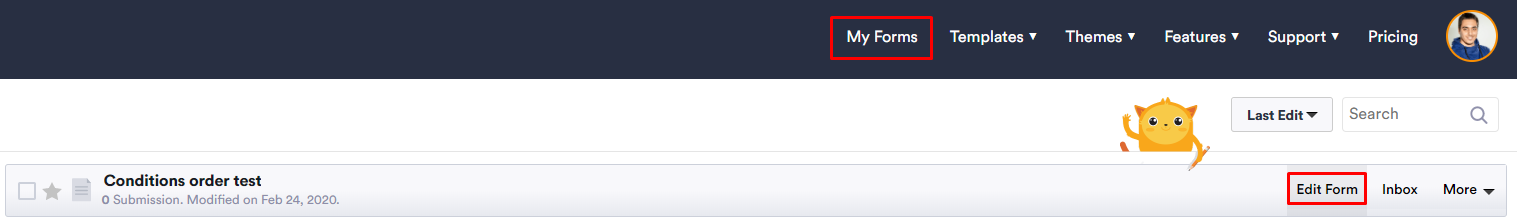
If you wish to turn on/off the preview mode of your form, you need to click the Preview toggle from the upper right corner:
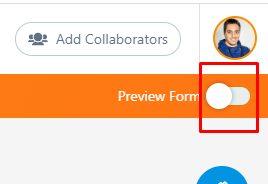
Are you unable to click this button, and go to the Form builder? If so, could you please send us a screenshot of your current view? Please click here to see how to post screenshots.
Or if I misunderstood you, please correct me, and let me know what device are you using, and on what page are you unable to exit the preview.
Thank you for your cooperation.
-
Benoit SchalkwijkReplied on February 24, 2020 at 12:50 PMHi Bojan,
Thanks for your answer.
I did get onto the *My Form* page - or the same in french ;-)
It got this :
[image: image.png]
But once I click on '*Edit Form'* , see what happens... I get this page :
[image: image.png]
So, I can't find a way to go to the *Form Builder *...
Thanks for your help,
Benoît
... -
Bojan Support Team LeadReplied on February 24, 2020 at 2:16 PM
Thank you for your reply.
Unfortunately, I am unable to see your attachments.
If you are trying to reply from your email, please click on the View this thread on browser link from the bottom right of the message.
Then click on the Insert/edit image option from your reply editor, and click the folder icon:
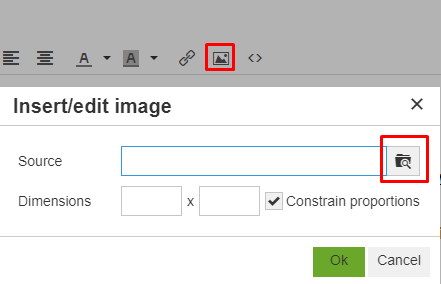 Finally, click on a Choose File button, select your image, and confirm the upload by clicking the Submit button.
Finally, click on a Choose File button, select your image, and confirm the upload by clicking the Submit button. You can also follow this link for more details:
https://www.jotform.com/help/438-How-to-Post-Screenshots-to-Our-Support-Forum
Please let us know if you need further assistance.
-
Benoît SchalkwijkReplied on February 24, 2020 at 3:38 PM

.png)
-
Bojan Support Team LeadReplied on February 24, 2020 at 5:22 PM
Greetings and thank you for your reply.
I have tested the functionality, and everything worked for me.
Just to confirm, you are clicking the following button:
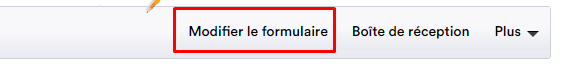
Could you please try to open a new incognito browser, or try a different browser.
Please let us know if this solved your problem.
- Mobile Forms
- My Forms
- Templates
- Integrations
- INTEGRATIONS
- See 100+ integrations
- FEATURED INTEGRATIONS
PayPal
Slack
Google Sheets
Mailchimp
Zoom
Dropbox
Google Calendar
Hubspot
Salesforce
- See more Integrations
- Products
- PRODUCTS
Form Builder
Jotform Enterprise
Jotform Apps
Store Builder
Jotform Tables
Jotform Inbox
Jotform Mobile App
Jotform Approvals
Report Builder
Smart PDF Forms
PDF Editor
Jotform Sign
Jotform for Salesforce Discover Now
- Support
- GET HELP
- Contact Support
- Help Center
- FAQ
- Dedicated Support
Get a dedicated support team with Jotform Enterprise.
Contact SalesDedicated Enterprise supportApply to Jotform Enterprise for a dedicated support team.
Apply Now - Professional ServicesExplore
- Enterprise
- Pricing





























































.png)