-
thebells14Asked on February 24, 2020 at 9:21 AM
What Date Picker Field is used in this link? It's number 5 [date()] under Other Functions here:
https://www.jotform.com/help/267-Form-Calculation-Math-Function-Reference
It says to use the "default date picker field", so which is this?
I'm trying to compare a user entered date to second user entered date on a form to make sure that one is at least 7 days after another and I can't seem to find the correct date picker to use in a calculation as my calculation does not yield a result other than ZERO.
Thank you
-
BJoannaReplied on February 24, 2020 at 11:54 AM
It is a basic Date Picker field.
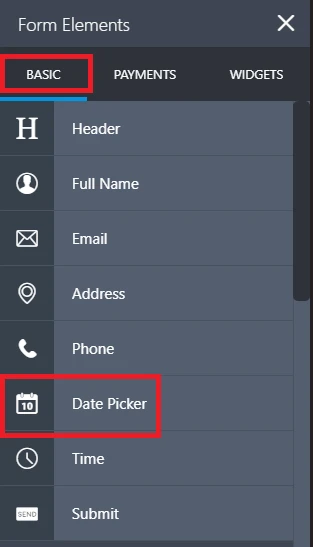
If you are unable to perform a calculation in your form, provide us a form URL and tell us what exactly are you trying to achieve.
-
thebells14Replied on February 24, 2020 at 2:15 PM
Thank you.
Yes, I am struggling with the date picker after all. I thought I had the wrong date picker, but now I don't think so.
Here is my form URL:
https://form.jotform.com/200195201922949
I'd like the form to show the red text under the "Date the Last Contingency Period Ends" if the De-stage By Date right below it is less than 7 days after the Last Contingency date. If not, it can hide that text.
I have a similar arrangement working for the Destage by Date, but it is pulling from Today's Date that I was able to get converted to numbers behind the scenes, unlike the Last Contingency Date which is user entered.
-
VincentJayReplied on February 24, 2020 at 4:44 PM
You can add a Text to your form and use the Show or Hide Condition based on the user's answer (Date). Here's a guide: https://www.jotform.com/help/316-How-to-Show-or-Hide-Fields-Base-on-User-s-Answer
Please try it and let us know if you need further help.
-
thebells14Replied on February 24, 2020 at 4:49 PM
Yes, I know. Unfortunately that does not address my question. I need to be able to convert the form user's date entry into a number and add 7 days to it. Then, show or not show text based on the results.
How do you convert a date entered by the form user into numbers and add 7 days to it?
-
jherwinReplied on February 24, 2020 at 7:20 PM
Can you please confirm if you're trying to get the number of days from the "current date" up to "The Date the Last Contingency Period Ends"?
If so, you can do it like this (please see screenshot below):

Here's the demo form: https://form.jotform.com/200547777611054Please give it a try and let us know if that could work for your needs.
-
thebells14Replied on February 25, 2020 at 5:34 PM
ok, I think I figured it out. Thank you for your help.
- Mobile Forms
- My Forms
- Templates
- Integrations
- INTEGRATIONS
- See 100+ integrations
- FEATURED INTEGRATIONS
PayPal
Slack
Google Sheets
Mailchimp
Zoom
Dropbox
Google Calendar
Hubspot
Salesforce
- See more Integrations
- Products
- PRODUCTS
Form Builder
Jotform Enterprise
Jotform Apps
Store Builder
Jotform Tables
Jotform Inbox
Jotform Mobile App
Jotform Approvals
Report Builder
Smart PDF Forms
PDF Editor
Jotform Sign
Jotform for Salesforce Discover Now
- Support
- GET HELP
- Contact Support
- Help Center
- FAQ
- Dedicated Support
Get a dedicated support team with Jotform Enterprise.
Contact SalesDedicated Enterprise supportApply to Jotform Enterprise for a dedicated support team.
Apply Now - Professional ServicesExplore
- Enterprise
- Pricing






























































