-
jcborden1Asked on February 24, 2020 at 4:57 PM
We are receiving email notifications, and the attachments are showing up in the Jotform submissions. But the email notifications do not have the attachments, as they are set to in the form settings. These settings have not been changed.
Please help.
-
jherwinReplied on February 24, 2020 at 7:26 PM
Please note that file attachments cannot be emailed if the file size is more than 5mb. However, you can still download the uploaded files through the link sent in your email.
You can see this in the email notification you're receiving:
-
tsdlab2Replied on March 3, 2020 at 7:35 AM
I understand, but I'm afraid this does not reflect the issue as I am experiencing it.
I checked three of the email addresses receiving the email notifications, and NONE of them displayed that message regarding attachments. Nor is there a link to download the attachments. There is simply NOTHING other than the text in the body of the email. Furthermore, the first email I checked after seeing your answer, the attached image was only 4 mb. Also, when the submission is forwarded from Jotform Inbox, the attachments do go along with it just fine. The one I forwarded contained 4 images at 4mb apiece.
Perhaps the size limitations are different when forwarding from Inbox, nevertheless, the form is not operating as it should, as it has in the past, and we have changed nothing about it. It will go long spells working just fine, but will suddenly manifest issues like this.
-
jherwinReplied on March 3, 2020 at 8:45 AM
Sorry for the confusion, Upon further checking, your account is HIPAA compliant which is why emails do not include attached files for security purposes. However, you can set the file upload field to "Not Protected" if you want to receive uploads as attachments in your email.

Related Guide: How-to-set-PHI-fields-on-your-forms -
jcborden1Replied on March 3, 2020 at 8:50 AM
This account has always been hipaa compliant, and attached files in the past. It was originally configured to attach a password protected PDF (which no longer comes through on the emails). What changed?
-
Richie JotForm SupportReplied on March 3, 2020 at 12:53 PM
Can you please try to disable the PDF attachment and enable it again and make sure to add the password?
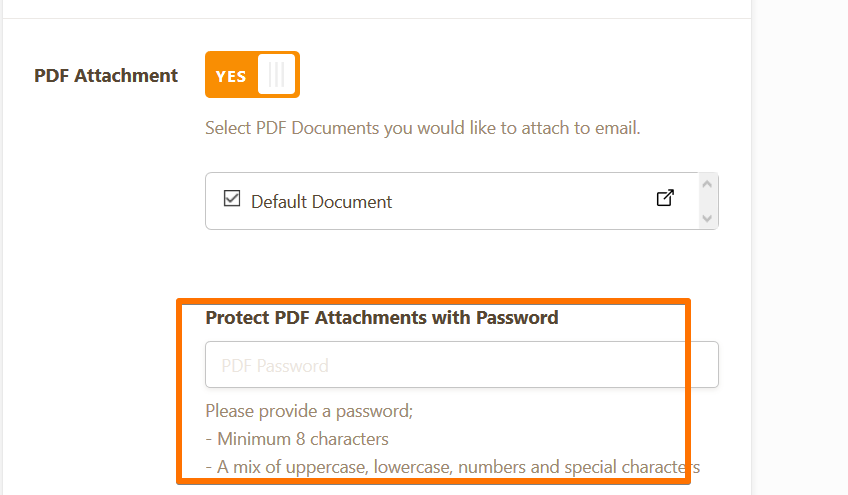
Please give it a try and let us know if the issue still remains.
-
jcborden1Replied on March 3, 2020 at 1:19 PM
Disabled PDF attachment, saved changes. Went back in, enabled PDF attachment and added the password, per your instructions. Then, ran two test entries (1 photo, under 5mb, 2 photos over 5 mb). Neither email generated a pdf or photo attachments. The photos were attached in Inbox.
Ran a third test, changing the password (first two tests, the new password was the same as the old password), no difference in the result.
Changed pdf password back to the original. Now awaiting your response.
-
Richie JotForm SupportReplied on March 3, 2020 at 2:34 PM
I am able to replicate the issue with your cloned form.
It seems the issue is with your notification email. I'm not sure what may have caused this but creating a new notification email, I was able to receive the PDF attachments again.
Can you please try to create a new notification and let us know if the issue still remains?
https://www.jotform.com/help/25-Setting-up-Email-Notifications
-
Richie JotForm SupportReplied on March 4, 2020 at 10:34 AM
Ok.
So, ran multiple tests of your suggestion. Here's how it breaks out:
1. Clone of original notification, both "PDF as Attachment" and "Uploads as Attachments" enabled, uploaded file 4mb. Failed, no attachments.
2. New Notification Email created from scratch, both "PDF as Attachment" and "Uploads as Attachments" enabled, uploaded file 4mb. Failed, no attachments.
3. New Notification Email created from scratch, only "PDF as Attachment" enabled, "Uploads as Attachments" disabled, uploaded file 4mb. Successful, PDF attached, password protected.
4. New Notification Email created from scratch, only "PDF as Attachment" enabled, "Uploads as Attachments" disabled, multiple files uploaded totaling 16mb. Failed, no PDF attachment.
5. New Notification Email created from scratch, only "PDF as Attachment" enabled, "Uploads as Attachments" disabled, multiple files uploaded totaling 16mb, inserted {PDFlink} form field. Half successful, link worked, however PDF no longer password protected, thus negating the hipaa compliant protection, which was the whole point.
6. New Notification Email created from scratch, only "PDF as Attachment" enabled, "Uploads as Attachments" disabled, multiple files uploaded totaling 16mb, inserted {PDFlink} and {uploadYour} form fields. Half successful, PDF and upload links worked, however PDF no longer password protected, thus negating the hipaa compliant protection, which was the whole point.
None of the emails contained that aforementioned "attachments too large" pane:
The file size thing is a real problem. Our customers will always be attaching hi res jpegs, and there will almost always be more than one. That was not a problem with this form for months and months previously, but now it is?
These emails are sent to an address that also receives emails from customers using their own hipaa compliant protection services, which they pay for. Not all customers use our upload form on our site (this form). It is tempting to just use Jotform Inbox and skip the emails altogether, but then I have technicians bouncing around between inboxes trying to find photos instead of doing their jobs, which is not tenable. So it is important that we get this sorted out, with all submissions from this form and emails sent by customers independently all landing in that one email inbox. We need to be able to search that inbox by patient name or doctor, so that information can not be redacted, thus the pictures and notes associated must be protected. This is why the form is structured the way that it is, and the password protected pdf is so important.
I must stress that this system worked for months before this issue, except when jotform would undergo some update or another, which almost always broke one or more of our forms. And now, this. I am not trying to be ugly when I say, this lack of reliability is a big enough issue that it may force me to seek an alternative, which nobody wants.
I hope this information helps. Please advise.
We do have a recent update regarding files more than 5MB will not be attached in the email.
Unfortunately, there is no work around regarding the file size limit of 5MB.
Here is a screenshot on how I view an email when I uploaded an image file more than 5MB.
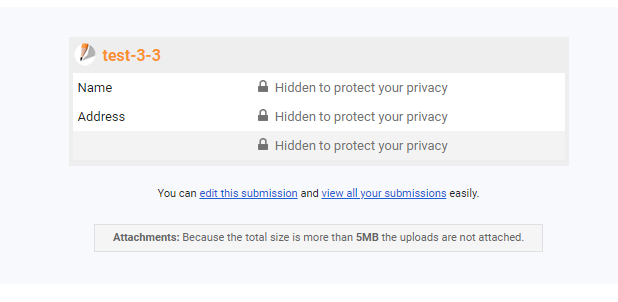
The only way to view uploaded files more than 5MB is within the submission page or inbox.
-
jcborden1Replied on March 4, 2020 at 11:13 AM
I had composed once already this morning a detailed account of the tests I ran of your suggestion. When I clicked "Post Answer", I was informed that I'd been logged out of Jotform, and my very thorough post was lost, wasting an unacceptable amount of my time. Jotform's behavior with automatic log outs for hipaa compliant accounts (lacking any kind of warning window, appearing to be logged in until you try to open an image and receive a '502 Bad Gateway Error', often the only way you know you've been logged out) is absolutely absurd, but a gripe I've - so far, at least - chosen to live with because I have bigger fish to fry. In this instance, it cost me a lot of wasted time, which equals money. I then rewrote my lost post, in the interest of hopefully solving this problem, spending yet MORE time. Then, I see that you received my previous post (by receiving an email with your answer), though it didn’t post to the thread, meaning my second write up was ALSO A WASTE OF TIME. And to then learn that this file size restriction is due to a recent update, (for which I have no notice, as far as a quick search of my email inbox indicates), after I have mentioned numerous times that this form had been operating just fine for months and months….!!!!
I am at wit's end and running out of reasons not to find another form provider.
I know your scope is limited, and you didn’t build the thing, but as a service person you should know the scope of my frustration.
Anyway…
In the midst of writing my second response, I had an idea for a workaround, and tried it:
I have created a link in the notification email to this form’s jotform inbox/{id}. This keeps the content password protected, gets around the attachment file size, creates a searchable email in the general mailbox I mentioned, and the link goes straight to that submission in Jotform inbox.
Testing indicates this will be a viable solution.
-
Richie JotForm SupportReplied on March 4, 2020 at 1:03 PM
We do apologize for the inconvenience and we do understand your frustration.
I have been testing with our HIPAA account and I am able to replicate your tests however, all of the failed attachments shows the attachment notice of limitation.
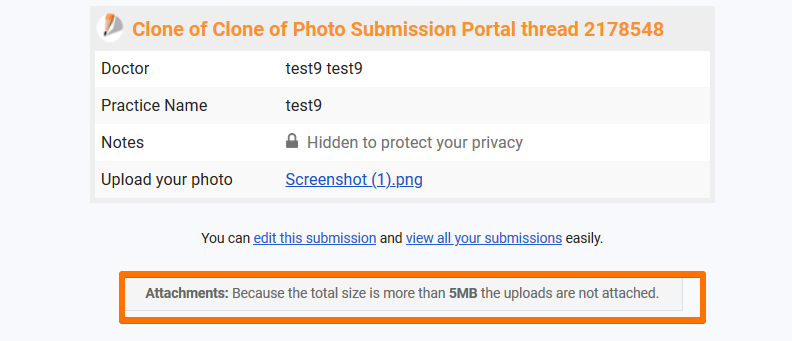
I have tested the link you have created https://hipaa.jotform.com/inbox/formID/{id} and it seems to redirect to the inbox and once you login, the submission is shown with the uploaded files.
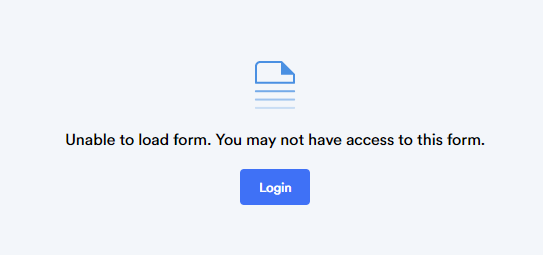
This is a great work around and thank you for sharing it to us. I am able to view the uploaded files by being redirected using the link and I can search for the submission ID in the email inbox.
-
jcborden1Replied on March 4, 2020 at 1:34 PM
Perhaps we are not seeing the attachment size notification because we removed the table formatting and edit links, etc from our email, leaving only plain text.
-
MikeReplied on March 4, 2020 at 6:17 PM
You are right, the notification about attachments depends on the default table in email, so it might not be included for modified email templates. Once again we would like to apologize for the inconvenience caused.
- Mobile Forms
- My Forms
- Templates
- Integrations
- INTEGRATIONS
- See 100+ integrations
- FEATURED INTEGRATIONS
PayPal
Slack
Google Sheets
Mailchimp
Zoom
Dropbox
Google Calendar
Hubspot
Salesforce
- See more Integrations
- Products
- PRODUCTS
Form Builder
Jotform Enterprise
Jotform Apps
Store Builder
Jotform Tables
Jotform Inbox
Jotform Mobile App
Jotform Approvals
Report Builder
Smart PDF Forms
PDF Editor
Jotform Sign
Jotform for Salesforce Discover Now
- Support
- GET HELP
- Contact Support
- Help Center
- FAQ
- Dedicated Support
Get a dedicated support team with Jotform Enterprise.
Contact SalesDedicated Enterprise supportApply to Jotform Enterprise for a dedicated support team.
Apply Now - Professional ServicesExplore
- Enterprise
- Pricing
































































