-
eaecrljcAsked on February 24, 2020 at 5:57 PM
-
Bojan Support Team LeadReplied on February 24, 2020 at 8:48 PM
Greetings and thank you for your message.
I have checked both of your forms, and I presume you are talking about the form named Sotirios Food Products, with the ID of 82801668454160.
The problem is in your condition.
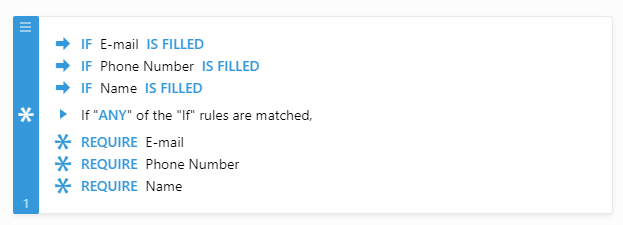
E-mail, Phone Number and Name fields will be required only if those fields are filled. Otherwise, they won't be required.
If you wish to make a field required, no matter how the user fills your form, you don't need to use conditions. You can simply set Required to ON from the General tab in the field properties:
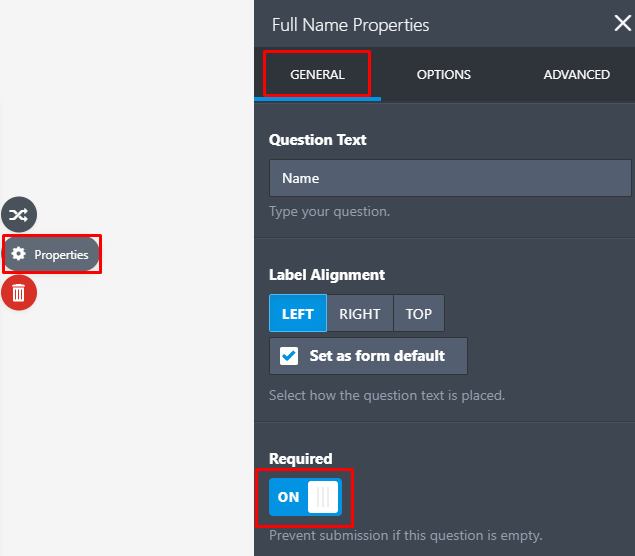
You need to use conditions only if you wish to dynamically set some fields required. For example, if you wish that the phone field is required only if the email address is not filled, you need to use conditions. Otherwise, it's enough just to set the field as required.
Please let us know if you have any further questions.
- Mobile Forms
- My Forms
- Templates
- Integrations
- INTEGRATIONS
- See 100+ integrations
- FEATURED INTEGRATIONS
PayPal
Slack
Google Sheets
Mailchimp
Zoom
Dropbox
Google Calendar
Hubspot
Salesforce
- See more Integrations
- Products
- PRODUCTS
Form Builder
Jotform Enterprise
Jotform Apps
Store Builder
Jotform Tables
Jotform Inbox
Jotform Mobile App
Jotform Approvals
Report Builder
Smart PDF Forms
PDF Editor
Jotform Sign
Jotform for Salesforce Discover Now
- Support
- GET HELP
- Contact Support
- Help Center
- FAQ
- Dedicated Support
Get a dedicated support team with Jotform Enterprise.
Contact SalesDedicated Enterprise supportApply to Jotform Enterprise for a dedicated support team.
Apply Now - Professional ServicesExplore
- Enterprise
- Pricing



























































