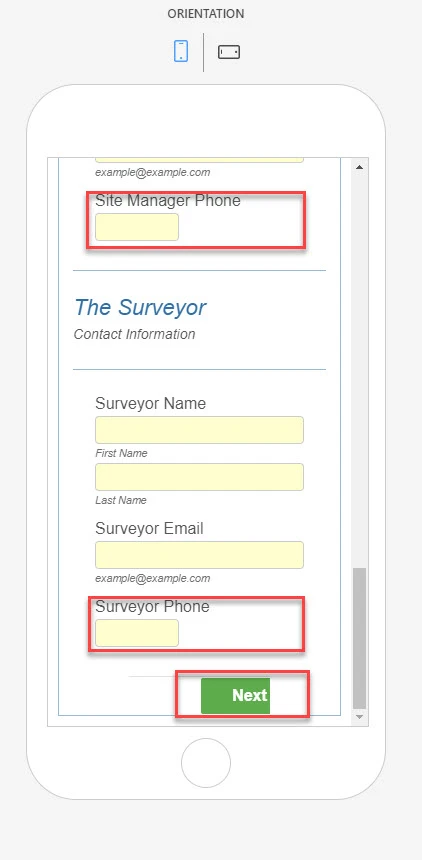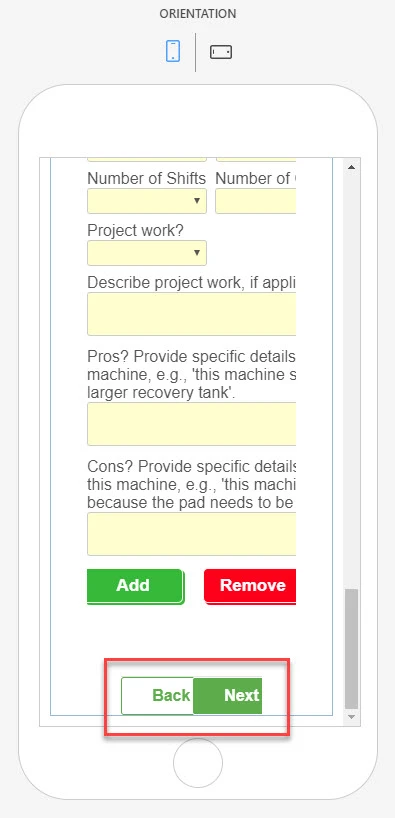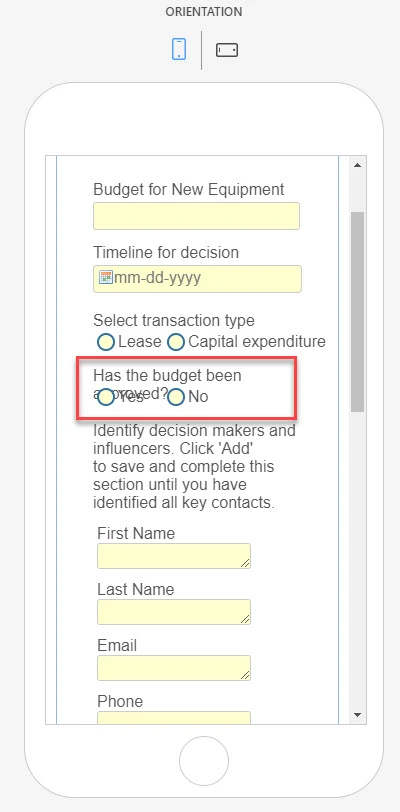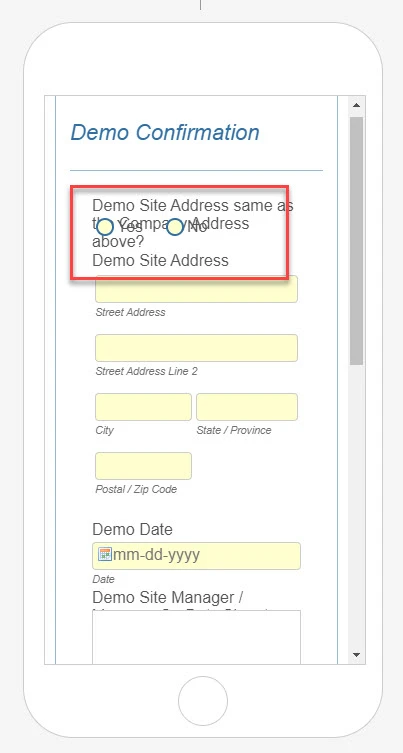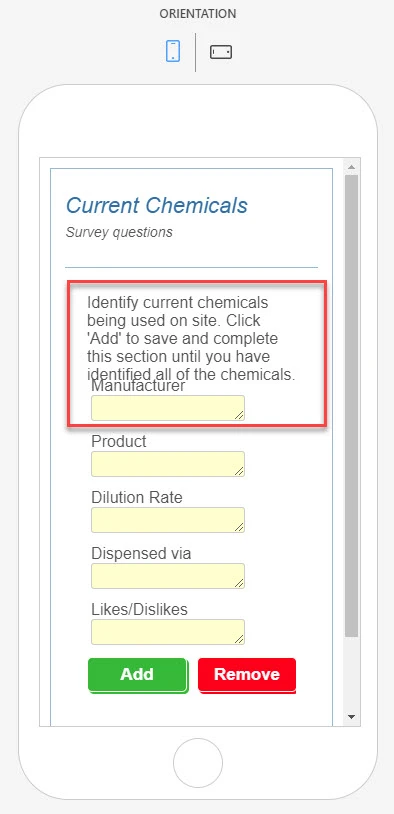-
lritterAsked on February 25, 2020 at 8:56 AM
Hello! I'm having some challenges with fields not showing correctly in mobile/portrait view. Thank you in advance:)!
Page URL: https://form.jotform.com/200095956591159 -
BJoannaReplied on February 25, 2020 at 11:17 AM
I can only replicate the issue with the page break buttons on my phone. To resolve it please add this CSS code to the form:
#form-pagebreak-back_245, #form-pagebreak-back_271, #form-pagebreak-back_306, #form-pagebreak-back_325, #form-pagebreak-back_335, #form-pagebreak-back_366 {
width: 80px!important;
}
pagebreak-next_271, #form-pagebreak-next_306, #form-pagebreak-next_325, #form-pagebreak-next_335, #form-pagebreak-next_366 {
width: 80px!important;
}
.form-all .form-pagebreak-back, .form-all .form-pagebreak-next {
padding: 9px 5px!important;
}
How to Inject Custom CSS Codes
To properly test the form please open it on an actual mobile device.
-
lritterReplied on February 25, 2020 at 12:53 PM
They are still a little too close to each other (Back and Next) on my mobile phone. On the Jotform portrait preview, they overlap, but that's not as important as an actual phone. If I can get them a little further apart, that would be great, but not critical.
Thank you!
-
Albert_GReplied on February 25, 2020 at 4:43 PM
Hi lritter,
In order to fix this, we need to do two things.
1. Remove this code from your CSS. This restricts the whole page break area to a small space. This is why they were getting up off the first time.
.form-pagebreak {
width : 50% !important;
margin-right : auto !important;
}2. Replace the code my colleague gave you with this. Instead of using padding, which is this space between the element's content and its borders. We will margin, this creates a space outside of the element's borders.
Please feel free to adjust the pixels (ie. 12px) of the margin as needed.
.form-all .form-pagebreak-back, .form-all .form-pagebreak-next {
position: relative;
margin: 12px;
}Please let us know if this helps.
Thank you.
-
Albert_GReplied on February 25, 2020 at 5:47 PM
Hi lritter,
In addition to the above, here's how to fix the other fields, please adjust as required.
Phone Field:
[data-type=control_phone] .form-sub-label-container:first-child {
width: 100% !important;
}Has the budget been approved and Demo site as company address radio:
@media only screen and (max-width: 600px) {
#label_326, #label_377{
padding-bottom: 25px!important;
}
}Configurable List Question (Add on Widget CSS):
@media only screen and (max-width: 600px) {
td.col1 {margin-top:15px;}
}Please let us know if you require further assistance.
Thank you.
-
lritterReplied on February 25, 2020 at 8:12 PM
Everything works perfectly except...
Configurable List Question (Add on Widget CSS):
@media only screen and (max-width: 600px) {
td.col1 {margin-top:15px;}
}It looked ok in portrait, but not landscape. However, instead, I removed the paragraph (question) from the Configurable List Widget and added it to a simple text field above the widget. I also adjusted the Widget question field to 0px
/*Adjust Height of Labels
in Configurable List Widget*/
#label_362,#label_368,#label_332,
#label_371,#label_372,#label_373 {
height : 0px!important;
}
Thank you so much for your help!
-
BJoannaReplied on February 26, 2020 at 2:03 AM
If I understood correctly all issues are now resolved.
Feel free to contact us if you have any other questions or issues.
-
lritterReplied on February 26, 2020 at 8:38 AM
Yes, thank you BJoanna!
- Mobile Forms
- My Forms
- Templates
- Integrations
- INTEGRATIONS
- See 100+ integrations
- FEATURED INTEGRATIONS
PayPal
Slack
Google Sheets
Mailchimp
Zoom
Dropbox
Google Calendar
Hubspot
Salesforce
- See more Integrations
- Products
- PRODUCTS
Form Builder
Jotform Enterprise
Jotform Apps
Store Builder
Jotform Tables
Jotform Inbox
Jotform Mobile App
Jotform Approvals
Report Builder
Smart PDF Forms
PDF Editor
Jotform Sign
Jotform for Salesforce Discover Now
- Support
- GET HELP
- Contact Support
- Help Center
- FAQ
- Dedicated Support
Get a dedicated support team with Jotform Enterprise.
Contact SalesDedicated Enterprise supportApply to Jotform Enterprise for a dedicated support team.
Apply Now - Professional ServicesExplore
- Enterprise
- Pricing