-
tony.lorence19Asked on February 25, 2020 at 4:11 PM
Hello,
I am using a mobile device with a built in printer and I am looking for customers to fill out a quick survey through JotForm and then at the end of the survey I would like them to print out something minor that states they have completed the survey. Is this possible?
-
KrisLei Jotform SupportReplied on February 25, 2020 at 8:36 PM
Hi,
Thank you for reaching out to us.
Yes, that is possible by enabling the Print button on the Submit Properties.
In the Form Builder click on the Submit button field Properties.
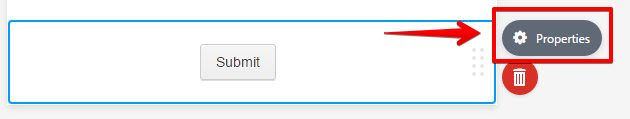
Then select Advanced tab and turn "ON" Print Button option.
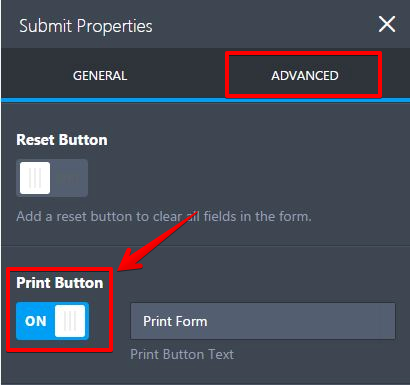
For your reference: https://www.jotform.com/help/24-Print-Button-on-Forms
I hope this helps. Let us know if you need further assistance.
- Mobile Forms
- My Forms
- Templates
- Integrations
- INTEGRATIONS
- See 100+ integrations
- FEATURED INTEGRATIONS
PayPal
Slack
Google Sheets
Mailchimp
Zoom
Dropbox
Google Calendar
Hubspot
Salesforce
- See more Integrations
- Products
- PRODUCTS
Form Builder
Jotform Enterprise
Jotform Apps
Store Builder
Jotform Tables
Jotform Inbox
Jotform Mobile App
Jotform Approvals
Report Builder
Smart PDF Forms
PDF Editor
Jotform Sign
Jotform for Salesforce Discover Now
- Support
- GET HELP
- Contact Support
- Help Center
- FAQ
- Dedicated Support
Get a dedicated support team with Jotform Enterprise.
Contact SalesDedicated Enterprise supportApply to Jotform Enterprise for a dedicated support team.
Apply Now - Professional ServicesExplore
- Enterprise
- Pricing



























































