-
mygotoAsked on February 26, 2020 at 3:05 PM
Hi, Im looking at upgrading to a paid plan but I need to figure out if this will work properly.
I have my PDF file uploaded and the form created and linked to the PDF.
I have integrated google drive
This functions but not as planned.
What I want to know is how do I1> Send the filled out PDF form to the drive, not the online form
2> How do i then send an email with a link to the google drive to the form?
-
jonathanReplied on February 26, 2020 at 7:14 PM
1> Send the filled out PDF form to the drive, not the online form
Yes you can use Google drive integration for this.
Guide : How to Integrate a Form with Google Drive
The Submission PDF document will be sent to the google drive folder as well.
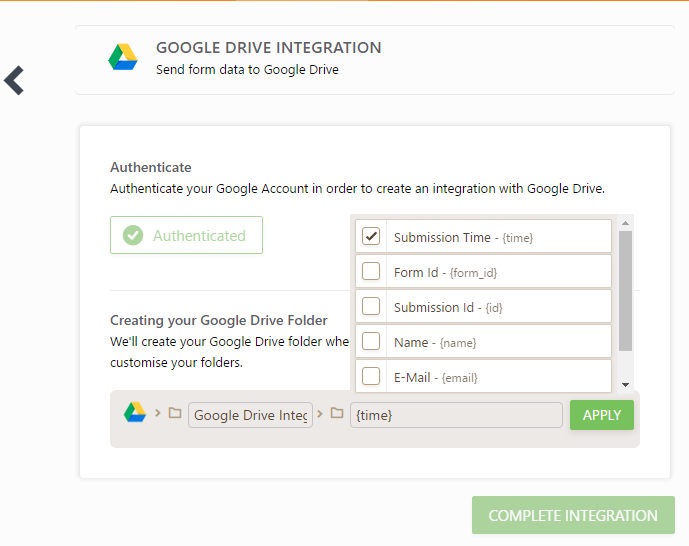
---
2> How do i then send an email with a link to the google drive to the form?
It is not clear how you meant on #2. Do you want to share the link to your google drive folder to the user?
Please elaborate further and we will check again.
Normally, your form email can also attach the Submission PDF document within the Email that the form respondent can receive.
Guide : How To Include Submissions As PDF Attachment In The Email Notifications
-
mygotoReplied on February 27, 2020 at 7:37 AM
Thanks for the reply.
Let me clarify
1> I already have the drive connected and it sends a form to the drive but not the PDF form, just the online version. How do i get it to save the filled out PDF form to the drive as well?
2>Instead of sending the form to the user, I would rather send them the link to the created drive folder containing the form
-
Vanessa_TReplied on February 27, 2020 at 9:49 AM
1. If I understand you correctly, you want the original PDF format to be the one sent in your Google Drive like below:

Unfortunately, there is currently no way to send the original PDF. However, you can customize the PDF Submission Report so it would look like your original PDF and will be the one sent to Google Drive.
https://www.jotform.com/help/384-How-to-Customize-PDF-Submissions-Report
2. I'm afraid, this is again not possible. The integration currently only works one way. We send the data/files into Google Drive, but we do not get any link to the exact folder created.
-
mygotoReplied on February 28, 2020 at 1:24 PM
Yeah there is no way on jotform to customize a form to look like a PDF as in that picture which is quite unfortunate.
Im not sure why this isnt a basic feature as youre emailng the PDF out.
Either way thanks, Ill look for another service
-
jonathanReplied on February 28, 2020 at 2:44 PM
You can also import your existing PDF form to JotForm then you can use google drive integration to send the form to your google drive folder.
Guide : How Can I Import My Own PDF to JotForm
I hope this help in any way. Let us know if you need further assistance.
-
mygotoReplied on February 28, 2020 at 2:50 PM
Hi Jonathan,
What you're saying contradicts what the previous posts says is not possible.As you can see by her image above i have imported a custom PDF that a forms fills out. That part works fine, EXCEPT there is no way to get that pdf form copy to the drive. It only sends a PDF copy from the website which is just the unformatted form input section.
I need the PDF form that I imported filled out and saved to the google drive
-
jonathanReplied on February 28, 2020 at 4:05 PM
I apologize for the confusion. I realized my mistake.
That part works fine, EXCEPT there is no way to get that pdf form copy to the drive.
You are correct on this. The originally imported PDF form will not be sent to google drive integration, it will be the form itself instead.
And as suggested already, the only way to achieve this is to customize the Submission PDF report of the form to make it appear similar to the original imported PDF.
https://www.jotform.com/help/384-How-to-Customize-PDF-Submissions-Report
- Mobile Forms
- My Forms
- Templates
- Integrations
- INTEGRATIONS
- See 100+ integrations
- FEATURED INTEGRATIONS
PayPal
Slack
Google Sheets
Mailchimp
Zoom
Dropbox
Google Calendar
Hubspot
Salesforce
- See more Integrations
- Products
- PRODUCTS
Form Builder
Jotform Enterprise
Jotform Apps
Store Builder
Jotform Tables
Jotform Inbox
Jotform Mobile App
Jotform Approvals
Report Builder
Smart PDF Forms
PDF Editor
Jotform Sign
Jotform for Salesforce Discover Now
- Support
- GET HELP
- Contact Support
- Help Center
- FAQ
- Dedicated Support
Get a dedicated support team with Jotform Enterprise.
Contact SalesDedicated Enterprise supportApply to Jotform Enterprise for a dedicated support team.
Apply Now - Professional ServicesExplore
- Enterprise
- Pricing





























































