-
CbrQuiltersAsked on February 26, 2020 at 11:01 PM
Hi,
I am using the ticket purchases widget to allow registration for workshops with limited places. Applicants may register and pay in full or register and pay a deposit, in which case the number of places will decrease. There is a member and a non-member price for each workshop.
If the applicant wishes to pay the balance for an existing registration (where a deposit only was paid) then the number of places available will not decrease.
I have worked around this by using the ticket widget for registrations (either deposit or full payment) and single choice options for balance payments.
My problem is that if the user selects a registration payment and then changes the "Are you a member" option the total cost field resets to zero even though the workshop selected still shows. I presume there is an issue with my condition statements but I can't identify it, can you help?
Page URL: https://form.jotform.com/200527980380859 -
Bojan Support Team LeadReplied on February 27, 2020 at 8:29 AM
Greetings and thank you for your message.
The problem is that only one condition at the time is being executed where all the conditions are true.
Since this condition is true, it is executed, and a new price is not calculated.
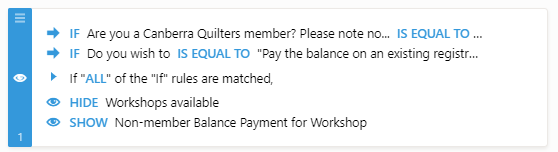
You can try to move your first and second condition to the bottom, that should resolve your problem.
Please let us know if you have further questions.
-
CbrQuiltersReplied on February 27, 2020 at 9:52 PM
Sorry if I wasn't clear, that part of the form is working. The issue is that when the user has selected either "Register and pay full amount" or "Register and pay a deposit (25%)", then selects a workshop listed in the "Workshops available" ticket widget, if they then change the selection for "Are you a Canberra Quilters member" from Yes to No (or vice versa) then the "Total cost" field is set to zero even though there is still a slection showing in the "Workshops available" ticket widget. It should populate the Total cost field with the appropriate amount according to wheter the selection is a member or a non-member and which workshop has been selected, and whether the payment is a full amount or a deposit. The same thing happens if the "Register and pay full amount" or "Register and pay a deposit (25%)" option is changed after selecting the workshop.
-
Girish JotForm SupportReplied on February 28, 2020 at 6:18 AM
There is a conflict in the Total Cost field.
You have used a Form calculation widget for this field and using conditions you are passing a value into this field:

As you can see from these conditions there is no calculation, where inside the Total Cost Form calculation, you have added a calculation:

These are the fields present below the Ticket Purchase widget - "Member balance payment" and "Non member balance payment".
Please let us know which all values should be added into the Total Cost field, since now there is a conflict between the condition and the calculation.
-
CbrQuiltersReplied on February 28, 2020 at 11:10 PM
Ok, I have done some renaming of fields to try and make their use clearer. The "workshop total cost" and "This payment" fields are purely for display so I can have them formatted with a leading $.
I have used more calculation fields to get the total cost of the workshop depending on whether it is a member or non-member applying and then to apply the correct % depending on whether it is a full payment, deposit or balance. This amount is used to fill the hidden "payment" field and is then passed to the credit card payment amount.
It is all now working as I want it to, thanks for all your help.
-
AshtonPReplied on February 29, 2020 at 3:52 AM
That's great news! Get back to us in case you face any issues with the calculation again. We will be more than happy to assist you.
Regards.
-
CbrQuiltersReplied on March 2, 2020 at 1:19 AM
-
Girish JotForm SupportReplied on March 2, 2020 at 5:24 AM
Let me move your last query to a new thread to be handled separately. Here is the new thread link: https://www.jotform.com/answers/218867
- Mobile Forms
- My Forms
- Templates
- Integrations
- INTEGRATIONS
- See 100+ integrations
- FEATURED INTEGRATIONS
PayPal
Slack
Google Sheets
Mailchimp
Zoom
Dropbox
Google Calendar
Hubspot
Salesforce
- See more Integrations
- Products
- PRODUCTS
Form Builder
Jotform Enterprise
Jotform Apps
Store Builder
Jotform Tables
Jotform Inbox
Jotform Mobile App
Jotform Approvals
Report Builder
Smart PDF Forms
PDF Editor
Jotform Sign
Jotform for Salesforce Discover Now
- Support
- GET HELP
- Contact Support
- Help Center
- FAQ
- Dedicated Support
Get a dedicated support team with Jotform Enterprise.
Contact SalesDedicated Enterprise supportApply to Jotform Enterprise for a dedicated support team.
Apply Now - Professional ServicesExplore
- Enterprise
- Pricing































































