-
Philipp SchäferAsked on February 27, 2020 at 10:43 AM
hello,
My form loads very slowly, the original pdf get not submitted
-
BJoannaReplied on February 27, 2020 at 1:01 PM
Is the issue related to the "Rücknahme einseitig" form?
The load time is 50 seconds on my end. I am not sure why is this happening. I am unable to properly test the issue on my cloned form because the Form Builder is not responding properly on my end when I clone your form. The issue could be related to the size of the form. I also see that you have conditions to show fields. Can you please check if there is any conflict between your conditions?
You can also try to import a new PDF Form to see if it will work properly. If the issue is related to some other form, please provide us a form URL.
-
getraenkekollektivReplied on February 27, 2020 at 4:19 PMhello,
thnx for reply. yes, the issue is related to this form.
the form url https://eu.jotform.com/200544401722341
i think the problem is caused by an table with a dropdown field to give in numbers. there are posibilities from 1 to 2800...
how can this issue is better solved?
best greetings
Am 27. Februar 2020 19:01:32 MEZ schrieb JotForm :
... -
Girish JotForm SupportReplied on February 27, 2020 at 8:54 PM
Yes, I can see that the form builder is loading slowly and it is possibly due to the table. Let me investigate this further and I'll update.
-
Girish JotForm SupportReplied on February 28, 2020 at 2:18 AM
While editing/filling the form, the original PDF form is also shown as an image file. Probably that is why the form builder is taking time to load.

Please remove this image from the form and then check.
Another query though: Is this a fillable PDF that you have imported? Could you check and confirm?
-
getraenkekollektivReplied on February 28, 2020 at 6:50 AM
thank you for the reply.
the image file was automaticly placed when the pdf was imported.
the imported pdf is not an pdf-formular
to remove the image did not help -
Welvin Support Team LeadReplied on February 28, 2020 at 9:54 AM
The PDF Form Converter is designed to automatically fetched known input fields from the PDF file. If in case it can't detect the field, you have the option to map it manually.
As for the image, I think the PDF converter thinks that the file has an image and converted it as a single image field. It's a table, so I think you need to make sure it is a good PDF file. If you have a fillable PDF version of this, please change it. Otherwise, I would suggest removing the fields and correcting the others.
You can click the field from the table, and add it to the PDF then arrange it properly similar to what you see in the below image:
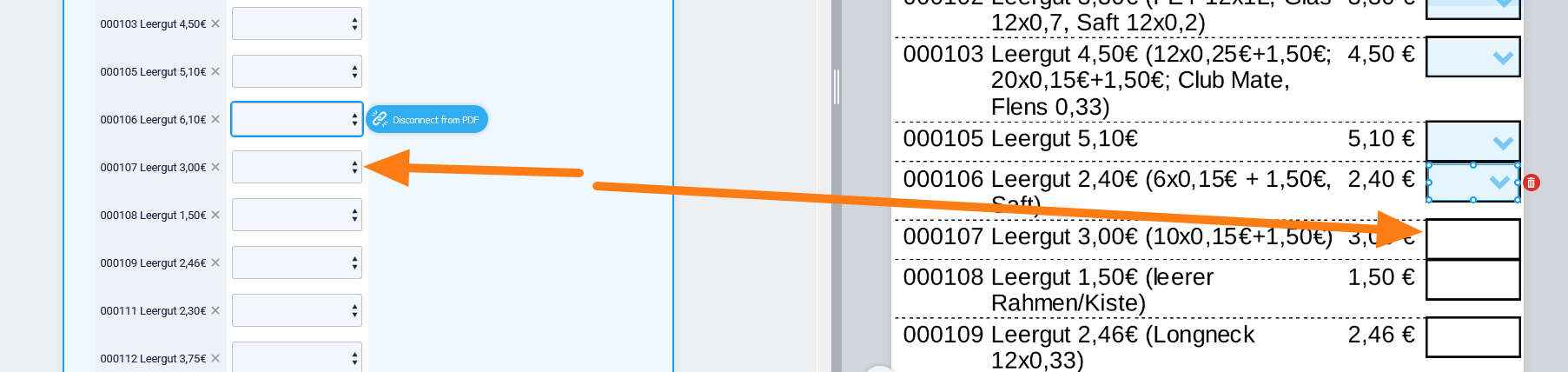
It may take time considering that you need to do it one at a time.
I hope that helps. Please let us know if you need further assistance.
-
getraenkekollektivReplied on February 29, 2020 at 7:50 PMhi Welvin,
thank you for reply.
how can i correct the other fields like you suggested below?
"...I would suggest
... -
Girish JotForm SupportReplied on February 29, 2020 at 9:13 PM
What my colleague suggested was to connect each field manually as shown:

When I cloned your form and then opened the form builder, it did not take time as before.
- Mobile Forms
- My Forms
- Templates
- Integrations
- INTEGRATIONS
- See 100+ integrations
- FEATURED INTEGRATIONS
PayPal
Slack
Google Sheets
Mailchimp
Zoom
Dropbox
Google Calendar
Hubspot
Salesforce
- See more Integrations
- Products
- PRODUCTS
Form Builder
Jotform Enterprise
Jotform Apps
Store Builder
Jotform Tables
Jotform Inbox
Jotform Mobile App
Jotform Approvals
Report Builder
Smart PDF Forms
PDF Editor
Jotform Sign
Jotform for Salesforce Discover Now
- Support
- GET HELP
- Contact Support
- Help Center
- FAQ
- Dedicated Support
Get a dedicated support team with Jotform Enterprise.
Contact SalesDedicated Enterprise supportApply to Jotform Enterprise for a dedicated support team.
Apply Now - Professional ServicesExplore
- Enterprise
- Pricing
































































