-
TheRealRealAsked on February 27, 2020 at 11:47 AM
I have been trying to add custom CSS to a widget, but nothing seems to be updating either in the widget custom CSS field or in the advanced designer.
I would only like to change the font color to black, as well as the border color of the radio button on page 2. If we could change the button background color to #f5f2eb, that would also be great.
Is there something I am doing incorrectly?
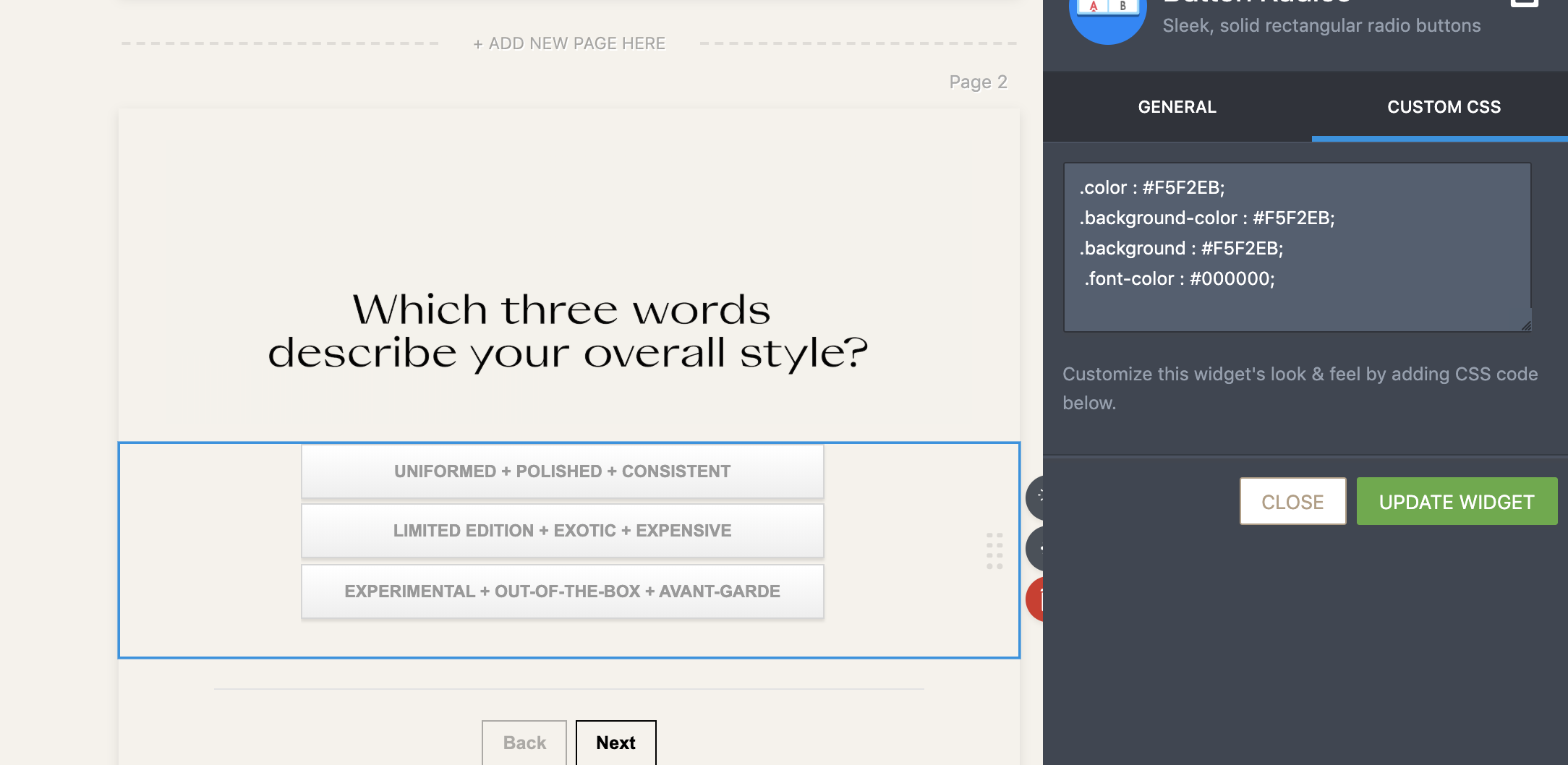 Page URL: https://form.jotform.com/200573932901149
Page URL: https://form.jotform.com/200573932901149 -
Ivaylo JotForm SupportReplied on February 27, 2020 at 2:13 PM
Can you please try to use the following CSS code:
.wrapperButtonRadio label span {
color: black;
background-color : #f5f2eb;
border: 1px solid #000000 !important;
}
You should inject it in the widget.
Please give it a try and let us know if you need any further assistance.
-
TheRealRealReplied on February 28, 2020 at 9:50 AM
Thank you very much! That worked very well.
I have another unrelated question about a different form. https://form.jotform.com/TheRealReal/Quality-Control pre-populates https://form.jotform.com/TheRealReal/quality-control_v2
Some of my users are saying that they randomly receive this error

Can you advise is this a system error or a user error on our part?
Best,
Gabrielle
-
Ivaylo JotForm SupportReplied on February 28, 2020 at 10:57 AM
Since a ticket has been opened here regarding another matter, I have moved your last question to the following thread:
-
TheRealRealReplied on March 3, 2020 at 11:29 AM
Thank you!
I have another CSS related question, about the same type of widget, but on this form.https://www.jotform.com/build/200604275779157
How would I make one button option one color and the other a different color? I.e. one button red, and one green, to achieve this look?

-
Ivaylo JotForm SupportReplied on March 3, 2020 at 2:09 PM
Since a ticket has been opened here regarding another matter, I have moved your last question to the following thread:
https://www.jotform.com/answers/2191718-I-have-another-CSS-related-question
-
TheRealRealReplied on March 3, 2020 at 4:04 PM
Thanks, any updates? I don't see an answer in either thread
-
MikeReplied on March 3, 2020 at 6:52 PM
The new thread has been updated now:
- Mobile Forms
- My Forms
- Templates
- Integrations
- INTEGRATIONS
- See 100+ integrations
- FEATURED INTEGRATIONS
PayPal
Slack
Google Sheets
Mailchimp
Zoom
Dropbox
Google Calendar
Hubspot
Salesforce
- See more Integrations
- Products
- PRODUCTS
Form Builder
Jotform Enterprise
Jotform Apps
Store Builder
Jotform Tables
Jotform Inbox
Jotform Mobile App
Jotform Approvals
Report Builder
Smart PDF Forms
PDF Editor
Jotform Sign
Jotform for Salesforce Discover Now
- Support
- GET HELP
- Contact Support
- Help Center
- FAQ
- Dedicated Support
Get a dedicated support team with Jotform Enterprise.
Contact SalesDedicated Enterprise supportApply to Jotform Enterprise for a dedicated support team.
Apply Now - Professional ServicesExplore
- Enterprise
- Pricing





























































