-
lizdavies1992Asked on February 28, 2020 at 5:05 AM
Hello,
There's a problem with my pre-population on all of my forms suddenly. I have been doing some tests on this my forms, and all my pre-populated fields are not being pulled through - however, it was working fine before.
Form one: https://form.jotformeu.com/200344500680342
Form two: https://form.jotform.com/200284422435346
Please see an example below. In form one, we fill out the dates and pre-populate it into form two (hidden fields). I then refer to form two's dates, but they are not pulling through anymore.
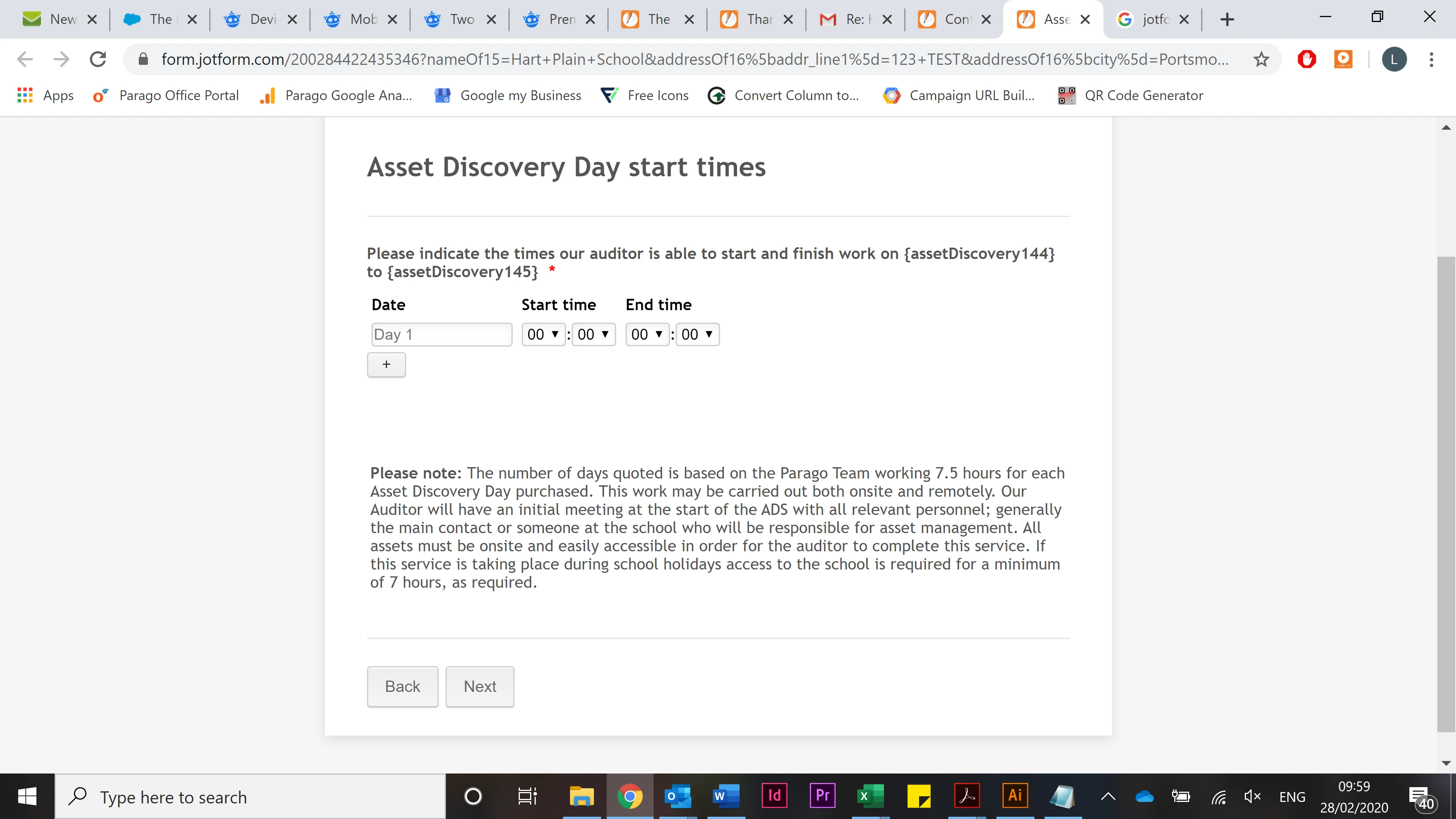
I have triple checked and these are the correct fields.
Also, when inputting addresses in form one, when being pulled through in form two, all of them have + appearing in between the spaces of the words. I have no idea why this is suddenly happening. I have 3 of these forms (6 in total) and they are happening in all of them.
Also, on another of my pre-populated form, some of the fields (that aren't pre-populate) are automatically filled as 'yes' on all yes/no radio fields and I'm not sure why this is.
Thanks,
Liz -
lizdavies1992Replied on February 28, 2020 at 5:27 AM
I've noticed that when the {pre-population} is in a question, this is now not working. But if it's in a text, then the information pulls through. This is a problem as we need to use this for our customers. We have just bought a subscription for jotform and now it's not working as it was.
Hopefully you can help!
Thanks,
Liz -
Jed_CReplied on February 28, 2020 at 9:13 AM
To clarify, you want Asset Discovery start date and Asset Discovery end date field in your form 2 "Please indicate the times our auditor is able to start and finish work on {assetDiscovery144} to {assetDiscovery145}" field, correct?
Have you tried replacing it with {assetDiscovery19} and {assetDiscovery20} instead of 144 and 145?
-
Jed_CReplied on February 28, 2020 at 9:33 AM
After cloning your form 1 and 2, I've tried submitting it using my form URL and it did fill the date into the configurable list widget's question text field.
ex.
%20-%20Google%20Chrome%202020-02-28%2022.30.38.png)
You can test the sample URL here https://form.jotform.com/200583679721966? that was sent to my email.

I just disabled all the conditions on my cloned version so you can see all the fields visible. Please test it on your end again and let us know if the issue still occurs.
-
lizdavies1992Replied on February 28, 2020 at 11:03 AM
Thank you - this appears to be working now. There's still the issue of the + appearing in the addresses:

-
BJoannaReplied on February 28, 2020 at 2:29 PM
Is this happening with all submissions? Can you please provide us the link with an example and also tell us if the data that is passed to the address field on the second form also has the + sign.
- Mobile Forms
- My Forms
- Templates
- Integrations
- INTEGRATIONS
- See 100+ integrations
- FEATURED INTEGRATIONS
PayPal
Slack
Google Sheets
Mailchimp
Zoom
Dropbox
Google Calendar
Hubspot
Salesforce
- See more Integrations
- Products
- PRODUCTS
Form Builder
Jotform Enterprise
Jotform Apps
Store Builder
Jotform Tables
Jotform Inbox
Jotform Mobile App
Jotform Approvals
Report Builder
Smart PDF Forms
PDF Editor
Jotform Sign
Jotform for Salesforce Discover Now
- Support
- GET HELP
- Contact Support
- Help Center
- FAQ
- Dedicated Support
Get a dedicated support team with Jotform Enterprise.
Contact SalesDedicated Enterprise supportApply to Jotform Enterprise for a dedicated support team.
Apply Now - Professional ServicesExplore
- Enterprise
- Pricing




























































%20-%20Google%20Chrome%202020-02-28%2022.30.38.png)


