-
bellevuefineartAsked on February 28, 2020 at 5:48 PM
We have a form that lives here: https://www.bellevuefineart.com/dropoff/
Recently the form hasn't been submitting correctly and when we go back to the form on our ipad (which we use to have customers fill out this form when they drop off artwork), the form is hanging on a a recaptcha where it asks questions like, how many stop lights do you see etc.
Problem is, I can't find out where the recaptcha is coming from. The plugin isn't on my wordpress site anywhere, and I don't remember implementing it. Is this coming from jotform? If so, how do I get rid of it?
If it's not part of jotform, please just tell me and I'll figure out where it's happening.
thanks
Page URL: https://www.bellevuefineart.com/dropoff/ -
Kevin Support Team LeadReplied on February 28, 2020 at 7:43 PM
Apologies for the inconveniences caused.
I've been performing some tests on my end and was unable to replicate the issue, here is a screenshot about it:
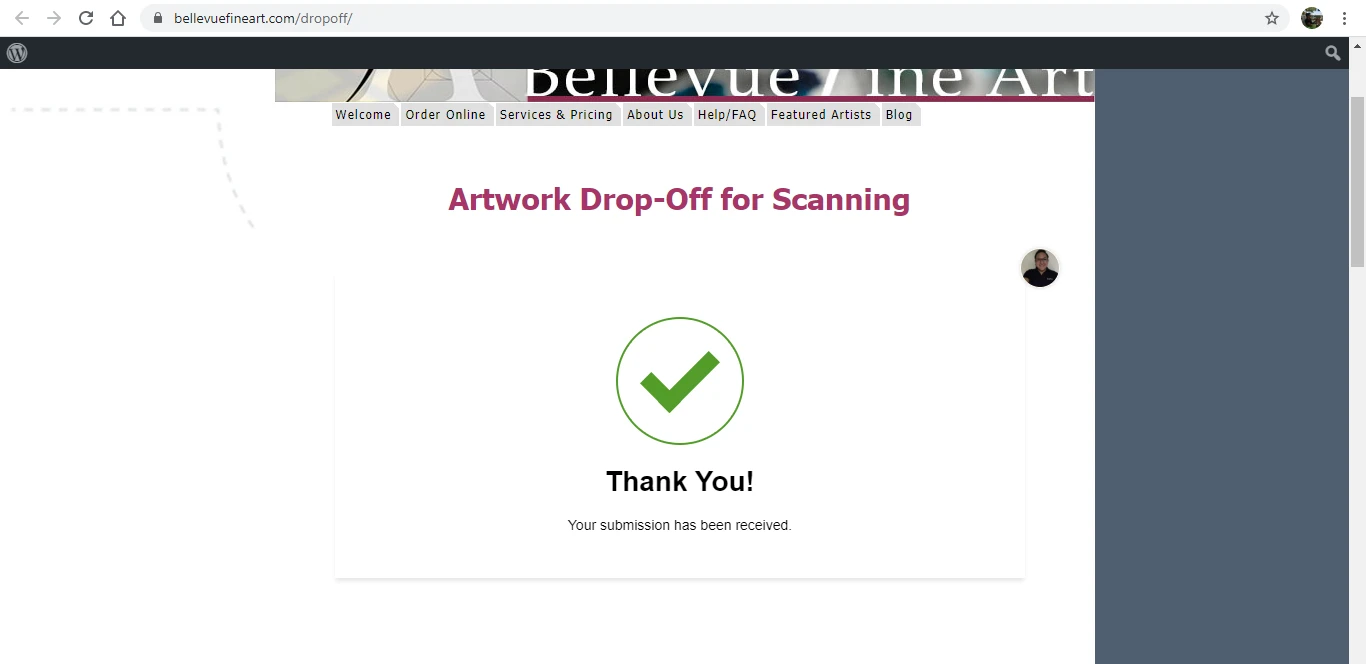
It's possible that this happens due to the traffic from your IP, may you please share us the IP address you're using to submit the form os we can whitelist it on our end?
Looking forward to your response.
-
bellevuefineartReplied on February 28, 2020 at 8:08 PM
Thank you, I saw your "test test" form come in. It appears to be random. Sometimes it happens and sometimes it doesn't. The IP we're using to submit is a static IP. We're @ 74.93.29.49.
If you're convinced, however, that this isn't a jotform thing, then I'm going to have to try and figure out what is causing it on my end. I have a self-hosted wordpress site that's hosted by go daddy, so I have a lot of control over the site.
We just had it happen a minute ago with a form submitted by Sam King from 74.93.29.49. I'm stumped as to where it's coming from for now. It may be something stupid I inserted at some point. But I can't find it. Here's the code for the wordpress page:
<h2> </h2>
<h1 style="text-align: center;" align="center">Artwork Drop-Off for Scanning</h1>
<script type="text/javascript" src="https://form.jotform.com/jsform/50367696534970"></script>
scott
-
roneetReplied on February 28, 2020 at 10:06 PM
I have whitelisted the IP address which you have provided. Let us know if the issue persists.
It could be that your IP address was flagged for spam from our end. That is why an extra layer of protection was added before the user can submit the form.
Can you try testing the Form using another IP address/use another network and let us know if the issue still remains? You can check with your mobile connection network to see the issue persists.
Thank you.
-
ScottReplied on February 28, 2020 at 11:51 PM
OK, so it was a jotform thing. I'll try and test it from another IP using a VPN, but ultimately I'm OK with the extra security outside of this IP. I've had the same fixed IP for years, and 95% of the time that form gets used, it's from that IP address with people dropping off in our studio, so really you solved the problem. Thank you very much.
-
bellevuefineartReplied on February 28, 2020 at 11:52 PM
As a side note, who's picture is this? That's not me in the picture.

-
roneetReplied on February 29, 2020 at 3:25 AM
If you post a question from a guest account or a guest email then the system shows the image of the user based on the name with which the question was posted. Scott is an existing user so the system recognizes his image and shows on the post.
Let us know if you have further questions.
Thanks.
-
bellevuefineartReplied on March 2, 2020 at 1:15 PM
As a note, while I appreciate your answers, I strongly resent you unilaterally adding security to my forms. This has resulted in a number of lost orders, and as an example, someone dropped off forty original paintings on Friday, and we filled out the dropoff form, and since it didn't submit due to your security imposition, I now have no way to get ahold of this client and I have no idea whose paintings these belong to.
In future, if I need your security, I"ll ask for it. This unilateral move on your part has caused us a lot of headaches in the last two weeks, and now even more so.
-
Kevin Support Team LeadReplied on March 2, 2020 at 2:32 PM
We do understand you point, kindly note that the security measures are imposed in order to protect us from spammers, as your IP address has been whitelisted already, you should not be affected by this issue anymore.
We do apologize for the inconvenience caused, if you need further assistance, let us know.
-
bellevuefineartReplied on March 3, 2020 at 3:06 PM
Dear Jotform,
Today again we had problems with this form. I was unable to access the form at all. However, I was able to access other websites, so I tried using a VPN, and suddenly I was able to access the form, but again, at the end after submission there was a recaptcha.
I cannot stress enough that I do not need or want your security on this form. I have never had spam from this form. It is unpublished and there is no link to it from the menus on our website, and the security that you are unilaterally imposing is causing me issues. You're trying to solve a problem that doesn't exist here.Please remove the recaptcha from my forms. I don't want it. If that is a problem then I'll need to reconsider using jotform and move my forms back to my own self-hosted wordpress website.
thanks
scott
-
Kevin Support Team LeadReplied on March 3, 2020 at 4:54 PM
Apologies for the inconveniences.
I will pass this to our back-end team so we can have this checked.
We will keep you updated via this thread.
-
bellevuefineartReplied on March 3, 2020 at 9:50 PMThanks for the update. I look forward to hearing from you.
thanks
scott
... -
servet JotForm DeveloperReplied on March 4, 2020 at 12:02 AM
Hello bellevuefineart,
Your forms are whitelisted now. Could you please check again?
-
bellevuefineartReplied on March 5, 2020 at 1:14 PM
Dear Jotform,
I am using www.automate.io to take my form submissions and turn them into invoices in Quickbooks online. Since you whitelisted my forms, the automate.io script has stopped working. It's not talking to jotform at all right now.
Is there something on your end that caused that? We've done nothing here, but since you whitelisted my forms from the recaptcha, nothing is working, and it's causing us a lot of work here.
Please help.
thanks
scott
-
SebastianVanH Jotform SupportReplied on March 5, 2020 at 4:17 PM
Hi Scott, thanks for reaching out! I will make sure to relay this crucial information that the automate.io system and JotForm are currently not communicating and that this, therefore, is creating a lot of unnecessary work to the development team so that they can address this quickly and efficiently.
I would like to apologize again for any inconvenience and thank you and your team for the continued patience.
-
bellevuefineartReplied on March 6, 2020 at 10:36 AM
The automate team has confirmed that they have not received any data, so something is blocking them.
you guys, seriously, i have used you for years now, but whatever you've been doing lately is breaking all the work i've put into my website, forms and processes. Missed orders, angry customers and confused employees. You're breaking my business. If this continues for even one more week i'm going to trash jotform and move on.
please reach out to me and please fix this.
-
SebastianVanH Jotform SupportReplied on March 6, 2020 at 10:44 AM
Hi @bellevuefineart, thank you for the update. I understand the sensitivity of this matter and will send another notification to the development team so that they can properly address this issue.
I would like to apologize for all the inconveniences this is causing, I know it can be a frustrating thing to have to deal with these issues. We will get this resolved for you as quickly as we can. Thank you for your continued patience.
- Mobile Forms
- My Forms
- Templates
- Integrations
- INTEGRATIONS
- See 100+ integrations
- FEATURED INTEGRATIONS
PayPal
Slack
Google Sheets
Mailchimp
Zoom
Dropbox
Google Calendar
Hubspot
Salesforce
- See more Integrations
- Products
- PRODUCTS
Form Builder
Jotform Enterprise
Jotform Apps
Store Builder
Jotform Tables
Jotform Inbox
Jotform Mobile App
Jotform Approvals
Report Builder
Smart PDF Forms
PDF Editor
Jotform Sign
Jotform for Salesforce Discover Now
- Support
- GET HELP
- Contact Support
- Help Center
- FAQ
- Dedicated Support
Get a dedicated support team with Jotform Enterprise.
Contact SalesDedicated Enterprise supportApply to Jotform Enterprise for a dedicated support team.
Apply Now - Professional ServicesExplore
- Enterprise
- Pricing
































































