-
ShiplakeVillagesAsked on February 29, 2020 at 7:13 PM
Hi, this is very helpful but I'd like some more info please.
I'm using Option#1 to give form responders the opportunity to upload files. I can see that any such files are stored in Jotform and when I access the submissions on JotForm there is a link included to the file, which, when I click it, causes the file to be downloaded by my browser.
When we finish our current campaign I will want to download the submissions in spreadsheet format and pass them to someone else to analyse but I notice that the links in the spreadsheet don't work - I get an error message equivalent to a 404 message.
I can see there's a "download all uploads" option and I've tried this (about 10 mins ago!) but haven't had any response as yet!
Can you give me some advice about how this side of the file upload feature is intended to work - or point me towards a relevant guide.
Many thanks
Gareth J
-
Bojan Support Team LeadReplied on February 29, 2020 at 8:22 PM
Greetings Gareth.
Thank you for your message.
By default, you are required to be logged in in order to download the files from the server. To disable this you need to go to your profile settings and disable this option under the Privacy section:
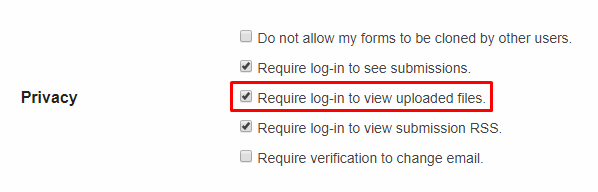
If you have any additional questions, please let us know.
-
ShiplakeVillagesReplied on March 1, 2020 at 5:29 AM
Thanks for your prompt and helpful response.
The links from excel now work. Am I correct in noting that as my submissions are copied to a Dropbox account any files uploaded are also downloaded to Dropbox irrespective of the Require log-in ... setting?
Finally, I have tried the 'Download all Updates' button but don't receive an email as the popup suggests?
Apologies if all the answers exist somewhere in the User Guide or FAQs but I couldn't find them!
Thanks, Gareth
- Mobile Forms
- My Forms
- Templates
- Integrations
- INTEGRATIONS
- See 100+ integrations
- FEATURED INTEGRATIONS
PayPal
Slack
Google Sheets
Mailchimp
Zoom
Dropbox
Google Calendar
Hubspot
Salesforce
- See more Integrations
- Products
- PRODUCTS
Form Builder
Jotform Enterprise
Jotform Apps
Store Builder
Jotform Tables
Jotform Inbox
Jotform Mobile App
Jotform Approvals
Report Builder
Smart PDF Forms
PDF Editor
Jotform Sign
Jotform for Salesforce Discover Now
- Support
- GET HELP
- Contact Support
- Help Center
- FAQ
- Dedicated Support
Get a dedicated support team with Jotform Enterprise.
Contact SalesDedicated Enterprise supportApply to Jotform Enterprise for a dedicated support team.
Apply Now - Professional ServicesExplore
- Enterprise
- Pricing




























































