-
caaxthelmAsked on March 2, 2020 at 1:50 PM
Here's my "Test Request 2" workflow:
Requester submits > Manager A approves > Manager B approves > Team C fulfills request > Requester gets "completed" email
What's working: Manager A and Manager B both get action needed emails (Notification 1 and 2, respectively) to approve the request
What's not working:
-Team C is getting two "Edit" emails (Notification 3). One before Team C takes action and another immediately after Team C clicks "Fulfillment Complete" and "Submit"
-Requester is not receiving the Request Complete (Autoresponder 3) email after Team C fulfills request
What's wrong with my Conditions and Email logic?
Thanks, Charles
Page URL: https://form.jotform.com/200585796899176 -
MikeReplied on March 2, 2020 at 5:25 PM
-Team C is getting two "Edit" emails (Notification 3). One before Team C takes action and another immediately after Team C clicks "Fulfillment Complete" and "Submit"
You may add one more rule to the condition to prevent an additional email:
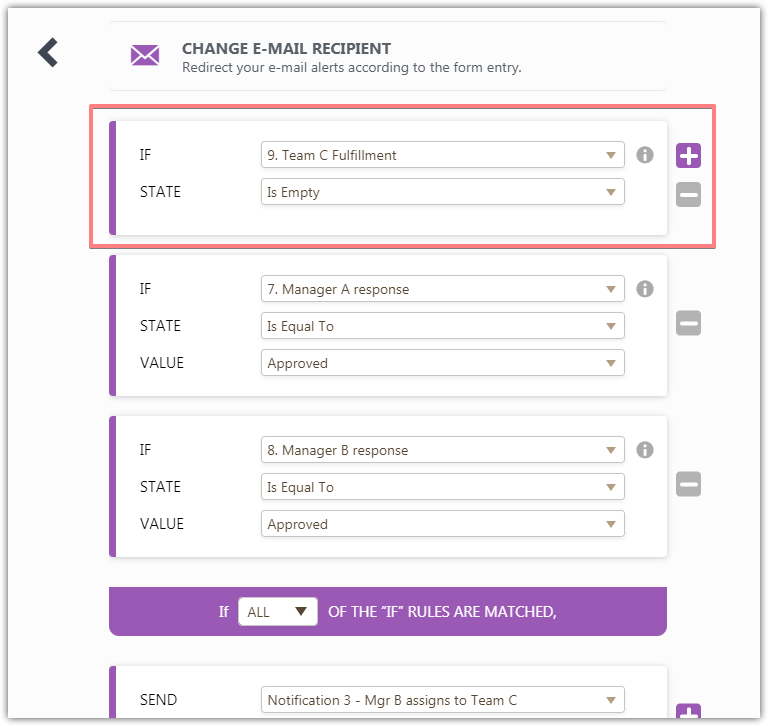
-Requester is not receiving the Request Complete (Autoresponder 3) email after Team C fulfills request
Try switching the Send on Edit option to Yes for this autoresponder:
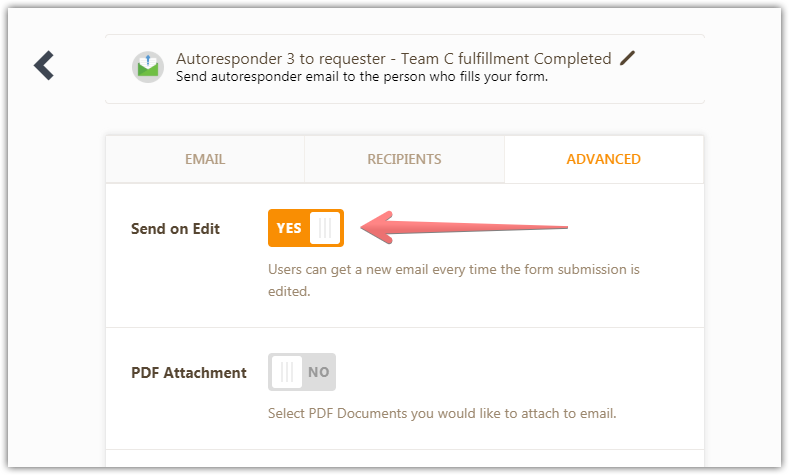
-
caaxthelmReplied on March 3, 2020 at 12:10 PM
Why is it that the subject line in the Notification 2 email to Manager B always has the word "Edit" in it? (see attached image) Is it because "Send on Edit" is set to YES? If I set this to NO no email gets sent to Manager B. (Same thing happens with Notification 3 going to Team C.) Is there any way to send Manager B (and Team C) an email without the word Edit in the subject line.
Conversely, when Notification 1 (which has Send on Edit set to NO) is sent to Manager A, the subject line is "Request requires approval by Manager A...". And this email DOES get delivered to Manager A.
My preference would be to turn off the Send on Edit so that the subject line would be clean (not have the word EDIT in it.) That would improve the appearance of my finished workflow solution and increase the probability of adoption by my user community.
Thanks, Charles
-
MikeReplied on March 3, 2020 at 4:16 PM
The 'EDIT' is always included in a subject line of the email notification triggered after submission editing. Unfortunately, there is no way to remove it.
The 'EDIT' is never included in a subject of the email autoresponders. So as a workaround, you may consider using an autoresponder instead of the notification.
If you turn off the Send on Edit option, this will prevent email sending after submission editing, even if it is a conditional email, so this is not recommended.
-
caaxthelmReplied on March 4, 2020 at 2:02 PM
Thanks. This works. It's taking me awhile to get used to the JOTFORM conventions.
-
MikeReplied on March 4, 2020 at 3:36 PM
We are glad to hear that this is solved. Please do not hesitate to contact us if you need further assistance.
- Mobile Forms
- My Forms
- Templates
- Integrations
- INTEGRATIONS
- See 100+ integrations
- FEATURED INTEGRATIONS
PayPal
Slack
Google Sheets
Mailchimp
Zoom
Dropbox
Google Calendar
Hubspot
Salesforce
- See more Integrations
- Products
- PRODUCTS
Form Builder
Jotform Enterprise
Jotform Apps
Store Builder
Jotform Tables
Jotform Inbox
Jotform Mobile App
Jotform Approvals
Report Builder
Smart PDF Forms
PDF Editor
Jotform Sign
Jotform for Salesforce Discover Now
- Support
- GET HELP
- Contact Support
- Help Center
- FAQ
- Dedicated Support
Get a dedicated support team with Jotform Enterprise.
Contact SalesDedicated Enterprise supportApply to Jotform Enterprise for a dedicated support team.
Apply Now - Professional ServicesExplore
- Enterprise
- Pricing



























































