-
caaxthelmAsked on March 2, 2020 at 4:33 PM
In my workflow, Test Request 31 (Requester > Mgr A > Mgr B > Team C Fulfillment), if Manager A or Manager B denies the request, the request is routed back to the Requester.So far that works ok.
If the Requester wants to update and resubmit the request, he selects "Yes" in the Resubmit dropdown. Currently, however, he also has to manually blank out the Manager A and Manager B approval responses.
My question is: Is there a way to set a condition that, if the Requester selects "Yes" in the Resubmit dropdown, the Manager A and Manager B approval responses would be reset to blank?
Thanks
Charles
Page URL: https://form.jotform.com/200615985131149 -
Girish JotForm SupportReplied on March 2, 2020 at 9:26 PM
We have an option to clear the fields when they are being hidden in Form Settings, but I am not sure if this is exactly what you are looking for.

Else, you can use the Update/Calculate condition as shown below:

Add a similar condition for Manager B response field too.
Related Guide for reference: https://www.jotform.com/help/268-How-to-Insert-Text-or-Calculation-into-a-Field-Using-Conditional-Logic
Let us know if this would work out for you.
-
caaxthelmReplied on March 3, 2020 at 11:36 AM
I tried the conditional calculation and inserted a space (by clicking on the space bar). This accomplished what I needed.
Thanks!
-
caaxthelmReplied on March 3, 2020 at 1:42 PM
Now it's misbehaving. When Mgr A denies the request it goes back to the requester. The requester's email shows the "denial" value. But when he clicks on the link to edit the request, the "denial" gets blanked out. What am I doing wrong?
-
caaxthelmReplied on March 3, 2020 at 2:07 PM
I cloned my form, removed the "calculation" with the space, and added the "hide when Resubmit = Yes conditions and turned on the Clear Hidden Values setting. This approach allows the system to behave properly, but it feels kind of cludgy. You really should add a condition to "remove a selected value" based on the value of another field.
Here's my cloned formhttps://form.jotform.com/200625553742149:https://form.jotform.com/200625553742149 https://form.jotform.com/200625553742149https://form.jotform.com/200625553742149https://form.jotform.com/200625553742149
-
Girish JotForm SupportReplied on March 3, 2020 at 5:45 PM
Could you let us know if you are still facing an issue with the form behavior?
-
caaxthelmReplied on March 4, 2020 at 11:14 AM
If I use the condition where I insert a space if Resubmit = YES, it's still malfunctions. Once I click YES, thereafter, whether I change the Resubmit dropdown to Yes, No or blank, the Approval values consistently disappear. So, I am not going to use this option.
-
Richie JotForm SupportReplied on March 4, 2020 at 2:43 PM
My question is: Is there a way to set a condition that, if the Requester selects "Yes" in the Resubmit dropdown, the Manager A and Manager B approval responses would be reset to blank?
You may use the condition to "Copy a field's value" to set the manger A and B responses.
To do this,
1) Add a dropdown field without any option. Let us name this field "test".
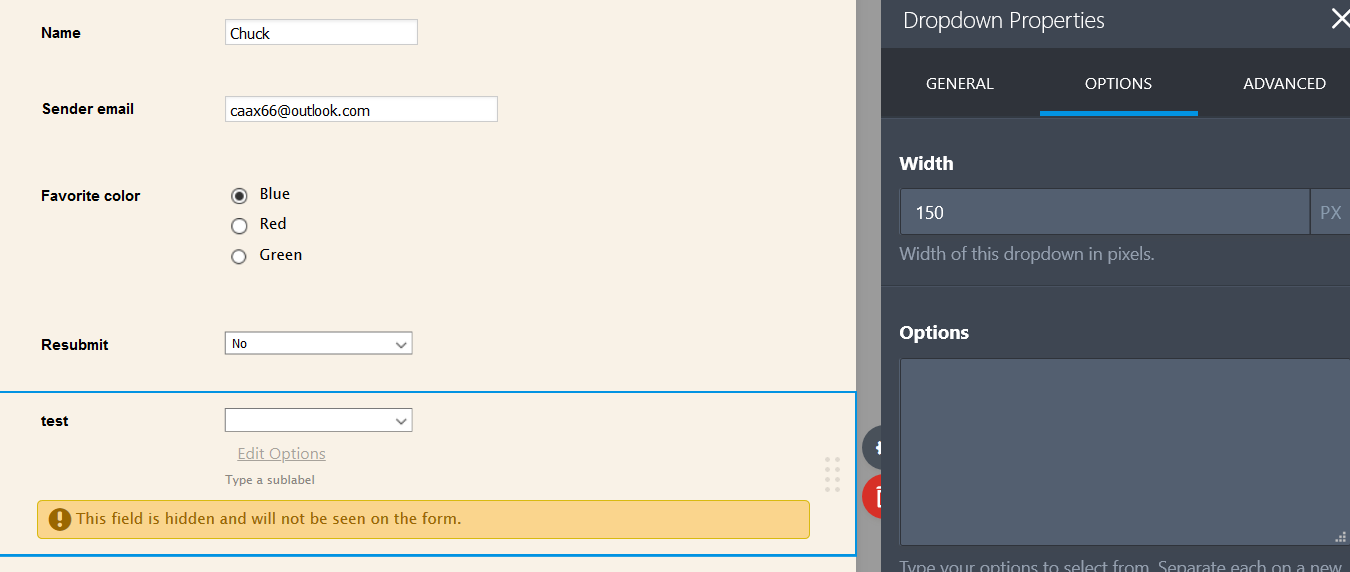
2) Add a condition to copy the "test" field value to your manager A and B.
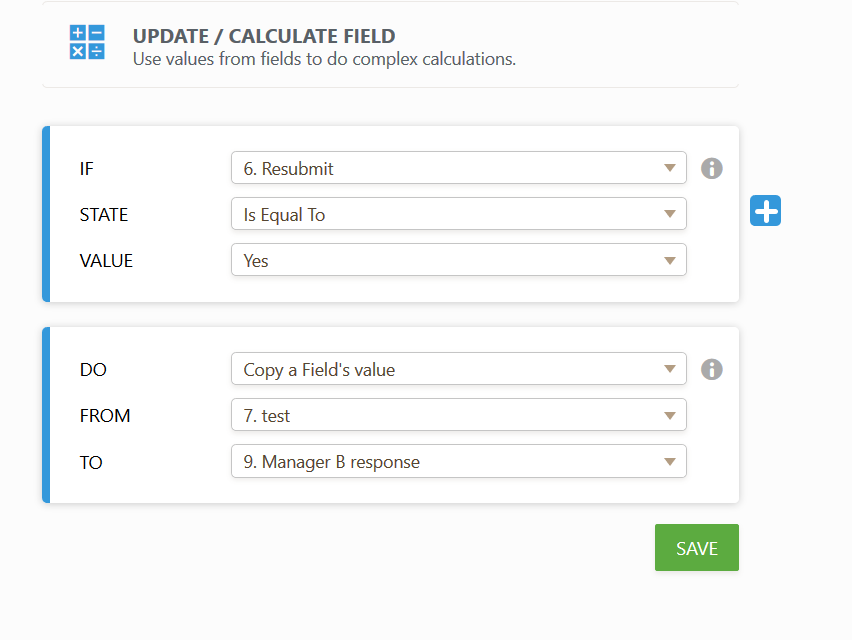
Here is a screen cast:

Cloned Form: https://form.jotform.com/200635749241959
Please check it out and let us know if this fits your requirements.
-
caaxthelmReplied on March 4, 2020 at 2:49 PM
Please note that clicking on "blank" in the Resubmit dropdown also blanks out the approval values. I think I will stick with the other option you suggested using "Clear on being hidden" form setting. It doesn't seem to have any idiosyncrasies.
- Mobile Forms
- My Forms
- Templates
- Integrations
- INTEGRATIONS
- See 100+ integrations
- FEATURED INTEGRATIONS
PayPal
Slack
Google Sheets
Mailchimp
Zoom
Dropbox
Google Calendar
Hubspot
Salesforce
- See more Integrations
- Products
- PRODUCTS
Form Builder
Jotform Enterprise
Jotform Apps
Store Builder
Jotform Tables
Jotform Inbox
Jotform Mobile App
Jotform Approvals
Report Builder
Smart PDF Forms
PDF Editor
Jotform Sign
Jotform for Salesforce Discover Now
- Support
- GET HELP
- Contact Support
- Help Center
- FAQ
- Dedicated Support
Get a dedicated support team with Jotform Enterprise.
Contact SalesDedicated Enterprise supportApply to Jotform Enterprise for a dedicated support team.
Apply Now - Professional ServicesExplore
- Enterprise
- Pricing






























































