-
ablechAsked on March 4, 2020 at 5:11 PM
Hello,
I created an email submission form with conditional logic to show plain text answers based on the dropdown selection.
When i submit the form and it is emailed to me, I only see the dropdown selection and not the plain text answer.
Is there a way for that plain text answer to show as well?
-
jonathanReplied on March 4, 2020 at 9:42 PM
Hello,
This by designed. The plain TEXT field from the form is not included in the Email Content of the form Emails (Notification or Autoresponder).
You will need to manually add those TEXT field content in the email content/message.
Example:


You can use Condition logic also to send the appropriate Email content base on the TEXT data. You just need to create multiple Email template (Autoresponder or Notification) and add the necessary TEXT to email content of each template.
User guide : How to Send Email Based on User's Answer
I hope this help. Let us know if you need further assistance.
-
ablechReplied on March 5, 2020 at 11:14 AM
Hello,
If I created multiple email templates and added the text under email content, would the recipient receive a separate email for each question after they submit the form?
-
Welvin Support Team LeadReplied on March 5, 2020 at 3:56 PM
Yes, the emails are sent out regardless of the selection - they'll get all the emails. If you do not want that to happen, set up conditional logic to send the form email based on the selection.
https://www.jotform.com/help/167-How-to-Send-Email-Based-on-User-s-Answer
Another workaround would be to use our Narrative Fields widget (https://www.jotform.com/widgets/narrative-fields) to add the text blocks. That way, they are considered a field, and when they are not shown, they will be excluded from the form emails. In the widget settings, you only need to set the "Include narration in submission" to Yes:
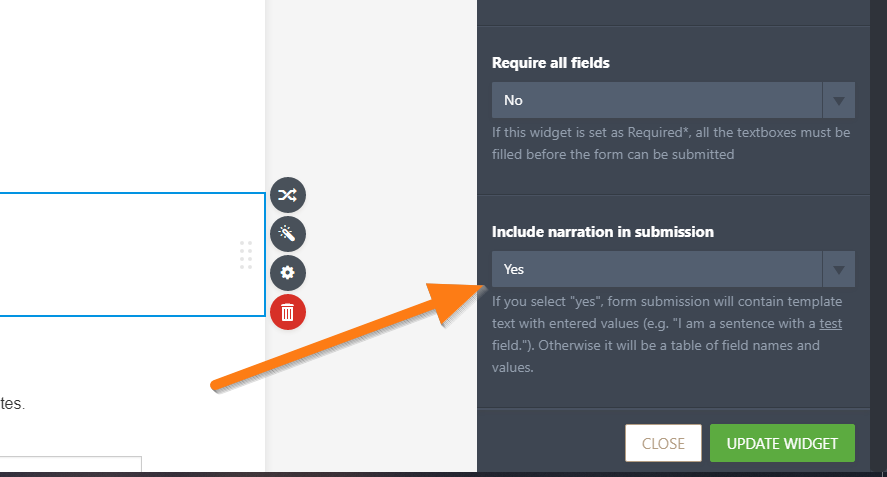
-
ablechReplied on March 5, 2020 at 4:24 PM
If I go this route: https://www.jotform.com/help/167-How-to-Send-Email-Based-on-User-s-Answer, will the person get for example 10 emails if i have 10 different questions? I want them to fill out one form with multiple choice questions, each answer gives you a text, and i want that answer and text to show up on one email.
-
Welvin Support Team LeadReplied on March 5, 2020 at 5:38 PM
No, because the form will only send the email once the corresponding conditional logic of the selected option is met.
The problem I can think of is how you are going to set up the emails with the text fields in the form. You have too many text fields and logic. You can do my suggestion to use Narrative Fields widget as your Text field. With that method, you will only set up one form email template and let the form hide fields/widgets that are not shown in the email.
- Mobile Forms
- My Forms
- Templates
- Integrations
- INTEGRATIONS
- See 100+ integrations
- FEATURED INTEGRATIONS
PayPal
Slack
Google Sheets
Mailchimp
Zoom
Dropbox
Google Calendar
Hubspot
Salesforce
- See more Integrations
- Products
- PRODUCTS
Form Builder
Jotform Enterprise
Jotform Apps
Store Builder
Jotform Tables
Jotform Inbox
Jotform Mobile App
Jotform Approvals
Report Builder
Smart PDF Forms
PDF Editor
Jotform Sign
Jotform for Salesforce Discover Now
- Support
- GET HELP
- Contact Support
- Help Center
- FAQ
- Dedicated Support
Get a dedicated support team with Jotform Enterprise.
Contact SalesDedicated Enterprise supportApply to Jotform Enterprise for a dedicated support team.
Apply Now - Professional ServicesExplore
- Enterprise
- Pricing






























































