-
FSCFormsAsked on March 5, 2020 at 2:43 PM
I am trying to create a PDF form that we can email out to group participants for future groups. However, we have a group starting TODAY and so I need to be able to print out a BLANK version of this PDF for them to fill out in the office. I have tried to create another PDF Document, but Jotforms puts in example answers and I can't get them to go away. When I print the form it shows a response in every section. Why is this happening?
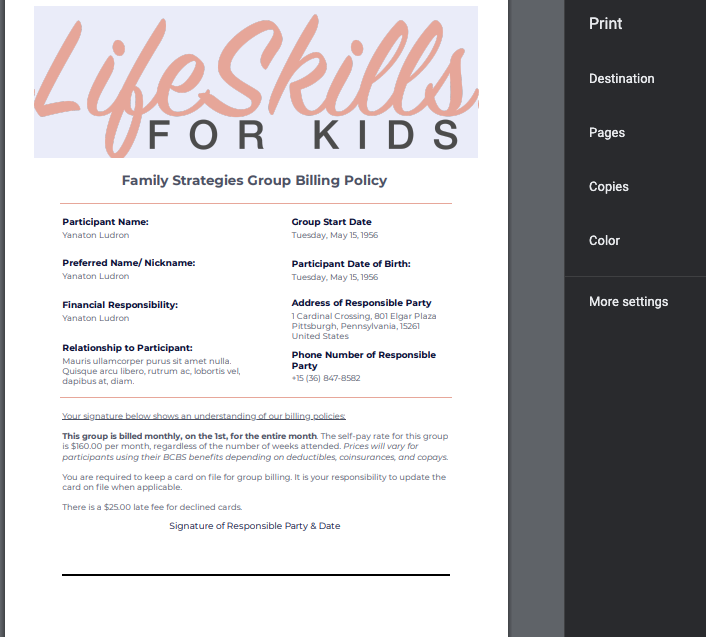
-
Bojan Support Team LeadReplied on March 5, 2020 at 6:59 PM
Greetings and thank you for your message.
To create a printable version of your form, please click on the More dropdown next to your form name, and select Create PDF Form.
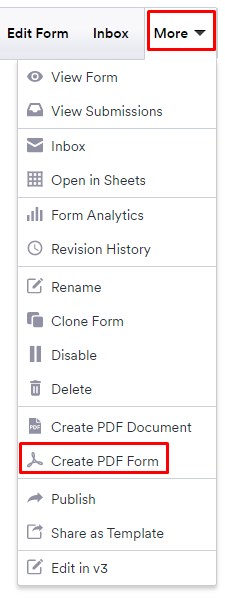
After you do that, you might get the warning messages that some fields might be removed due to technical restrictions. After you confirm, you can download the empty PDF by clicking the Download PDF from the upper right corner.
After that, you can print it.
Additionally, you can also open the downloaded PDF and open it in AdobeAcrobat which will allow you to fill and submit it directly.
Finally, you might be interested in using our App, which will allow you the option for kiosk mode where you can fill forms even if offline. You can click here to read more on kiosk mode and here to see how to use it offline.
If you have any further questions, please let us know.
- Mobile Forms
- My Forms
- Templates
- Integrations
- INTEGRATIONS
- See 100+ integrations
- FEATURED INTEGRATIONS
PayPal
Slack
Google Sheets
Mailchimp
Zoom
Dropbox
Google Calendar
Hubspot
Salesforce
- See more Integrations
- Products
- PRODUCTS
Form Builder
Jotform Enterprise
Jotform Apps
Store Builder
Jotform Tables
Jotform Inbox
Jotform Mobile App
Jotform Approvals
Report Builder
Smart PDF Forms
PDF Editor
Jotform Sign
Jotform for Salesforce Discover Now
- Support
- GET HELP
- Contact Support
- Help Center
- FAQ
- Dedicated Support
Get a dedicated support team with Jotform Enterprise.
Contact SalesDedicated Enterprise supportApply to Jotform Enterprise for a dedicated support team.
Apply Now - Professional ServicesExplore
- Enterprise
- Pricing



























































