-
skydivejbayAsked on March 7, 2020 at 10:50 PM
-
Mike_G JotForm SupportReplied on March 8, 2020 at 3:53 AM
To my understanding, you are trying to edit the payment field in your form which is integrated with Stripe.
I would like to apologize for it would not be possible to edit the payment field's previous selections since the payment has already been processed for that transaction.
If, in any case, I have misunderstood your concern, please do not hesitate to let us know.
-
skydivejbayReplied on March 8, 2020 at 9:41 AM
Thanks Mike, I released this shortly after posting that post editing Stripe Widget would not likely be possible.
So maybe I can work around it.
If customer doesn't not purchase on form, can I include a Yes/No question only visible to user and that that can be edit post submission by user?
-
skydivejbayReplied on March 8, 2020 at 11:26 AM
So with conditions I ve might have work around.
I ll assume your can see "Clone of Skydive Jurien Bay Checkin"
If 9. it selected 15. will be YES, is element hidden.
If 9. is not selected 15. will be NO and element is displayed.
If 15. submission is edited by Admin to YES, the respondents edited email does contain 12.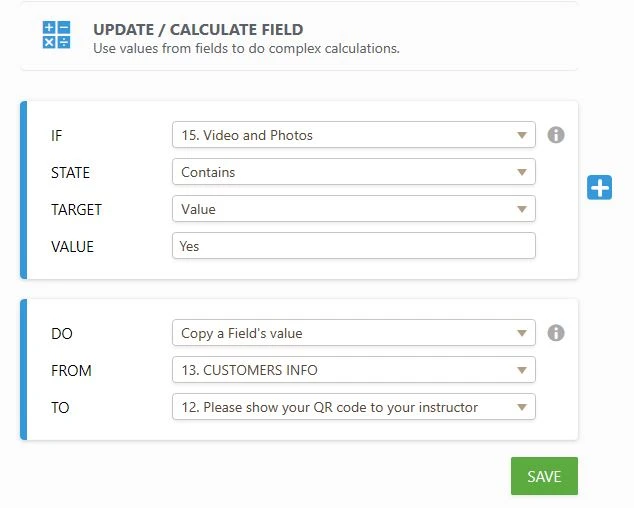
-
Mike_G JotForm SupportReplied on March 8, 2020 at 12:45 PM
The "Please show your QR code to your instructor" field in your form is the Dynamic QR Code widget and I'm afraid it is not possible to pass a value to a widget using conditions.
Can you tell us exactly what you are trying to accomplish here so we can provide you with the best possible solution to meet your requirements, please?
I believe it would be best if you can tell us the workflow of your form.
We will wait for your response.
-
skydivejbayReplied on March 8, 2020 at 1:44 PM
I want to use issue of QR code as proof payment.
If customer doesn't purchase on the form, their email(and SMS) doesn't contain QR code. If purchased they do.If not purchased, I would like to allow staff to manually accept payment. Ideally it would great to email custmoner the 'new' QR code.
Since we cant pass values to a widget, maybe I can make QR code to show on submission(admin only) regardless of payment status. And then staff can print form(or emails/sms)We have developed our video editing software to pull data from the videoed QR code. Allowing a seamless transfer customer self- entered details limiting user errors and not tracking SD cards.
We are passing customers name, email, DOB on QR code, and the possession of QR code would be proof of payment.
Another query, is there any way to include some visible text with QR code?
-
skydivejbayReplied on March 8, 2020 at 2:07 PM
-
Mike_G JotForm SupportReplied on March 8, 2020 at 3:52 PM
I have mentioned that it is not possible to pass a value from another field to the Dynamic QR Code widget using "conditions", but the widget has an option of on what field it will get is value.
I see that you have already set that up in your form.
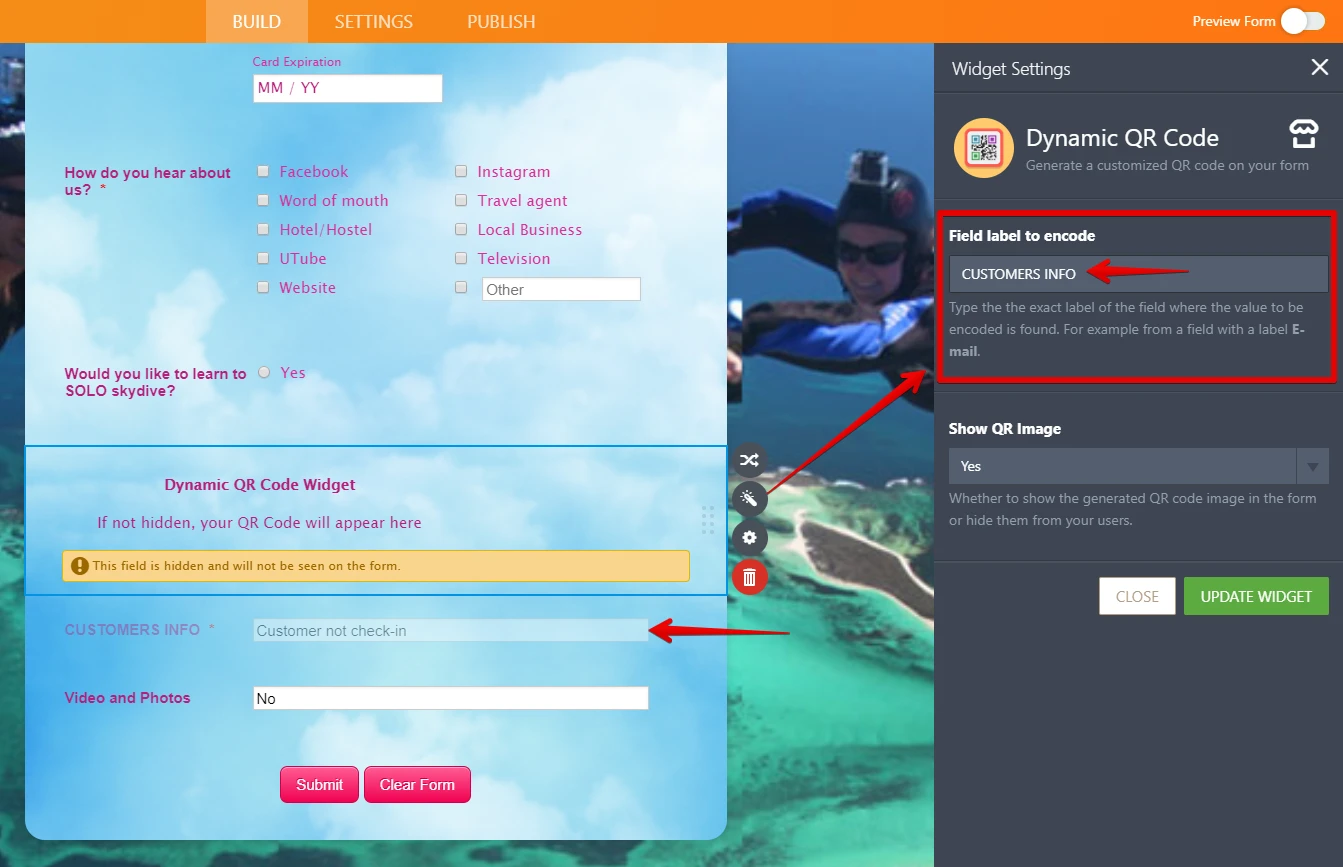
This means that the condition to pass a value to the Dynamic QR Code widget can be removed. The QR code will be generated when the form is submitted. And it should be available when you access your form submissions page.
As for your other concerns:
Another query, is there any way to include some visible text with QR code?
Are you looking to include a readable text included in the generated QR Code? Can you give us an example of what you are looking to include, please?
With regards to your concern about the QR Code not showing on the Inbox page of your form, I have moved it to a new thread: https://www.jotform.com/answers/2199438
We will be responding to that thread shortly.
- Mobile Forms
- My Forms
- Templates
- Integrations
- INTEGRATIONS
- See 100+ integrations
- FEATURED INTEGRATIONS
PayPal
Slack
Google Sheets
Mailchimp
Zoom
Dropbox
Google Calendar
Hubspot
Salesforce
- See more Integrations
- Products
- PRODUCTS
Form Builder
Jotform Enterprise
Jotform Apps
Store Builder
Jotform Tables
Jotform Inbox
Jotform Mobile App
Jotform Approvals
Report Builder
Smart PDF Forms
PDF Editor
Jotform Sign
Jotform for Salesforce Discover Now
- Support
- GET HELP
- Contact Support
- Help Center
- FAQ
- Dedicated Support
Get a dedicated support team with Jotform Enterprise.
Contact SalesDedicated Enterprise supportApply to Jotform Enterprise for a dedicated support team.
Apply Now - Professional ServicesExplore
- Enterprise
- Pricing



























































