-
sportygal87Asked on March 8, 2020 at 2:28 PM
Can I select only one submission to export to a csv file rather than all submissions? I tried flagging the one I want but I still get all submissions for that form.
-
John Support Team LeadReplied on March 8, 2020 at 5:39 PM
You can export specific submissions only to an Excel file, you can use the TIME FRAME FILTER:
Guide: How-to-View-Form-Submissions
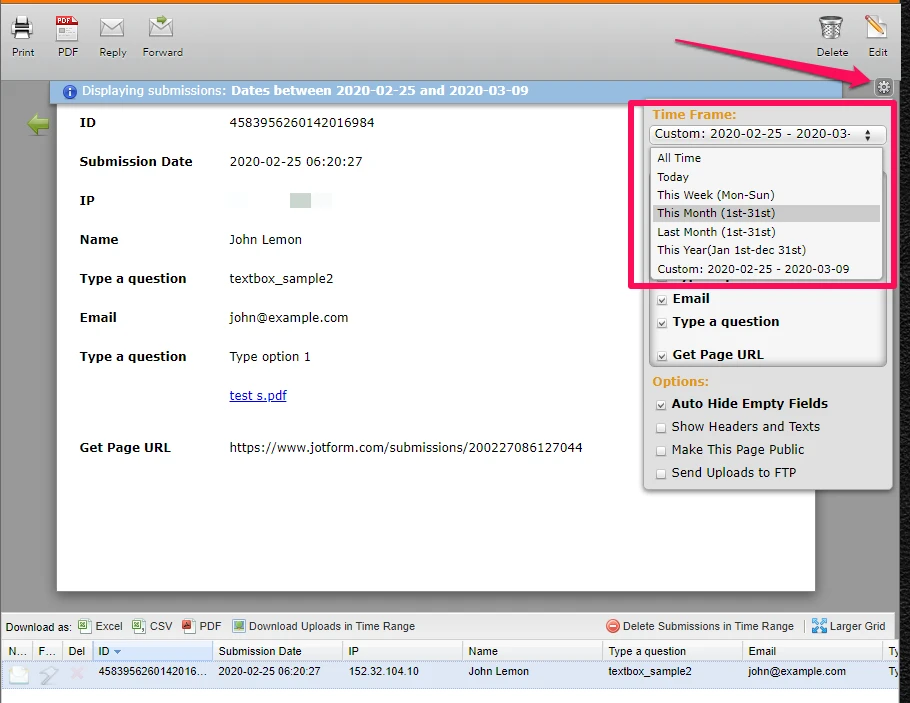
1.) Go to your submissions page
2.) Click the cog icon (settings)
3.) Select a specific time frame as to when the submissions to be exported as submitted.Please give it a try and let us know how it goes.
- Mobile Forms
- My Forms
- Templates
- Integrations
- INTEGRATIONS
- See 100+ integrations
- FEATURED INTEGRATIONS
PayPal
Slack
Google Sheets
Mailchimp
Zoom
Dropbox
Google Calendar
Hubspot
Salesforce
- See more Integrations
- Products
- PRODUCTS
Form Builder
Jotform Enterprise
Jotform Apps
Store Builder
Jotform Tables
Jotform Inbox
Jotform Mobile App
Jotform Approvals
Report Builder
Smart PDF Forms
PDF Editor
Jotform Sign
Jotform for Salesforce Discover Now
- Support
- GET HELP
- Contact Support
- Help Center
- FAQ
- Dedicated Support
Get a dedicated support team with Jotform Enterprise.
Contact SalesDedicated Enterprise supportApply to Jotform Enterprise for a dedicated support team.
Apply Now - Professional ServicesExplore
- Enterprise
- Pricing



























































