-
ted45Asked on March 9, 2020 at 11:25 AM
I created and embedded the form into a Word press page. After pressing the submit button, the message "Please wait" is displayed and never changes. The submission does not show up on the submissions page.
-
Welvin Support Team LeadReplied on March 9, 2020 at 2:17 PM
That is the oEmbed restriction with WordPress. It's a kind of security for forms or elements placed insider a frame. You can fix this by re-embedding the form using our default or iframe embed method.
Default embed: https://www.jotform.com/help/34-Embedding-a-Form-to-a-Web-Page.
iFrame embed: https://www.jotform.com/help/148-Getting-the-Form-iFrame-Code.
You would need to use the Custom HTML block to embed the form.
Guide for Wordpress: https://www.jotform.com/help/4-Adding-Forms-to-Wordpress-org-Version.
-
ted45Replied on March 9, 2020 at 5:29 PMForm was embedded according to the instructions below. Still doesn’t work.
... -
Welvin Support Team LeadReplied on March 9, 2020 at 6:39 PM
The form is still embedded as an oEmbed.
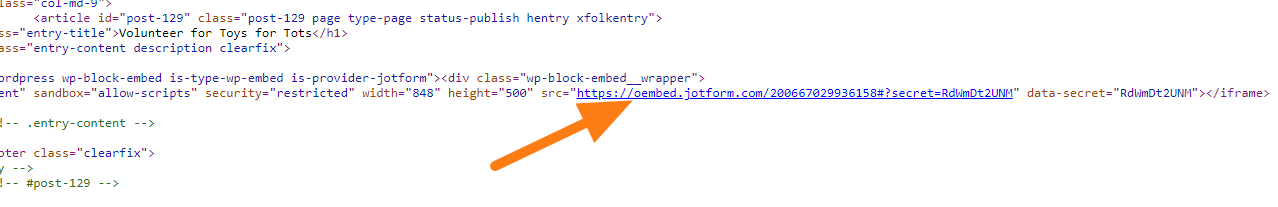
Kindly try the iFrame method and add that on the page through Custom HTML block. If you still cannot get it, I can check it for you. I only access to the WP backend. Send admin access to support@jotform.com or welvin@jotform.com.
-
ted45Replied on March 9, 2020 at 10:29 PMI tried the iframe method and it is working. Thanks for your help.
... -
ted45Replied on March 9, 2020 at 10:29 PMI tried the iframe method and it is working. Thanks for your help.
...
- Mobile Forms
- My Forms
- Templates
- Integrations
- INTEGRATIONS
- See 100+ integrations
- FEATURED INTEGRATIONS
PayPal
Slack
Google Sheets
Mailchimp
Zoom
Dropbox
Google Calendar
Hubspot
Salesforce
- See more Integrations
- Products
- PRODUCTS
Form Builder
Jotform Enterprise
Jotform Apps
Store Builder
Jotform Tables
Jotform Inbox
Jotform Mobile App
Jotform Approvals
Report Builder
Smart PDF Forms
PDF Editor
Jotform Sign
Jotform for Salesforce Discover Now
- Support
- GET HELP
- Contact Support
- Help Center
- FAQ
- Dedicated Support
Get a dedicated support team with Jotform Enterprise.
Contact SalesDedicated Enterprise supportApply to Jotform Enterprise for a dedicated support team.
Apply Now - Professional ServicesExplore
- Enterprise
- Pricing



























































