-
saraduval624Asked on March 10, 2020 at 3:54 PM
Hello,
I have all of my information into my form with values assigned to each answer. I cannot, however, figure out how to make the information sum up in the calculation box to give users their quiz result.
Is there someone who could help me figure out what I'm doing wrong here?
Additionally, is there a way to store all of the quiz results somewhere?
-
jonathanReplied on March 10, 2020 at 7:52 PM
You need to add calculation formula in the Calculation widget (Score field).
I checked this on your form, but the calculation is just empty -- so nothing was calculated at all.

Add first all the fields/questions in the calculation to have the total/score value.
Example:

---
Additionally, is there a way to store all of the quiz results somewhere?
I am not sure how you meant, but your form data/quiz results will be stored in the form Submission page.
Guide : https://www.jotform.com/help/269-How-to-View-Form-Submissions
I hope this help. Let us know if you need further assistance.
-
saraduval624Replied on March 11, 2020 at 5:16 PM
Thank you this is very helpful! Another question with the calculation part - what is that 0-9 that automatically shows up?
-
jonathanReplied on March 11, 2020 at 6:30 PM
what is that 0-9 that automatically shows up?
That is an indicator if the data is a string or a number. You will see brownish color A-Z if its string data, and black color 0-9 if numeric.
Example:
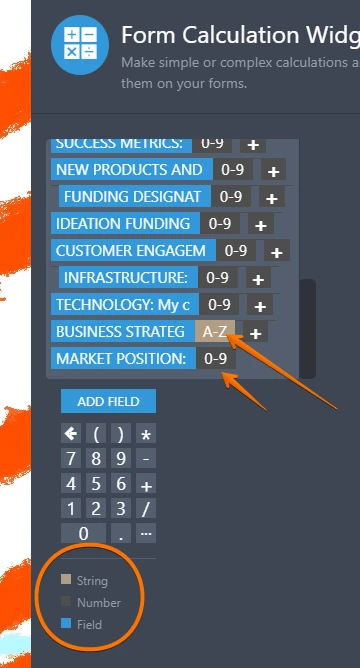
Let us know if you need further assistance.
- Mobile Forms
- My Forms
- Templates
- Integrations
- INTEGRATIONS
- See 100+ integrations
- FEATURED INTEGRATIONS
PayPal
Slack
Google Sheets
Mailchimp
Zoom
Dropbox
Google Calendar
Hubspot
Salesforce
- See more Integrations
- Products
- PRODUCTS
Form Builder
Jotform Enterprise
Jotform Apps
Store Builder
Jotform Tables
Jotform Inbox
Jotform Mobile App
Jotform Approvals
Report Builder
Smart PDF Forms
PDF Editor
Jotform Sign
Jotform for Salesforce Discover Now
- Support
- GET HELP
- Contact Support
- Help Center
- FAQ
- Dedicated Support
Get a dedicated support team with Jotform Enterprise.
Contact SalesDedicated Enterprise supportApply to Jotform Enterprise for a dedicated support team.
Apply Now - Professional ServicesExplore
- Enterprise
- Pricing





























































