-
StaeventAsked on March 10, 2020 at 5:16 PM
I have set the Submit button to match the same style as the others but for some reason it is showing white... I'm sure it will be a simple bit of CSS but I am struggling to get the exact colours to match.
Thank you
-
MikeReplied on March 10, 2020 at 9:26 PM
Please try adding the next CSS to the form:
.form-submit-button {
background: -webkit-gradient(linear, left top, left bottom, color-stop(0%,#57a9eb), color-stop(100%,#3871c0)) !important;
background-image: linear-gradient(rgb(120, 195, 255) 0%, rgb(76, 133, 211) 100%);
text-shadow: 0 1px 0px #1e549d !important;
box-shadow: inset 0 1px 0 0 rgba(255, 255, 255, 0.30), 0 1px 2px 0 rgba(0, 0, 0, 0.40) !important;
}
.form-submit-button:hover {
background: -webkit-gradient(linear, left top, left bottom, color-stop(0%,#57a9eb), color-stop(100%,#3871c0)) !important;
background-image: linear-gradient(rgb(120, 195, 255) 0%, rgb(76, 133, 211) 100%);
text-shadow: 0 1px 0px #1e549d !important;
box-shadow: inset 0 1px 0 0 rgba(255, 255, 255, 0.30), 0 1px 2px 0 rgba(0, 0, 0, 0.40) !important;
}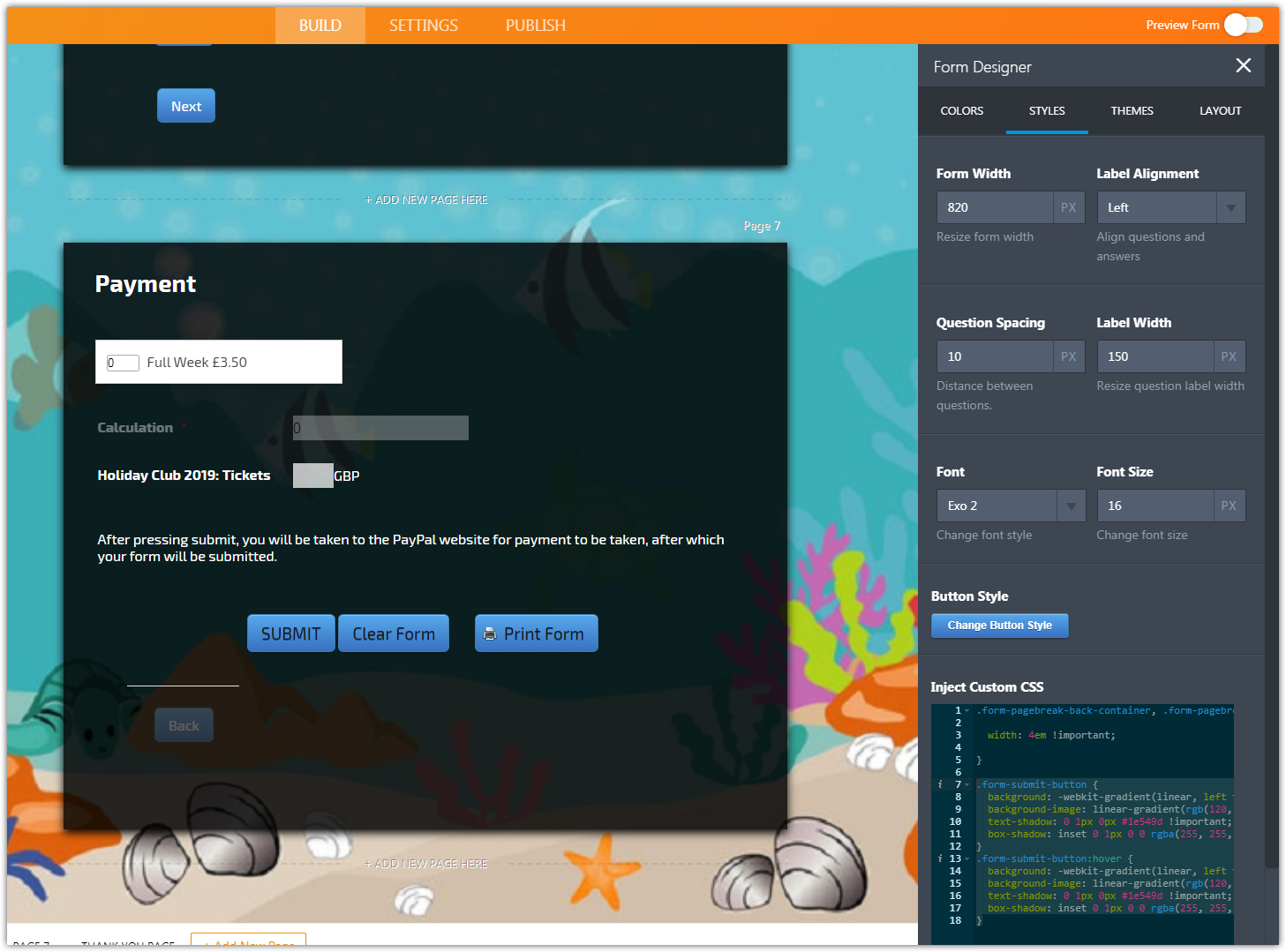
- Mobile Forms
- My Forms
- Templates
- Integrations
- INTEGRATIONS
- See 100+ integrations
- FEATURED INTEGRATIONS
PayPal
Slack
Google Sheets
Mailchimp
Zoom
Dropbox
Google Calendar
Hubspot
Salesforce
- See more Integrations
- Products
- PRODUCTS
Form Builder
Jotform Enterprise
Jotform Apps
Store Builder
Jotform Tables
Jotform Inbox
Jotform Mobile App
Jotform Approvals
Report Builder
Smart PDF Forms
PDF Editor
Jotform Sign
Jotform for Salesforce Discover Now
- Support
- GET HELP
- Contact Support
- Help Center
- FAQ
- Dedicated Support
Get a dedicated support team with Jotform Enterprise.
Contact SalesDedicated Enterprise supportApply to Jotform Enterprise for a dedicated support team.
Apply Now - Professional ServicesExplore
- Enterprise
- Pricing



























































