-
bondapp147Asked on March 13, 2020 at 1:14 PM
Hi, for some reason the "enter the email" functionality isn't working for my form - the email goes to our Jotform account and not the user. Might be due to the fact that we're using the old "2-form" process to enable save and continue. Can you please have a look and advise?
Form 1: https://form.myjotform.com/bondapp147/application-start-up
That leads to form 2 (where we need the save functionality): https://form.myjotform.com/bondapp147/bond-application
Thanks!
-
Vanessa_TReplied on March 13, 2020 at 1:46 PM
As I understand you are using the old 2-Form Save and Continue Later method as described in the guide below:
Deprecated-How-to-Save-Forms-and-Continue-Later
However, when I checked your forms, you have also enabled Continue Forms Later setting.
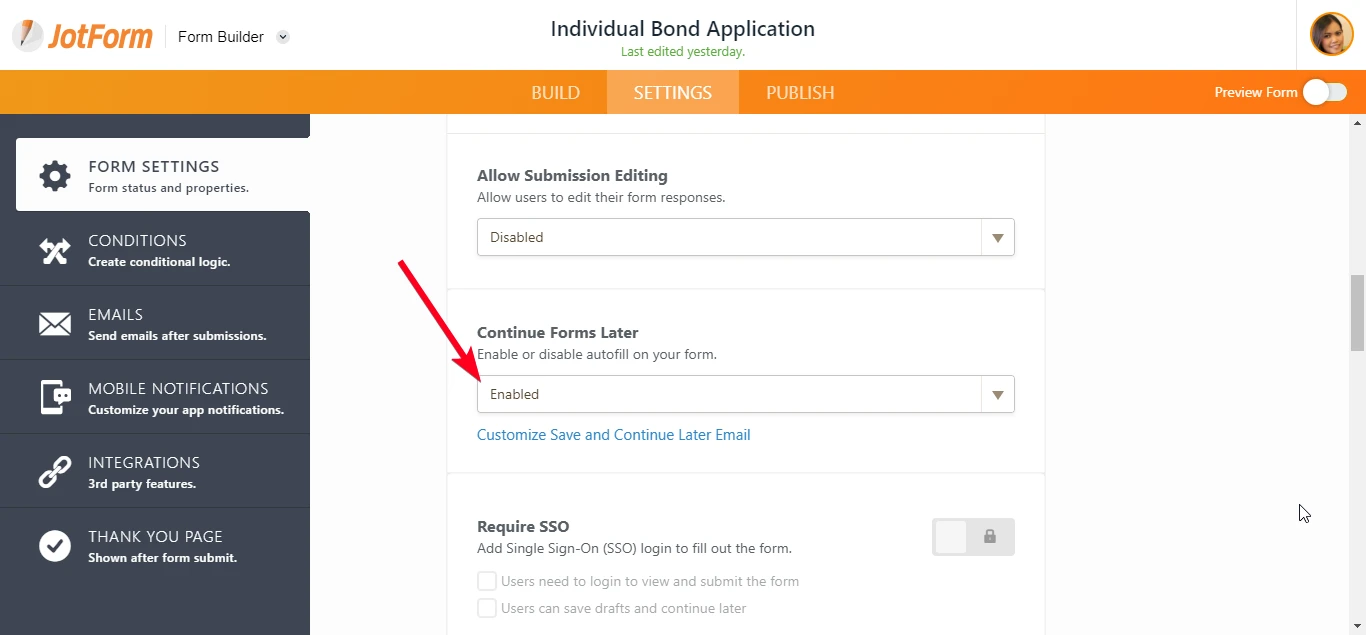
To avoid unwanted behaviors and also since the old method is already deprecated, we highly suggest that you only use the new Continue Forms Later setting.
Nonetheless, as for your concern, can you please confirm if you were logged in while testing? If yes, it will automatically send a link to the email address of the currently logged in account.
-
bondapp147Replied on March 17, 2020 at 3:54 AM
Thanks very much. Is there a way to remove your registration screen if the client does not have a jotform account? I'd like it to go straight to the save and continue card without asking the client to create a jotform account. The "skip registration" option is not a clear enough option.
-
Ashwin JotForm SupportReplied on March 17, 2020 at 5:49 AM
Do you mean to say that you want to hide the options to connect with social media or create an account option? Please check the screenshot below:
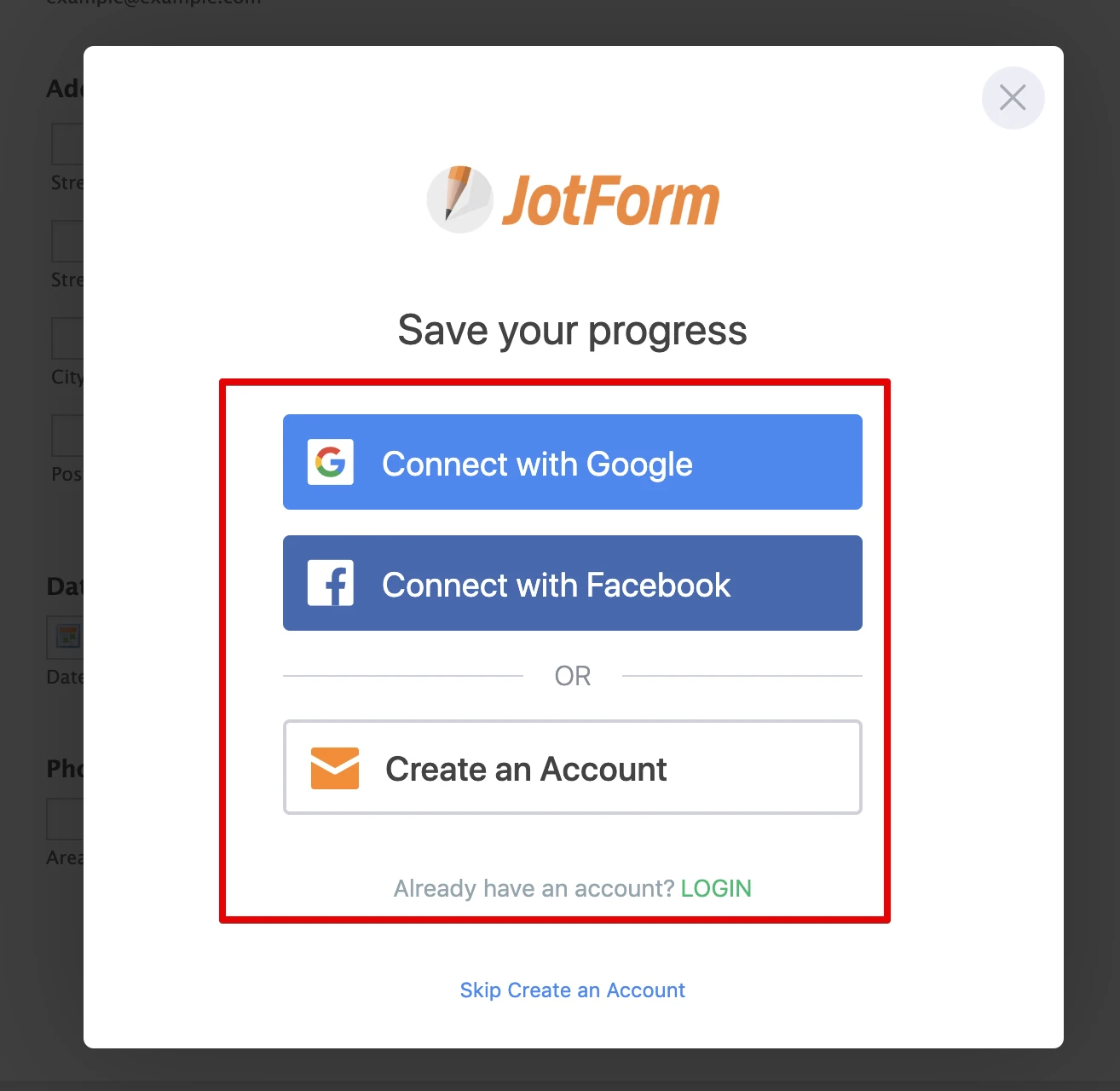
Unfortunately it is not possible to remove the connect or create account option form the save progress page. If you want, we can escalate it to our backend team but we cannot assure you that it will be removed.
We will wait for your response.
- Mobile Forms
- My Forms
- Templates
- Integrations
- INTEGRATIONS
- See 100+ integrations
- FEATURED INTEGRATIONS
PayPal
Slack
Google Sheets
Mailchimp
Zoom
Dropbox
Google Calendar
Hubspot
Salesforce
- See more Integrations
- Products
- PRODUCTS
Form Builder
Jotform Enterprise
Jotform Apps
Store Builder
Jotform Tables
Jotform Inbox
Jotform Mobile App
Jotform Approvals
Report Builder
Smart PDF Forms
PDF Editor
Jotform Sign
Jotform for Salesforce Discover Now
- Support
- GET HELP
- Contact Support
- Help Center
- FAQ
- Dedicated Support
Get a dedicated support team with Jotform Enterprise.
Contact SalesDedicated Enterprise supportApply to Jotform Enterprise for a dedicated support team.
Apply Now - Professional ServicesExplore
- Enterprise
- Pricing




























































