-
stephaniekoveroAsked on March 16, 2020 at 1:42 PM
I think the Quiz app is broken. It is stuck in a loop when I go to here: https://quizform.jotform.io/ and login, it keeps redirecting me to log in.
Is anyone else having this issue?
-
roneetReplied on March 16, 2020 at 2:22 PM
You should be logged in to your JotForm account then only the forms would be loaded in the Quiz app once it is authenticated.

Could you please clear your browser cache or try in a private window:
Let us know how it goes.
Thanks.
-
vassiliadesReplied on March 20, 2020 at 6:43 AM
-
jherwinReplied on March 20, 2020 at 7:47 AM
What browser do you use?
Can you please try using the Firefox browser and see if the issue persists there? Also, please try updating your Chrome browser to the latest version:
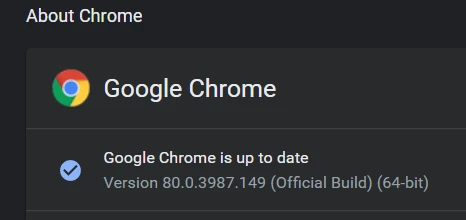
Please give it a try and let us know how it goes. -
connectlanguagecenterReplied on March 26, 2020 at 2:42 PM
-
Mike_G JotForm SupportReplied on March 26, 2020 at 3:52 PM
@connectlanguagecenter
So that we can easily track the number of users reporting the same issue, we encourage our users to open a separate thread for their concern.
As for you, I have moved your post in this to a new thread to avoid confusion. Here's the link to that thread — https://www.jotform.com/answers/2227709
We will be responding to that thread shortly.
-
stephaniekoveroReplied on March 26, 2020 at 4:09 PM
-
Mike_G JotForm SupportReplied on March 26, 2020 at 4:18 PM
@stephaniekovero
We are glad to know that using Firefox worked for you.
However, I have still escalated your original concern in this thread to our developers given that I was able to reproduce the issue you have described using Google Chrome.
Please be assured that once there is an update we will notify you in this thread the soonest.
As for your new concern (Email quiz result to a certain email address), I have moved it to a new thread considering it is about another topic.
Here's the link to that thread: https://www.jotform.com/answers/2227759
We will respond to that thread shortly.
@vassiliades
I have also moved your concern (unable to login to Quiz Form App) to a new thread to avoid confusion. I'm sorry if this was not done earlier.
Here's the link to the new thread: https://www.jotform.com/answers/2227745
We will respond to that thread shortly.
-
HarutReplied on April 6, 2020 at 10:34 AM
Dear Users,
I'm happy to inform you that the issue has been solved for now. But in case if you will have this problem again please let us know.
Also you can check this two links which can solve this problem also.
https://support.google.com/chrome/thread/13570810?hl=en
https://support.google.com/chrome/thread/34051157?hl=en
I want you to be sure that we will give lasting solution to this problem for every version of browsers.
Best,
JotForm Team
- Mobile Forms
- My Forms
- Templates
- Integrations
- INTEGRATIONS
- See 100+ integrations
- FEATURED INTEGRATIONS
PayPal
Slack
Google Sheets
Mailchimp
Zoom
Dropbox
Google Calendar
Hubspot
Salesforce
- See more Integrations
- Products
- PRODUCTS
Form Builder
Jotform Enterprise
Jotform Apps
Store Builder
Jotform Tables
Jotform Inbox
Jotform Mobile App
Jotform Approvals
Report Builder
Smart PDF Forms
PDF Editor
Jotform Sign
Jotform for Salesforce Discover Now
- Support
- GET HELP
- Contact Support
- Help Center
- FAQ
- Dedicated Support
Get a dedicated support team with Jotform Enterprise.
Contact SalesDedicated Enterprise supportApply to Jotform Enterprise for a dedicated support team.
Apply Now - Professional ServicesExplore
- Enterprise
- Pricing

































































