-
agnitioAsked on March 17, 2020 at 6:09 AM
-
claireReplied on March 17, 2020 at 6:40 AM
Hi,
You can clone your forms to another account easily. Firstly, you need to copy your form URL. Please follow these steps below:
1) While on the Form Builder, click the PUBLISH button.
2) Under the Quick Share tab, click the Copy Link button to copy your Form URL.
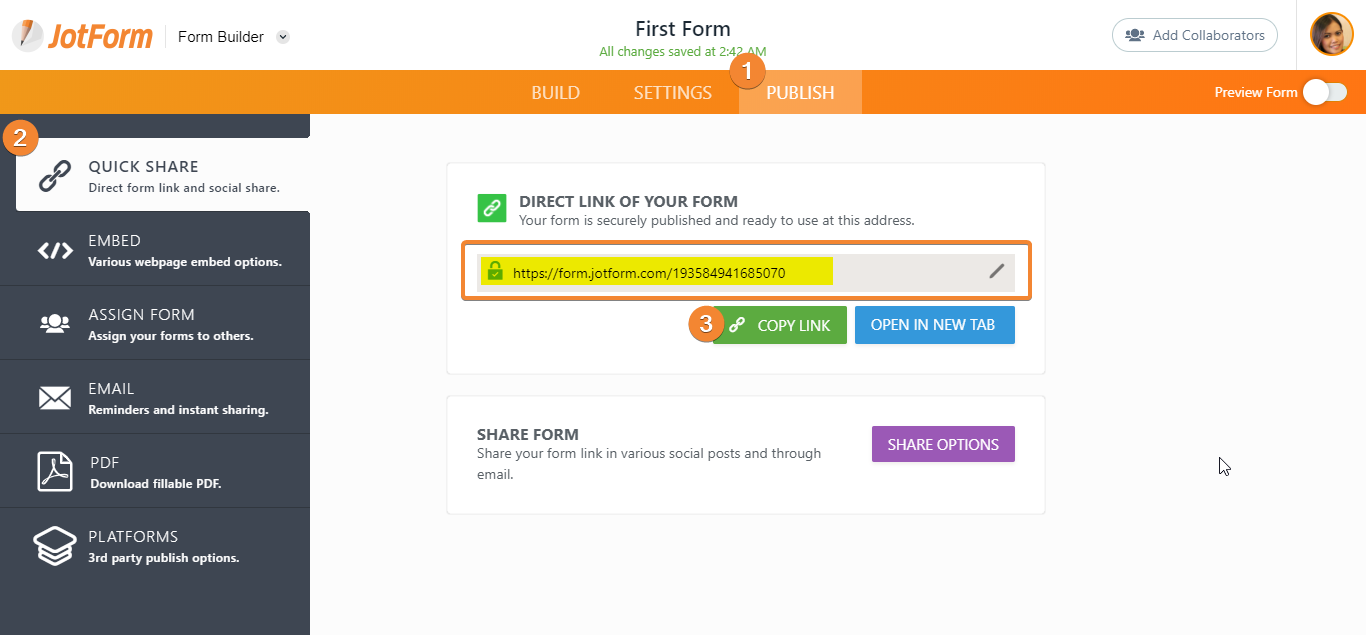
Then you can clone this form via direct link. Please follow these steps:
1) In your other account, go to the MY FORMS page.
2) Click the CREATE FORM button.
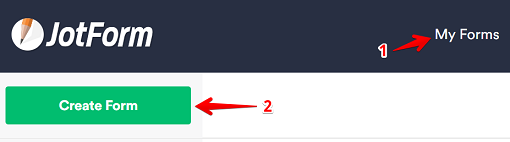
3) Select Import Form.
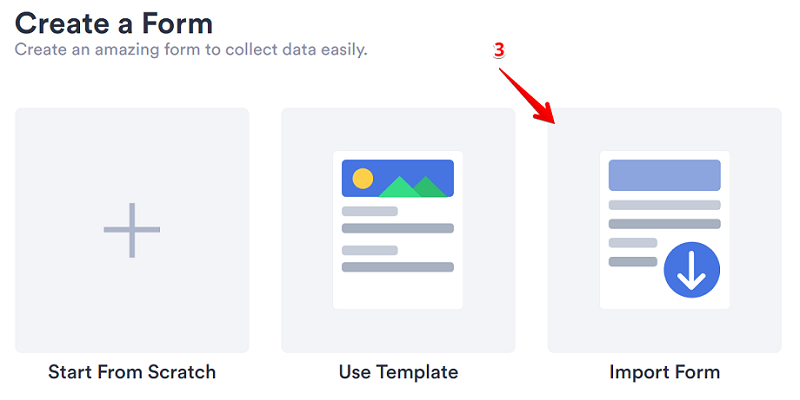
4) Then, select From a web page and paste the Form URL.
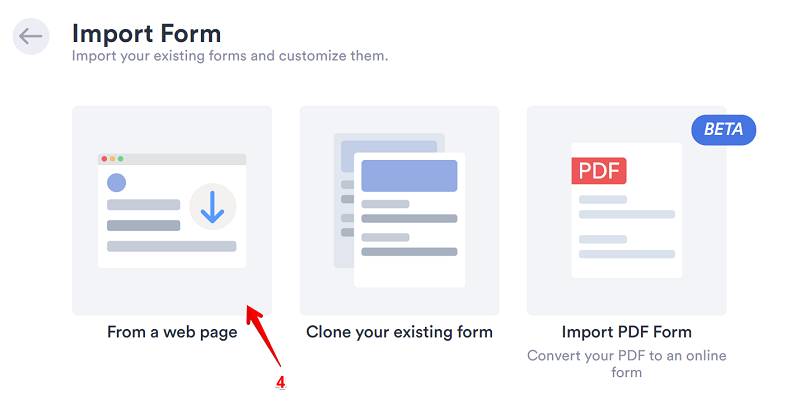
5) Click CREATE FORM and the form should be cloned.
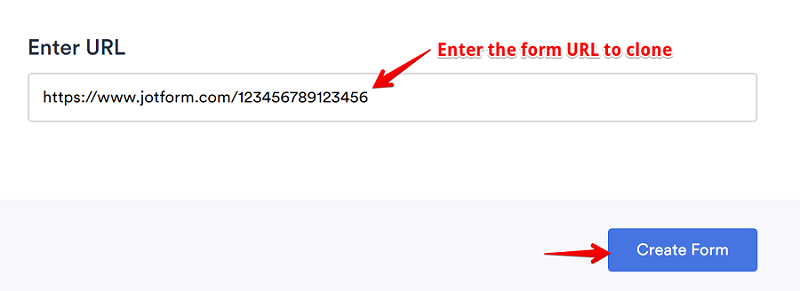
Afterward, you will be redirected to the Form Builder where you can start working on your newly cloned form. You can follow these steps for each form.
If you have more further questions, please comment on us below.
- Mobile Forms
- My Forms
- Templates
- Integrations
- INTEGRATIONS
- See 100+ integrations
- FEATURED INTEGRATIONS
PayPal
Slack
Google Sheets
Mailchimp
Zoom
Dropbox
Google Calendar
Hubspot
Salesforce
- See more Integrations
- Products
- PRODUCTS
Form Builder
Jotform Enterprise
Jotform Apps
Store Builder
Jotform Tables
Jotform Inbox
Jotform Mobile App
Jotform Approvals
Report Builder
Smart PDF Forms
PDF Editor
Jotform Sign
Jotform for Salesforce Discover Now
- Support
- GET HELP
- Contact Support
- Help Center
- FAQ
- Dedicated Support
Get a dedicated support team with Jotform Enterprise.
Contact SalesDedicated Enterprise supportApply to Jotform Enterprise for a dedicated support team.
Apply Now - Professional ServicesExplore
- Enterprise
- Pricing



























































