-
BruceClumpnerAsked on March 17, 2020 at 5:44 PM
Any idea on how to get this to work?
-
Mike_G JotForm SupportReplied on March 17, 2020 at 6:34 PM
I see that you are referring to the Take Photo widget.\
I have tested the widget using an Android phone on the JotForm Mobile Forms app in Kiosk Mode and I was not able to reproduce the issue you are having.

I understand that you are using an Android Tablet, may we know what type of android tablet you are using and what is its version, please?
Also, please make sure that the JotForm Mobile Forms app is permitted to use your device's camera.

-
BruceClumpnerReplied on March 17, 2020 at 6:49 PM
Hi Mike, sorry I needed to log into a web training session... I'm using a Samsung Galaxy tab 3
-
jonathanReplied on March 17, 2020 at 8:07 PM
We apologize for inconvenience. I also test the Take Photo widget using your form in Kiosk mode on Android tablet, but so far I also could not reproduce the issue.
I was able to use the Take Photo widget properly in the form.
screenshot :

I checked and reviewed your form settings and the widget's configuration and all appears to be correct.
It could be possible also that your mobile device was just not allowing the widget (camera) on the form. Please check the settings on device permissions and make sure the Jotform widget have write permission.
Please let us know if issue still persist even after doing all these already.
-
BruceClumpnerReplied on March 17, 2020 at 8:14 PM
Yes I'll work on digging into the app permissions. Thanks for testing, since it's my device, I'll take it from here.
Thank you.
Bruce
-
Welvin Support Team LeadReplied on March 17, 2020 at 10:14 PM
Hello Bruce,
If camera permission is not yet granted, you should get a popup screen similar to the below screenshot. If you did not get a popup, the permission is likely not granted when you initially open the app.
Allowing camera permission should do it. If you can't find this option, reinstalling the app will also do it. However, I do not recommend doing this if you still have data in the app that aren't synced.
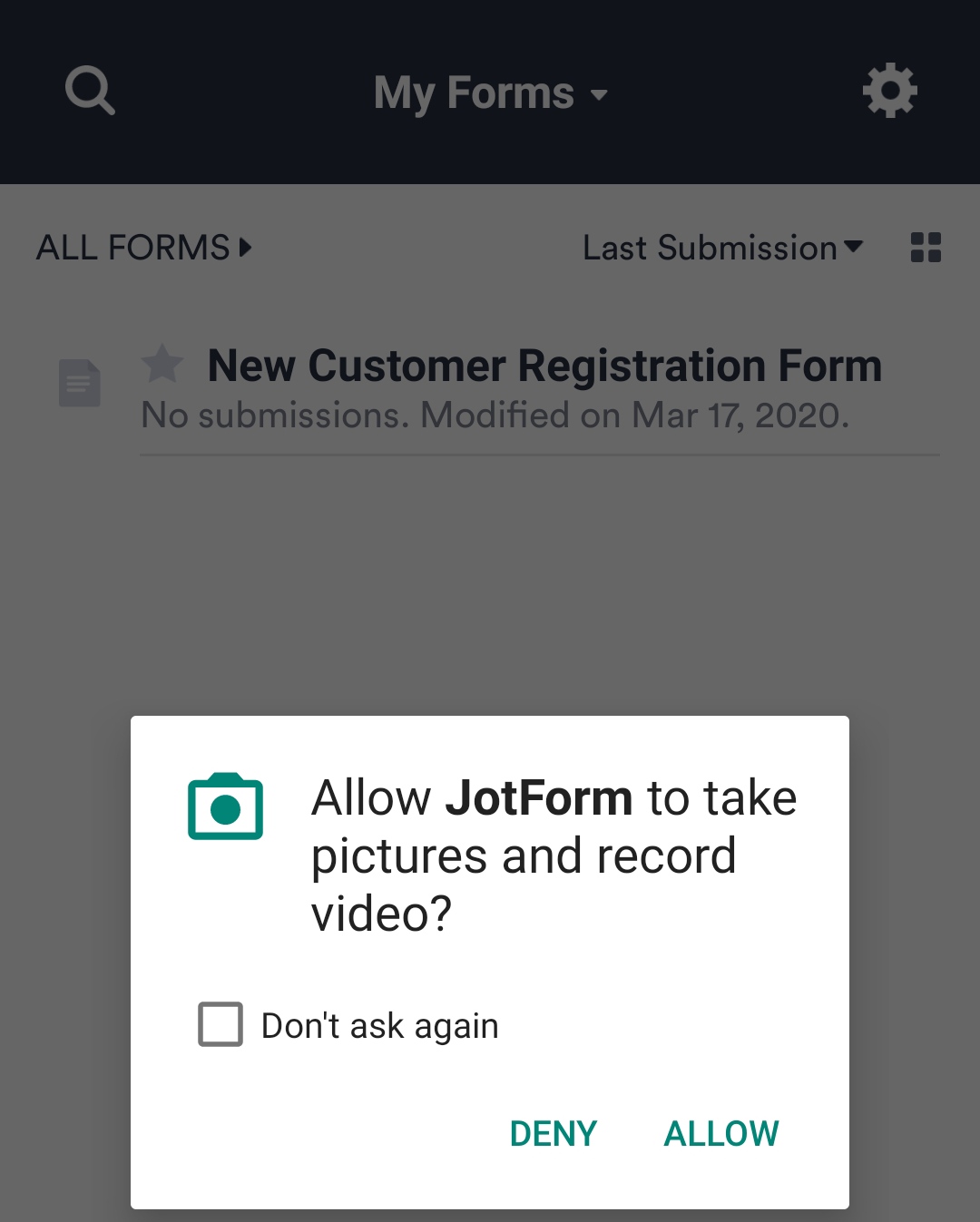
I hope this additional information helps. Please contact us again if we can help in any way.
- Mobile Forms
- My Forms
- Templates
- Integrations
- INTEGRATIONS
- See 100+ integrations
- FEATURED INTEGRATIONS
PayPal
Slack
Google Sheets
Mailchimp
Zoom
Dropbox
Google Calendar
Hubspot
Salesforce
- See more Integrations
- Products
- PRODUCTS
Form Builder
Jotform Enterprise
Jotform Apps
Store Builder
Jotform Tables
Jotform Inbox
Jotform Mobile App
Jotform Approvals
Report Builder
Smart PDF Forms
PDF Editor
Jotform Sign
Jotform for Salesforce Discover Now
- Support
- GET HELP
- Contact Support
- Help Center
- FAQ
- Dedicated Support
Get a dedicated support team with Jotform Enterprise.
Contact SalesDedicated Enterprise supportApply to Jotform Enterprise for a dedicated support team.
Apply Now - Professional ServicesExplore
- Enterprise
- Pricing
































































