-
josephribaAsked on March 18, 2020 at 2:59 AM
I have watched your instruction video
I believe I have followed it however I am still having problems.
I have attach a photo.
It would be great if someone could tell me where I have gone wrong. The calculation is not made and does not transfer to paypal
Thank you for your help
Joe
-
josephribaReplied on March 18, 2020 at 3:03 AM


-
Richie JotForm SupportReplied on March 18, 2020 at 7:48 AM
I have checked your form and I would suggest if you would like to calculate the sum of two fields to directly use the formula field 1 + field 2 rather putting it inside a parenthesis.
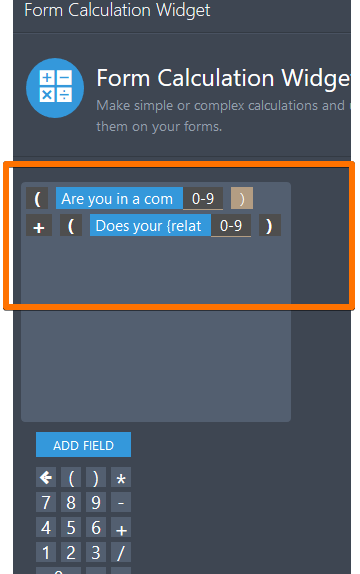
Please give it a try and let us know if the issue still remains.
-
josephribaReplied on March 20, 2020 at 1:22 AM
I have changed the setting so that it is as shown in the screenshot below. Unfortunately this has caused a new propblem The Question "Does your {relationship}...." is a condition that is hidden unless certain conditions are met. When this field is hidden the calculation does not work it produces a total value of zero. Is this a glitch and do you know a way around this? The calculation only works if a an asnwer is submitted in response to both fields in the form.

-
Ashwin JotForm SupportReplied on March 20, 2020 at 4:23 AM
I did check your form and found that it is configured to clear conditionally hidden fields value on submit. I would suggest you to please change "Clear Hidden Field Values" to "Don't Clear" and see if that solves your problem. Please check the screenshot below:

Hope this helps.
Do get back to us if you have any questions.
-
josephribaReplied on March 21, 2020 at 2:43 AM
Hi Ashwin,
I have made that change and the form is now set to "do not clear" however the calculation still returns a value of 0. If the answer to "Are you in a committed relationship" = "NO"
Do you have any other suggestions. Thanks for solving my other problem.
Joe
-
Ashwin JotForm SupportReplied on March 21, 2020 at 3:07 AM
Can you please explain your calculation requirement a bit more in detail? I did check the form calculation widget you have added in form which is passed on to payment field includes only two fields i.e. "Does your {relationshiptype} want to make a Will that mirrors your will? + Are you in a committed relationship?". The calculation value for all options is 0, 1, 1.5. Please check the screenshot below:

Please explain your calculation requirement a bit more in detail and we will try to help you.
We will wait for your response.
-
josephribaReplied on March 23, 2020 at 12:49 AM
Hi Ashwin,
There only two fields that are relevant to the calculation. These are as you say:
"Does your {relationshiptype} want to make a Will that mirrors your will? + Are you in a committed relationship?".
You are correct these are the only two fields..
1. Are you in a committed relationship - No = 1 Yes = 0
2. Does your {relationshiptype} want to make a Will that mirrors your will? Yes = 1.5 NO = 1
I refer below to these questions as Q1 and Q2
The first question asked is Are you in a committed relationship?". If the answer returned is "NO" then the second question "Does your {relationshiptype} want to make a Will that mirrors your will? Will not be asked.
So the calculation needs to produce the following results
Q1 = NO and Q2= empty calculation = 1 + 0 = 1
Q1= Yes and Q2 = NO calculation = 0 + 1 = 1
Q1 = Yes and Q2 = Yes calculation = 0 + 1.5 = 1.5
These are the only three option as if Q1 = No then Q2 will be a hidden question.
So of the three calculations above the one that does not work seems to be the first. If Q1 = No then the answer returned by the calculation is 0 but the correct answer should be 1.
-
josephribaReplied on March 23, 2020 at 12:51 AM
I am assuming that the system does not like the fact that Q2 is empty when Q1 = NO
-
Ashwin JotForm SupportReplied on March 23, 2020 at 2:19 AM
Thank you for clarification. I have cloned your form and will look into the calculation issue.
I will get back to you on this soon.
-
josephribaReplied on March 23, 2020 at 4:41 PM
Hi Ashwin,
Do you have any news?
Thanks
Joe
-
MikeReplied on March 23, 2020 at 7:05 PM
The calculation values of the "Are you in a committed relationship?" field were not properly saved.
To fix this, please turn off the "Use Calculation Values" option.
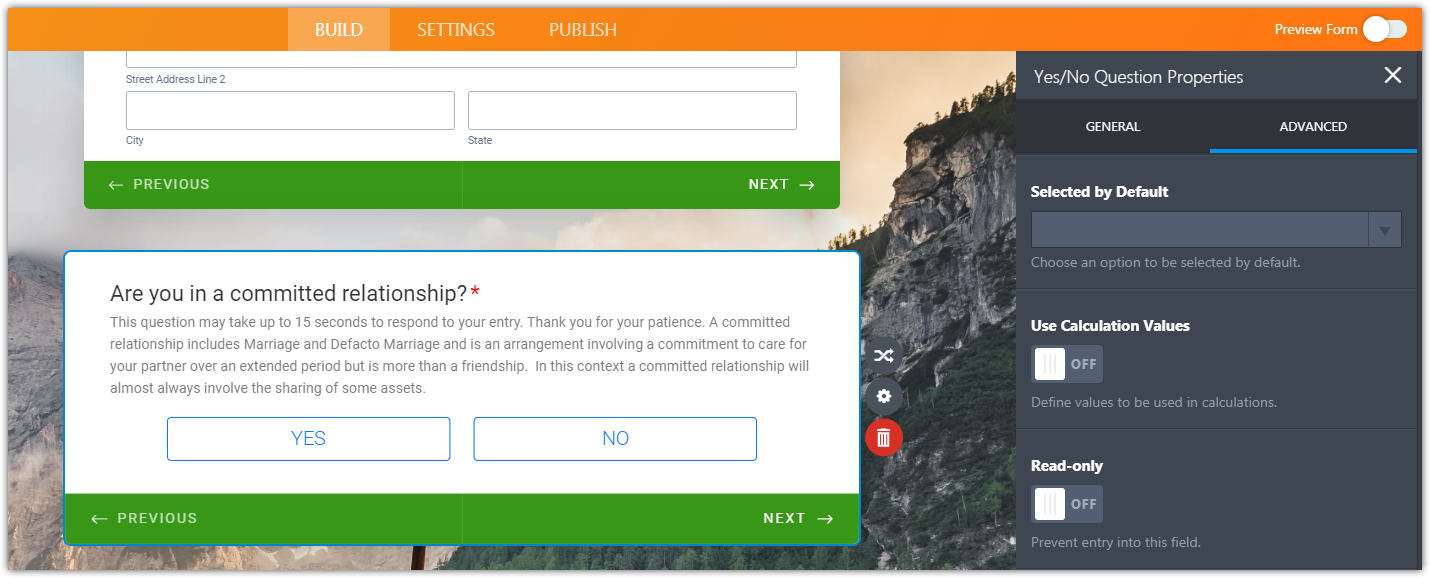
Then, enable it again and remove the calculation values.
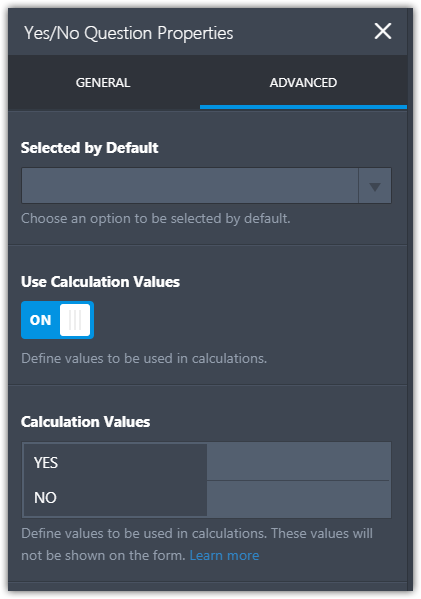
Then, add your calculation values again.
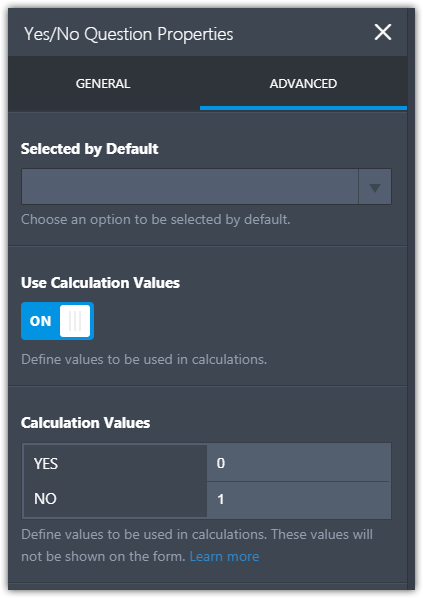
Test your form to make sure that the issue is fixed.
- Mobile Forms
- My Forms
- Templates
- Integrations
- INTEGRATIONS
- See 100+ integrations
- FEATURED INTEGRATIONS
PayPal
Slack
Google Sheets
Mailchimp
Zoom
Dropbox
Google Calendar
Hubspot
Salesforce
- See more Integrations
- Products
- PRODUCTS
Form Builder
Jotform Enterprise
Jotform Apps
Store Builder
Jotform Tables
Jotform Inbox
Jotform Mobile App
Jotform Approvals
Report Builder
Smart PDF Forms
PDF Editor
Jotform Sign
Jotform for Salesforce Discover Now
- Support
- GET HELP
- Contact Support
- Help Center
- FAQ
- Dedicated Support
Get a dedicated support team with Jotform Enterprise.
Contact SalesDedicated Enterprise supportApply to Jotform Enterprise for a dedicated support team.
Apply Now - Professional ServicesExplore
- Enterprise
- Pricing


































































