-
megfennAsked on March 18, 2020 at 1:57 PM
Hi, have created the form and embedded it on a test page of our website.
https://www.shakeitupcreative.com/test-form/
A few questions - I've set the colours and font within Jotform but on the initial card, it displays differently. I've put a screen grab below. On the test page, the pink background is showing as dark.
Also, how do I stop it from going full screen automatically when they click 'Next' on the first card?
Thanks very much!

-
Welvin Support Team LeadReplied on March 18, 2020 at 2:11 PM
For the color, you need to disable Smart Embed. For the fullscreen, you need to disable the fullscreen option. You can do this both through the Publish > Embed tab:
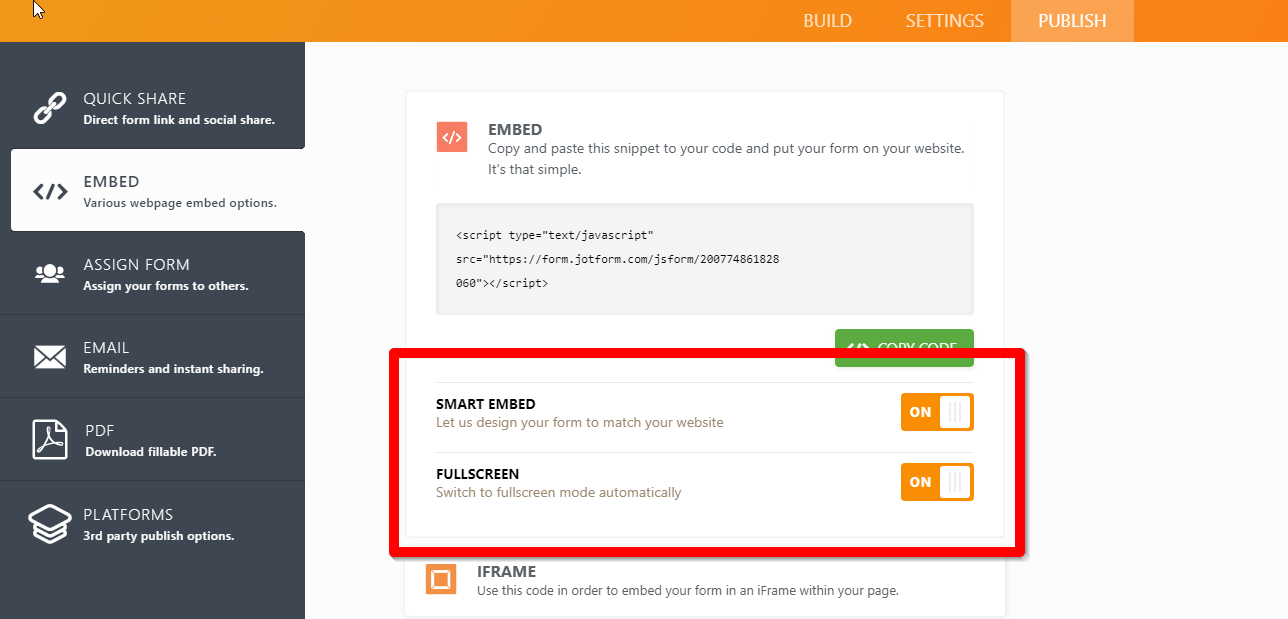
-
megfennReplied on March 18, 2020 at 2:19 PM
-
Amin JotForm SupportReplied on March 18, 2020 at 2:33 PM
Hi there, @megfenn!
Kindly be noted that we have forwarded your question to here, so that we can better assist you.
Thanks for your understanding.
- Mobile Forms
- My Forms
- Templates
- Integrations
- INTEGRATIONS
- See 100+ integrations
- FEATURED INTEGRATIONS
PayPal
Slack
Google Sheets
Mailchimp
Zoom
Dropbox
Google Calendar
Hubspot
Salesforce
- See more Integrations
- Products
- PRODUCTS
Form Builder
Jotform Enterprise
Jotform Apps
Store Builder
Jotform Tables
Jotform Inbox
Jotform Mobile App
Jotform Approvals
Report Builder
Smart PDF Forms
PDF Editor
Jotform Sign
Jotform for Salesforce Discover Now
- Support
- GET HELP
- Contact Support
- Help Center
- FAQ
- Dedicated Support
Get a dedicated support team with Jotform Enterprise.
Contact SalesDedicated Enterprise supportApply to Jotform Enterprise for a dedicated support team.
Apply Now - Professional ServicesExplore
- Enterprise
- Pricing






























































