-
josephribaAsked on March 19, 2020 at 5:19 AM
If I select credit card in payment method I get a message that says invalid configuration. Please see the attached image.
When this happens the user is thrown out of the form and has to start the process all over again.
If this cannot be fixed I need to force all payments through paypal but some of my users do not have paypal accounts.
Is there a way to fix this problem?
Thank you for your help.
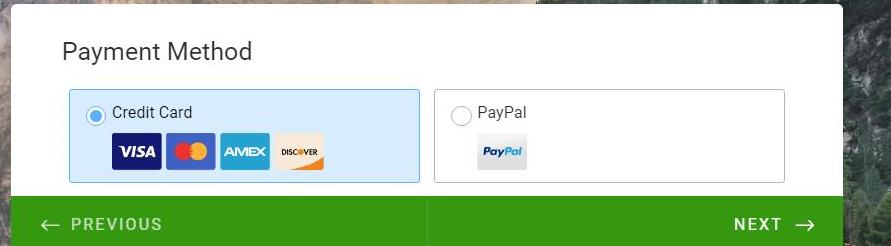
-
Ashwin JotForm SupportReplied on March 19, 2020 at 6:30 AM
I am sorry for the trouble caused to you. Do you mean to say that users are able to pay through Paypal account but not directly through credit card option?
Its most likely issue related to your PayPal account limitation. Please check if there any limitation in your PayPal account. You need to also ensure that "PayPal Account Optional" is turned on in your PayPal account. You may like to take a look at the following guide on how to turn on PayPal account optional: https://www.paypal-community.com/t5/About-Business/How-to-make-quot-PayPal-Account-optional-quot-option-available/td-p/845267
Hope this helps.
Do get back to us if you have any questions.
-
josephribaReplied on March 20, 2020 at 12:05 AM
Hi Ashwin,
Yes I am able to pay through Paypal account but not directly through credit card option.
Also the Paypal settings are already set to Paypal account optional.
FYI that guide is out of date. The way to access the "Paypal account optional" is through Paypal Pro. and the setting is found in Website payment preferences.
I still have the problem that paypal returns the message "invalid configuration". It seems to me that the way that jotform collects the information is not acceptable to paypal.
I am testing a few different things. Paypal cannot be reached due to Covid 19.
-
Jed_CReplied on March 20, 2020 at 1:38 AM
Can you please confirm if the error message shown below is what you get?

If so, that error occurs when your billing agreement in PayPal is disabled/inactive or you have not agreed to the billing agreement. This PayPal error code link explains the error that is shown.

You can let PayPal know about this show they can check your account.
-
josephribaReplied on March 20, 2020 at 3:32 AM
That is not exactlythe message that I get. I have a paypal Pro account. My understanding is that paypal should allow payments through a credit card without the user having to have a paypal account
This is the message I get

-
Ashwin JotForm SupportReplied on March 20, 2020 at 3:46 AM
Please note that this issue is caused because of some limitation in your PayPal Pro account. I will check this further but I am certain that issue is related to Paypal account. Is this a new PayPal business account?
-
josephribaReplied on March 20, 2020 at 4:11 AM
I want to always use paypal as the gateway. and it seems to me that if we do that paypal will allow users to pay using a credit card without the need to log in to paypal.
I have no agreements with Visa Amex or anyone else. My only agreement is with paypal.
I do not therefore want two payment methods to show it is sufficent to show only Paypal.
See the image below

-
josephribaReplied on March 20, 2020 at 4:21 AM
In the image in my last message you see that it allows for payment by credit card however I have no agreement with any credit card companies.
The field in jotform ithat I selected from "payments" is called paypal pro so I assume therefore that to make it work I only need a paypal pro account and paypal does any dealings with credit card companies.
I do have a paypal pro account and it is configured. You can see the configuration in the wizard.
What does it mean then if a user selects "credit card" instead of "Paypal" as the method rather Does this mean that the user is going outside the paypal system? If so I need to shut this down as I only have an agreement with paypal pro.
My understanding is that the payments are all made through Paypal even if "Credit Card" is selected.
Can you please let me know.
-
josephribaReplied on March 20, 2020 at 4:35 AM
The paypal account is not a new account I have had the account for many years
I set up paypal pro several months ago and it has been working fine and still works fine provided that the user selects "Paypal" rather than "Credit Card".
I have sent a message to paypal but I think that they will say their system is working just fine because if paypal is selected the user is taken to the paypal website and the transaction is completedly properly. I note that it is not necessary for the user to log into paypal to make a payment by credit card. But they must select the paypal option not the credit card option.
I ask then - WHAT IS THE REASON FOR THE SEPARATE PAYMENT METHOD "CREDIT CARD" IT DOESN'T MAKE ANY SENSE TO ME. IS THERE A WAY TO REMOVE IT SO THAT USERS DO NOT SELECT A PAYMENT METHOD THAT DOES NOT WORK?

-
Ashwin JotForm SupportReplied on March 20, 2020 at 5:57 AM
WHAT IS THE REASON FOR THE SEPARATE PAYMENT METHOD "CREDIT CARD" IT DOESN'T MAKE ANY SENSE TO ME. IS THERE A WAY TO REMOVE IT SO THAT USERS DO NOT SELECT A PAYMENT METHOD THAT DOES NOT WORK?
Please note that both the option uses same PayPal merchant account to process payment. Credit card option is displayed to user in form so that user can input the card details and form and payment is processed within form without leaving form. If user select PayPal option and submit form, user will be redirected to PayPal checkout page to settle the payment.
Please note that if you want to disable credit card payment within the form, you need to edit the payment tool of your form and uncheck "Accepted Credit Card". Please check the screenshot below:

Hope this helps.
Do get back to us if you have any questions.
-
josephribaReplied on March 21, 2020 at 2:41 AM
Hi Ashwin,
Thank you for your help. I have made the change that you suggested and the form now works in the way that I needed.
Can you please also have a look at the discussion that I started in relation to the form calculation not working. A number of suggestions have been made by other support consultants at Jotform however these suggestions have not been successful.
Thank you
-
Ashwin JotForm SupportReplied on March 21, 2020 at 4:08 AM
I am glad to know that your form work as expected.
On your question related to form calculation issue, I have already responded to you in the following thread: https://www.jotform.com/answers/2213896
- Mobile Forms
- My Forms
- Templates
- Integrations
- INTEGRATIONS
- See 100+ integrations
- FEATURED INTEGRATIONS
PayPal
Slack
Google Sheets
Mailchimp
Zoom
Dropbox
Google Calendar
Hubspot
Salesforce
- See more Integrations
- Products
- PRODUCTS
Form Builder
Jotform Enterprise
Jotform Apps
Store Builder
Jotform Tables
Jotform Inbox
Jotform Mobile App
Jotform Approvals
Report Builder
Smart PDF Forms
PDF Editor
Jotform Sign
Jotform for Salesforce Discover Now
- Support
- GET HELP
- Contact Support
- Help Center
- FAQ
- Dedicated Support
Get a dedicated support team with Jotform Enterprise.
Contact SalesDedicated Enterprise supportApply to Jotform Enterprise for a dedicated support team.
Apply Now - Professional ServicesExplore
- Enterprise
- Pricing

































































