-
EuroSolidAsked on March 19, 2020 at 5:52 AM
Hi,
when I set up my form with an automatic email that contains a custom generated PDF, it will only be attached if the email send time is set to Right now. If I set the send time delay to 1 or 2 days, then the attachment is not sent, just a link, but the link not working, it just opens this:

How can I send the PDF attachment also when I'm working with a delay?
Thanks
Peter
-
claireReplied on March 19, 2020 at 6:31 AM
Hi,
I cloned and checked your form. Also, I checked your email logs. I noticed that Send Emails Later option is clicked Right away. I recommend you follow these steps below:
1) In the Form Builder, click the SETTINGS tab.
2) Select the EMAILS option on the left panel.
3) Go to Autoresponder Emails Settings by clicking the pencil icon.

4) Click the Advanced tab. Toggle the PDF Attachment and also change the Send Emails Later option.

Then you will receive an email at the time you choose with PDF Attachment.
If your issue persists, please comment on us below and we gladly help you.
-
EuroSolidReplied on March 19, 2020 at 7:40 AM
Hi,
with the setting on the picture I've only receive the link after 2 days and not the attachement.
If I just change it to right now then it's working properly with attachement.
Peter
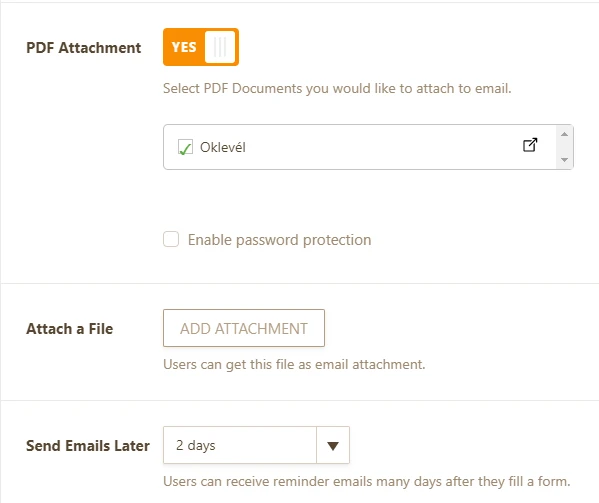
-
Ivaylo JotForm SupportReplied on March 19, 2020 at 8:17 AM
I have cleared your Form Cache. Can you please test again?
Can you please also uncheck the boxes below, in order to make your PDF links to work?

Let us know, how it goes and if it helps.
We will wait for your response.
-
EuroSolidReplied on March 20, 2020 at 9:19 AM
Hi,
I've checked but it still works the same.
If I set the send time right away, then I get the attachment and no link, but if it is set to 1 or 2 day delay it just sends the link, that is not working.
Best Regards
Peter Virag
-
Richie JotForm SupportReplied on March 20, 2020 at 9:49 AM
Thank you for the added information. I have setup my sample form and I will get back to you tomorrow when the autoresponder is sent.
-
Richie JotForm SupportReplied on March 24, 2020 at 9:05 AM
My apologies for the delay in reply.
I was able to receive the autoresponder with the attached PDF on Mar 21,2020.
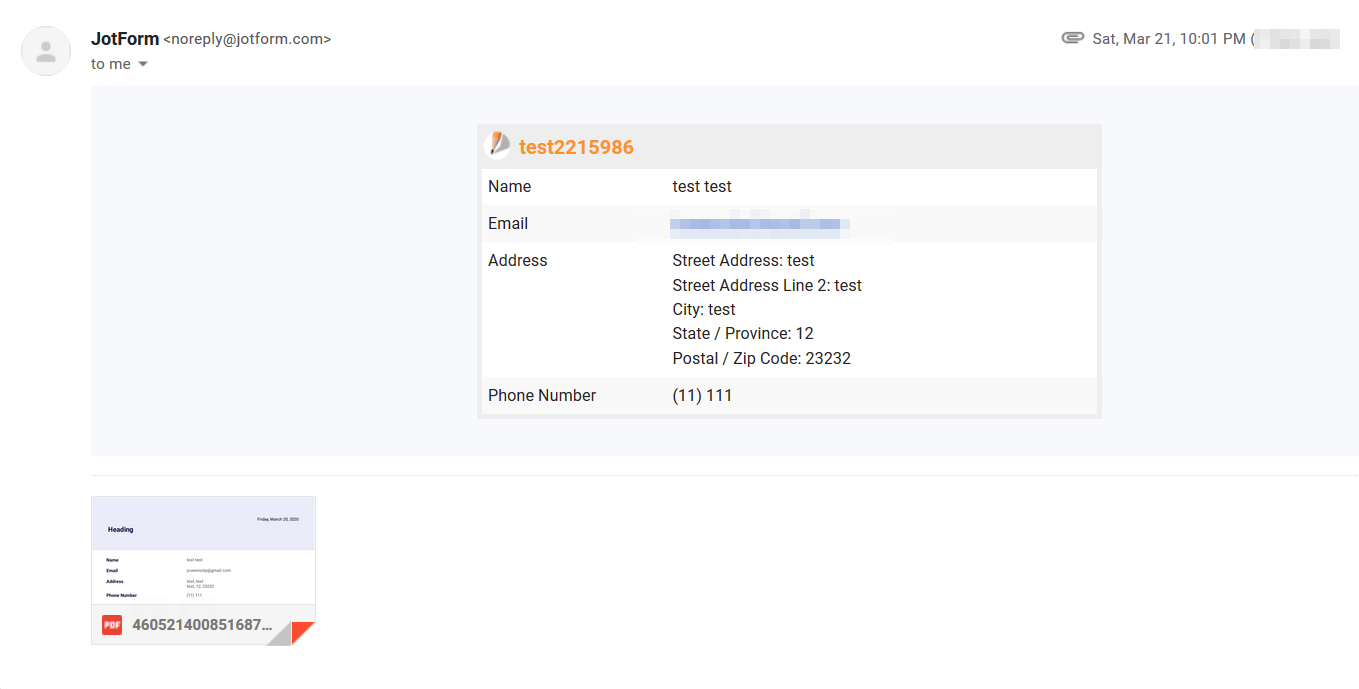
I would suggest you try to create an autoresponder email again and let us know if the issue still remains?
-
EuroSolidReplied on March 26, 2020 at 12:05 PM
Hello,
I've created a new autoresponder, but it's still not attaching the pdf if I'm using a delay.
You can try it here:
https://form.jotform.com/200854337122347
I saw your working form, but the pdf that is working for you is not a customized pdf and I have a customized pdf in my form.
MMaybe that's the difference and that is the root of the problem.
Thanks
Peter
-
Ivaylo JotForm SupportReplied on March 26, 2020 at 12:55 PM
I checked the conditions of your form. There are two conditions for the autoresponder. If the "Oklevél és értesítési opciók" field is filled or empty, it will send the autoresponder.
So, it will always send the autoresponder and I believe that you do not need these conditions. Moreover, the second condition is broken. It does not contain a correct e-mail address.

Can you please try to disable the conditions for the autoresponder and then test again?
We will wait for your response.
-
EuroSolidReplied on March 27, 2020 at 3:22 AM
Hi,
it's intended and it works, but I've deleted it for you so you can test without it, but that's not gonna make a difference.
So I think I need to start to explain everything from scratch
Here is a snapshot of the different emails with some explanation.
Between the two outcomes, the only difference in options is the delay of the email.
Can you please focus on this. This was the problem from the beginning. I would like to make the attachment work also with a delayed email.
Thanks
Péter

-
claireReplied on March 27, 2020 at 4:56 AM
Hi,
I created a sample form. I will get back to you when the autoresponder is sent. I appreciate your patience.
-
claireReplied on March 28, 2020 at 12:24 PM
I'm sorry for the delay in reply. I was able to receive the autoresponder with the attached PDF.
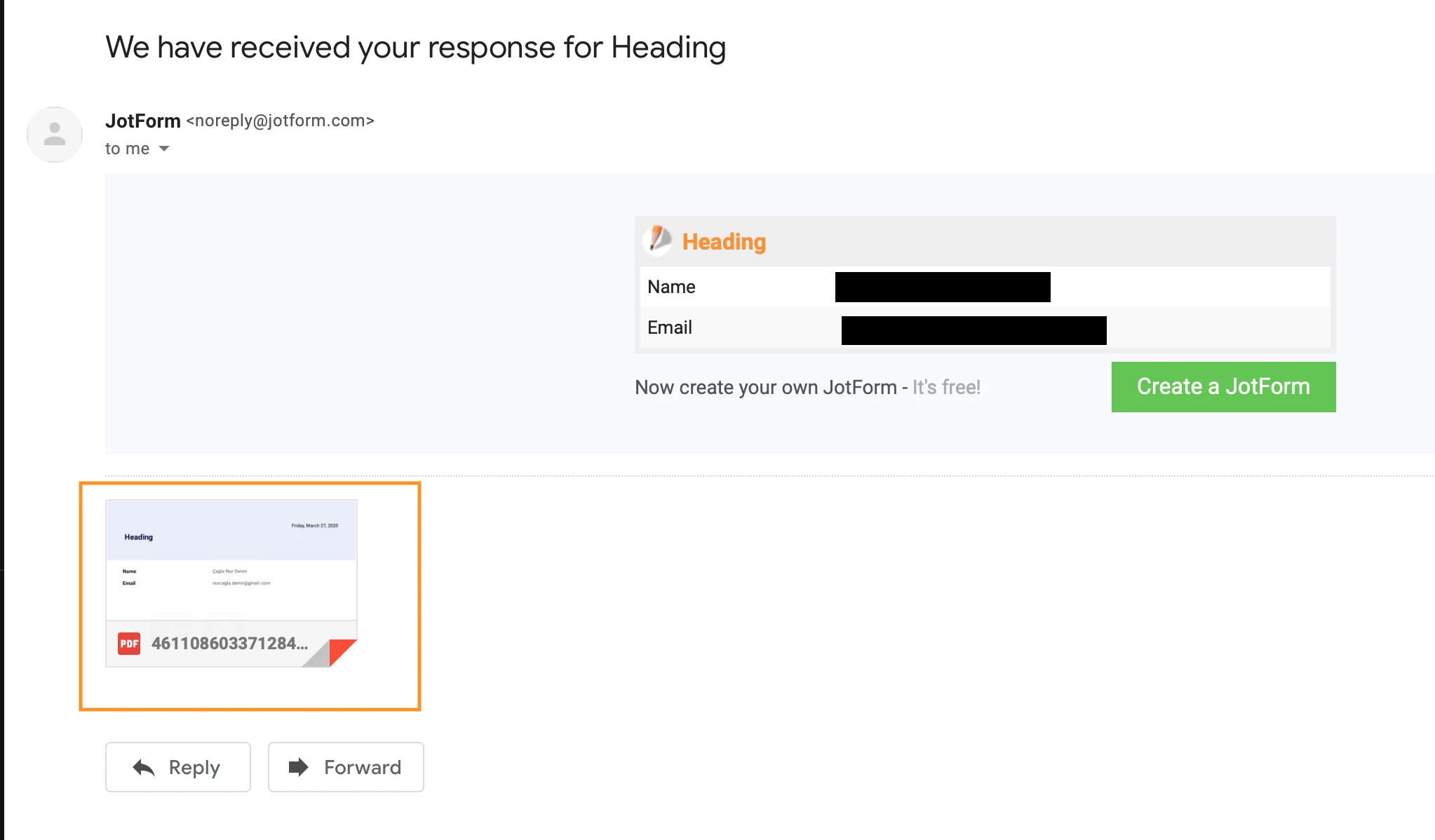
However, I will contact the authorities and explain your problem. You will be notified when there is any improvement.
Best regards.
- Mobile Forms
- My Forms
- Templates
- Integrations
- INTEGRATIONS
- See 100+ integrations
- FEATURED INTEGRATIONS
PayPal
Slack
Google Sheets
Mailchimp
Zoom
Dropbox
Google Calendar
Hubspot
Salesforce
- See more Integrations
- Products
- PRODUCTS
Form Builder
Jotform Enterprise
Jotform Apps
Store Builder
Jotform Tables
Jotform Inbox
Jotform Mobile App
Jotform Approvals
Report Builder
Smart PDF Forms
PDF Editor
Jotform Sign
Jotform for Salesforce Discover Now
- Support
- GET HELP
- Contact Support
- Help Center
- FAQ
- Dedicated Support
Get a dedicated support team with Jotform Enterprise.
Contact SalesDedicated Enterprise supportApply to Jotform Enterprise for a dedicated support team.
Apply Now - Professional ServicesExplore
- Enterprise
- Pricing




































































