-
jimng.wdAsked on March 19, 2020 at 9:00 AM
The answers posted here:
vgo('setEmail', 'Email_Address_Goes_Here');
https://www.jotform.com/answers/979475-How-to-use-Active-Campaign-tracking-with-JotForm-forms
and
https://www.jotform.com/answers/1137242-How-to-use-JotForm-with-Active-Campaign-s-site-tracking
and
https://www.jotform.com/answers/1137242-How-to-use-JotForm-with-Active-Campaign-s-site-tracking
actually do not answer the burning question of how to integrate Site Tracking on Active Campaign on the website visitor's first form submission using JotForm.
Here's the issue:
When a website visitor submits a form on the website, in my case, www.bestseo.sg/strategy-session/
The form is integrated directly to active campaign, however it does not activate the site tracking for active campaign simply because the email has not been passed to active campaign's tracking code which is as follows:
So now the million dollar question is, what exactly should I replace "Email_Address_Goes_Here" with, in order to pass the Email into ActiveCampaign, so as to commence site tracking on the website visitor who have submitted a jotform?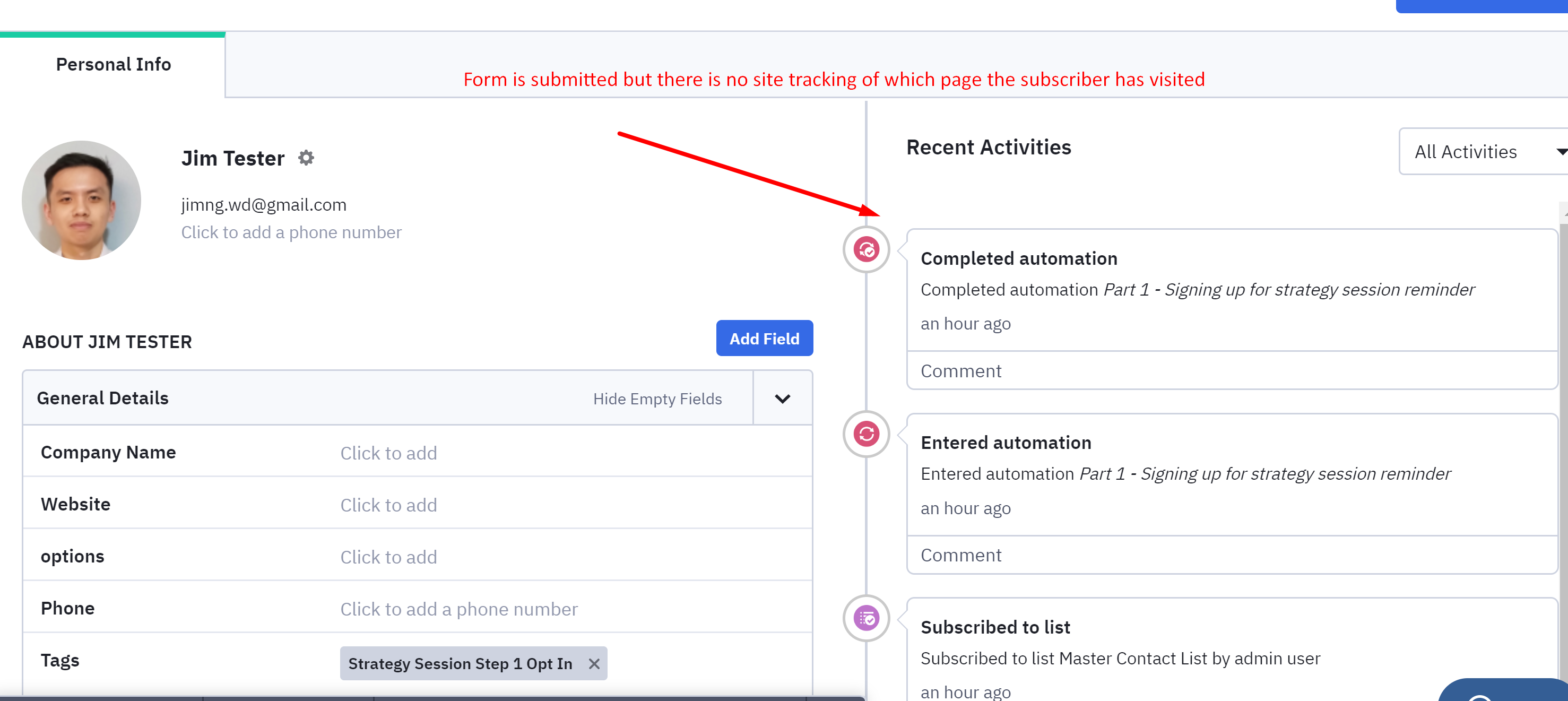 Page URL: https://www.bestseo.sg/strategy-session/
Page URL: https://www.bestseo.sg/strategy-session/ -
Sam_GReplied on March 19, 2020 at 9:25 AM
Hi @Jimng.wd,
Thank you for contacting Support.
Upon checking, it seems that this should be done on the Active campaign itself.
https://help.activecampaign.com/hc/en-us/articles/221493708-How-to-set-up-Site-Tracking
Integration with the form probably will not automatically enable site tracking.
Can you confirm if you have followed the instruction on the Active campaign?
Integration with Active Campaign on JotForm will send the email.
We
-
JimSEOReplied on March 19, 2020 at 9:35 AM
Hi Sam
By submitting a form you created in ActiveCampaign By clicking a link in a campaign or automation email By passing the contact's email address into the site tracking javascript code
Yes, I have followed the steps shown in https://help.activecampaign.com/hc/en-us/articles/221493708-How-to-set-up-Site-Tracking
If you take a look closely, you'll notice that it's mentioned there are only 3 ways contacts are identified:We are definitely using the last method here, which is to pass the contact's email address into the site tracking javascript code.
So now the issue I face is how do I pass the contact's email address into the site tracking javascript code on JotForm's end?
Considering that JotForm is the one submitting the data into the site tracking javascript code, I need to pass the correct email listed in ActiveCampaign's code which they mentioned at https://help.activecampaign.com/hc/en-us/articles/221542267-An-overview-of-Site-Tracking#how-to-pass-a-contact-s-email-address-into-javascript-codeThe code appears to be as follows:
vgo('setEmail', 'Email_Address_Goes_Here');
As such, I'm quite certain I have to replace 'Email_Address_Goes_Here' with a variable, be it in PHP variable or what not with a JotForm input, so that the email address gets passed into ActiveCampaign to commence site tracking.
Please let me know if that clarifies and thank you so much for your help.
Many thanks
Jim -
Jimmy_DReplied on March 19, 2020 at 11:09 AM
Hi Jim,
After reading the active campaign documentation, on my understanding, you will need to use a JavaScript or PHP code on your site that looks for the email field in the JotForm and saves it's value into a cookie (or the cookies set by the site tracking code) when the form is submitted.
Whether you will use JavaScript or PHP code depends on what language is used to build your website.
You might consider embedding your form to your website using the form downloaded source code and add the site tracking code inside the form's source code. I dare to believe you are a Developer.
I hope this was helpful. If not feel free to contact us at any time.
Regards, -
JimSEOReplied on March 19, 2020 at 11:39 AM
Hi Jimmy
Thanks for getting back to me on this.
Unfortunately, I'm not a developer. I'm merely trying to get the site tracking to integrate well with ActiveCampaign and Jotform.
May I have your recommendations on how do I get that to work?
My website is being built using Wordpress, which I think in the backend is PHP, and on the front end there is Javascript. -
Vanessa_TReplied on March 19, 2020 at 12:28 PM
Yes you are correct, Wordpress uses PHP and Javascript.
Please note that you cannot add any script within JotForm. And if I'm not mistaken, you cannot embed your JotForm using the source code within Wordpress as well thru the admin panel since it will create conflicts.
If however you know how to dissect Wordpress's code, I mean the actual Wordpress files underneath what you see in the website, then you can copy your form's source code and add the Active Campaign Site Tracking script that will read the value on your form's email field.
https://www.jotform.com/help/104-How-to-get-the-Full-Source-Code-of-your-Form
You may want to reach out to Wordpress support team for this since it entails disrupting Wordpress's core codes. Or you can also hire a developer.
-
JimSEOReplied on March 19, 2020 at 10:57 PM
Hi Vanessa
I'm currently using the Card Form, instead of the Classic Form, and it seems like I am unable to extract the Source Code of the form.
Is there any workaround for this or is there simply no way?
-
Sonnyfer JotForm SupportReplied on March 19, 2020 at 11:46 PM
Hi,
If that's the case, please try embedding your form using Wordpress method instead.
Kindly refer to the guide below for other embed options available:
Which-Form-Embed-Code-Should-I-Use

Moreover, as suggested by my colleague, you may want to reach out to WordPress support team as what you're trying to achieve would disrupt Wordpress' core codes.
-
JimSEOReplied on March 20, 2020 at 12:37 AM
Hi Sonny
I can embed the code perfectly fine, that would not be an issue.
However, the issue is with accessing the full source code.
Using the methods that you just listed which is the Wordpress method or at https://www.jotform.com/help/67-Which-Form-Embed-Code-Should-I-Use , it seems like I still can't get the full source code in order to pass the User's Entered Email into ActiveCampaign, which is what I'm really trying to do here.
So if you refer back to my very initial post, which is trying to post the Email Address into ActiveCampaign upon the form submission, how do I do that?
Also, I'm using Wordpress.org, the Open Source Content Management System, so I can't approach Wordpress.com for Support.
-
Elton Support Team LeadReplied on March 20, 2020 at 2:58 AM
Unfortunately, we do not provide full source code for card forms. However, you can open your standalone form and view the page source to get its full source code. Example:
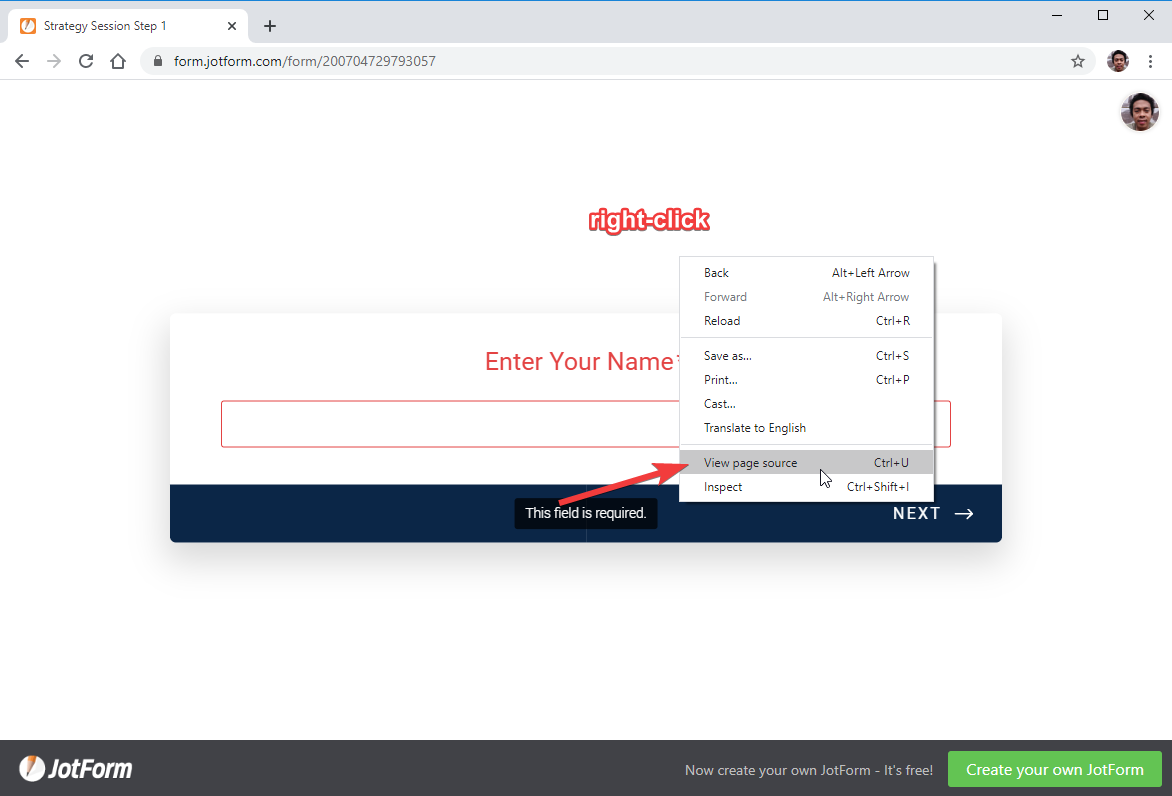
I also checked your form and it is already integrated with ActiveCampaign and both the full name and email fields are mapped into your ActiveCampaign fields. So when the form is submitted, the name and email should be sent to your ActiveCampaign. I assume this is already set?
If you also want to capture the page URL from where the form is embedded, you can use the Get Form Page URL widget and map it to a field on your ActiveCampaign. https://www.jotform.com/widgets/get-form-page-url
If you want to capture the referrer, use this widget.
https://www.jotform.com/widgets/get-referrer
If I've missed something here, let us know.
-
JimSEOReplied on March 20, 2020 at 3:03 AM
Hi Elton
Yes it is integrated with ActiveCampaign, it automatically creates a new contact with the name and email for me..
But let's circle back to the very first post of the thread...
It's the site tracking that is not working the moment a form submission occurs.
In the ActiveCampaign site tracking code, it requires the site tracking to insert the piece of code that requires the email field, in order for site tracking to commence the moment a form is being submitted on JotForm.
I hope that clarifies what I'm trying to achieve.
Otherwise, let me know.
Thank you. -
roneetReplied on March 20, 2020 at 6:21 AM
Could you please ask the ActiveCampaign support on this as from our end the integration is already creating a contact with the name and the email.
Another workaround would be, you can pass the email address from the form to your website along with the URL parameters via the Thankyou redirect.
For example.
www.yourwebsite.com/email={email}
{email} is passed from the form to your website. So you can insert the ActiveCampaign tracking code in this mediator page and set the email data to the email variable in your page and then set this email variable in the PHP code which you have configured.
Related Help Articles:
How-to-Automatically-Pass-Form-Data-to-Another-Form
How-to-Post-Submission-Data-to-Thank-You-Page
To get a field's Unique Name, you can refer to the guide that I'm linking below.
- Mobile Forms
- My Forms
- Templates
- Integrations
- INTEGRATIONS
- See 100+ integrations
- FEATURED INTEGRATIONS
PayPal
Slack
Google Sheets
Mailchimp
Zoom
Dropbox
Google Calendar
Hubspot
Salesforce
- See more Integrations
- Products
- PRODUCTS
Form Builder
Jotform Enterprise
Jotform Apps
Store Builder
Jotform Tables
Jotform Inbox
Jotform Mobile App
Jotform Approvals
Report Builder
Smart PDF Forms
PDF Editor
Jotform Sign
Jotform for Salesforce Discover Now
- Support
- GET HELP
- Contact Support
- Help Center
- FAQ
- Dedicated Support
Get a dedicated support team with Jotform Enterprise.
Contact SalesDedicated Enterprise supportApply to Jotform Enterprise for a dedicated support team.
Apply Now - Professional ServicesExplore
- Enterprise
- Pricing



































































