-
officeMTAAsked on March 20, 2020 at 9:50 AM
I'm having trouble getting the total amount due to show up in my form's confirmation email (it's blank). I think I'm missing something minor, but I can't figure it out! My form is called Associate Membership Application and the field is annual dues. Any help appreciated - thanks! https://form.jotform.com/200753569289164
Charlotte
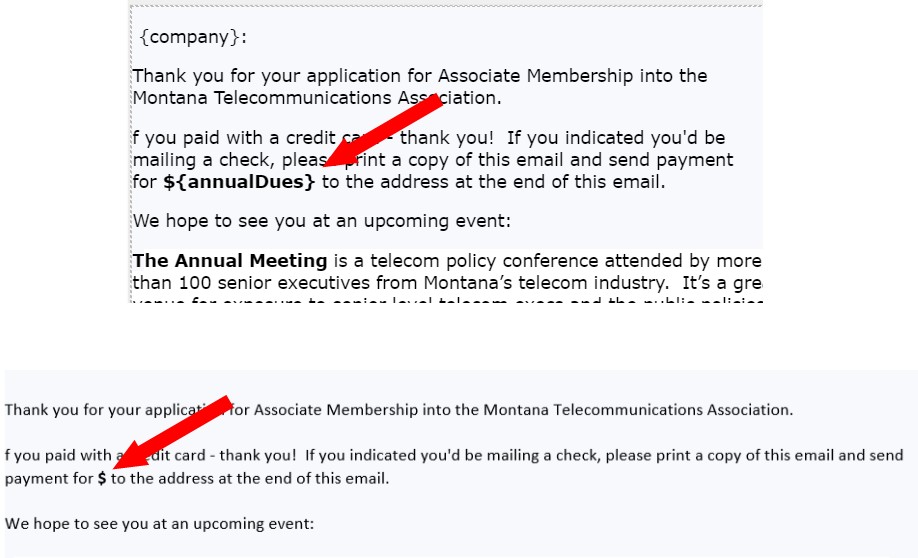
-
BJoannaReplied on March 20, 2020 at 10:27 AM
I assume that you selected the Mail Check option when you tested the form. When that option is selected the payment field will be hidden and because of that, the payment field value will not be passed to the Autoresponder Email.
Also, the values {annualDues} will pick all the data from the payment field, not just the total amount, so the Autoresponder Email will look like this when the credit card option is selected.
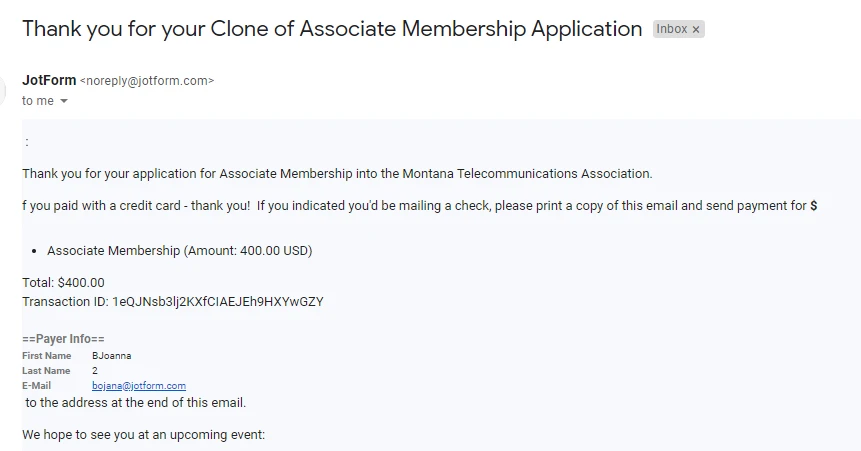
If you want to get only the total amount, you should use this value {annualDues:total}
How to Strip Payment Labels and Separate Payment Info on Email Alerts
Your payment field only has one product that is preselected so you can also simply type 400 inside of using the field value.
-
officeMTAReplied on March 20, 2020 at 11:29 AMThanks for the help!
Charlotte
...
- Mobile Forms
- My Forms
- Templates
- Integrations
- INTEGRATIONS
- See 100+ integrations
- FEATURED INTEGRATIONS
PayPal
Slack
Google Sheets
Mailchimp
Zoom
Dropbox
Google Calendar
Hubspot
Salesforce
- See more Integrations
- Products
- PRODUCTS
Form Builder
Jotform Enterprise
Jotform Apps
Store Builder
Jotform Tables
Jotform Inbox
Jotform Mobile App
Jotform Approvals
Report Builder
Smart PDF Forms
PDF Editor
Jotform Sign
Jotform for Salesforce Discover Now
- Support
- GET HELP
- Contact Support
- Help Center
- FAQ
- Dedicated Support
Get a dedicated support team with Jotform Enterprise.
Contact SalesDedicated Enterprise supportApply to Jotform Enterprise for a dedicated support team.
Apply Now - Professional ServicesExplore
- Enterprise
- Pricing



























































