-
Kate AlmanzaAsked on March 23, 2020 at 11:16 PM
My boss says we have an account under Stinger Chemical but when I click on the link to access our account, there are no forms there. He said he made me an administrator so I can add another sales rep to our forms but I did not see our JOT form entitled
Stinger Onsite Call Report.
Is there someone I can speak to over the phone? I have multiple questions.
Thanks,
Kate
-
jherwinReplied on March 24, 2020 at 12:12 AM
Hello Kate - Jotform currently has no support over the phone. The best way to reach us is through the support forum. You can also contact us at support@jotform.com, but we do recommend posting your questions through the forum instead.
I also checked your account and the form is in the Shared with you folder, please check and let us know if the form in my screenshot below is not the one you're referring to.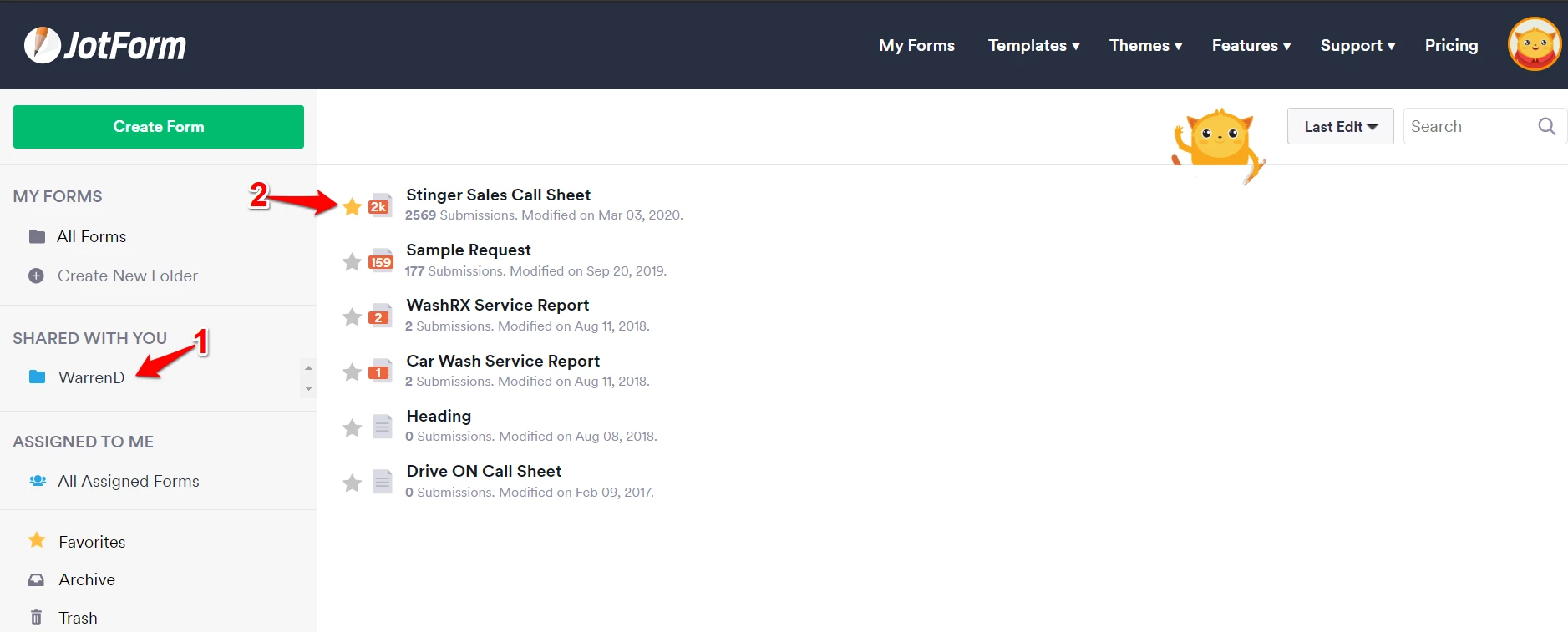
I also checked the (WarrenD) account and there's no form named Stinger Onsite Call Report. Do you have a link to the form? That would help us trace the account where the form is. -
Kate AlmanzaReplied on March 24, 2020 at 1:05 AM
No. That is not what I see. How do I get to that page? He sent me a link but when I pull it up none of that shows up. I’d like to add some people to the Stinger Sales Call Sheet. I meant that form. I had the wrong name.
Also, not knowing we had an official account, I think I created a form entitled
leads from CSRs under my email address not the Stinger account. I have a few questions:
1.) Can I edit that JOT form & move it to the Stinger account. I’d like to add the address, city, state & zip code to information gathered.
2.) The form I created is to capture leads from incoming calls & Facebook messages. These leads need to go to several different sales reps. How do I make the JOT form go to the appropriate sales rep? Different customer service reps will complete the form and I want the form to come the upper management (3people) & the appropriate sales rep. How do I do that?3.) As the sales manager, what kind of summary of the leads can I receive?How many total # of leads? How many each sales rep received? What action was taken after it was passed onto the sales rep?In other words, tracking the metrics?
Can you Zoom with me?
Thanks!
Kate -
jherwinReplied on March 24, 2020 at 1:56 AM
You need to log in the (Kate653) account to access the shared form to you.
To answer your questions:
1.) Yes, you can edit the form and add recipients to the email notification if you wish since you have edit and view submissions access to the forms shared to your account.You do not need to transfer the form to your account, if you move it then it will use your FREE plan account feature and all the limits for the FREE plan will be applied to it.
The (WarrenD) account is in silver plan so the limits for the form shared to your account are using the Silver plan features. Kindly check our pricing page for more details: https://www.jotform.com/pricing/
Considering that your other concern is about another topic, I have moved it to a new thread to avoid confusion.
2.) https://www.jotform.com/answers/2222703
3.) https://www.jotform.com/answers/2222704
Please refer to that thread for any related questions and/or follow-ups.
-
Kate AlmanzaReplied on March 24, 2020 at 10:29 AM
-
Ashwin JotForm SupportReplied on March 24, 2020 at 11:41 AM
I have moved your question to a new thread so that we can address it separately. You will be answered in the following thread: https://www.jotform.com/answers/2223314
-
Kate653Replied on March 24, 2020 at 1:29 PM
[cid:image001.jpg@01D601D7.778C7B20]
I finally found my forms and got in but it won’t allow me to add my boss or other emails.
I thought we had an account with the capabilities to do that.
This is so frustrating. Can I just Zoom with someone????
Kate Almanza
T (713) 227-1340 ext.2127 I C (832)877-0291
kate@stingerchemicals.com
... -
SebastianVanH Jotform SupportReplied on March 24, 2020 at 2:22 PM
Hi @Kate653, thanks for reaching out!
Unfortunately, JotForm does not provide phone service at this time. If you require any support we are more than happy to assist you through this thread.
Please note that our primary means of communication is through this forum. We will do our best to provide you with a prompt response and resolution with whatever JotForm associated topic you may encounter and have more questions about.
It seems that your screenshot has not been posted correctly on your form, kindly please follow the guide below so that we can see your screenshot:
How-to-Post-Screenshots-to-Our-Support-Forum
Let us know if you have any more concerns regarding this topic, we are more than happy to be of assistance!
- Mobile Forms
- My Forms
- Templates
- Integrations
- INTEGRATIONS
- See 100+ integrations
- FEATURED INTEGRATIONS
PayPal
Slack
Google Sheets
Mailchimp
Zoom
Dropbox
Google Calendar
Hubspot
Salesforce
- See more Integrations
- Products
- PRODUCTS
Form Builder
Jotform Enterprise
Jotform Apps
Store Builder
Jotform Tables
Jotform Inbox
Jotform Mobile App
Jotform Approvals
Report Builder
Smart PDF Forms
PDF Editor
Jotform Sign
Jotform for Salesforce Discover Now
- Support
- GET HELP
- Contact Support
- Help Center
- FAQ
- Dedicated Support
Get a dedicated support team with Jotform Enterprise.
Contact SalesDedicated Enterprise supportApply to Jotform Enterprise for a dedicated support team.
Apply Now - Professional ServicesExplore
- Enterprise
- Pricing






























































