-
rayabelaAsked on March 24, 2020 at 10:28 AM
Dear Sir.
I followed your instructions and looks like am getting to setting up the PAYPAL account integration with Jotform.
To test this I have created a Draft Form as in https://form.jotform.com/200834325444046
As per attached, I followed and successfully passed through the PAYPAL integration, but still am receiving a FAIL status.
I appreciate your feedback.
RayPayPal
-
Ivaylo JotForm SupportReplied on March 24, 2020 at 12:00 PM
I checked your form and noticed and you try to setup PayPal Checkout. Please note that you need to have a premier or business PayPal account to use this integration.
You should click on the Connect button and authenticate, in order to activate the payment integration.
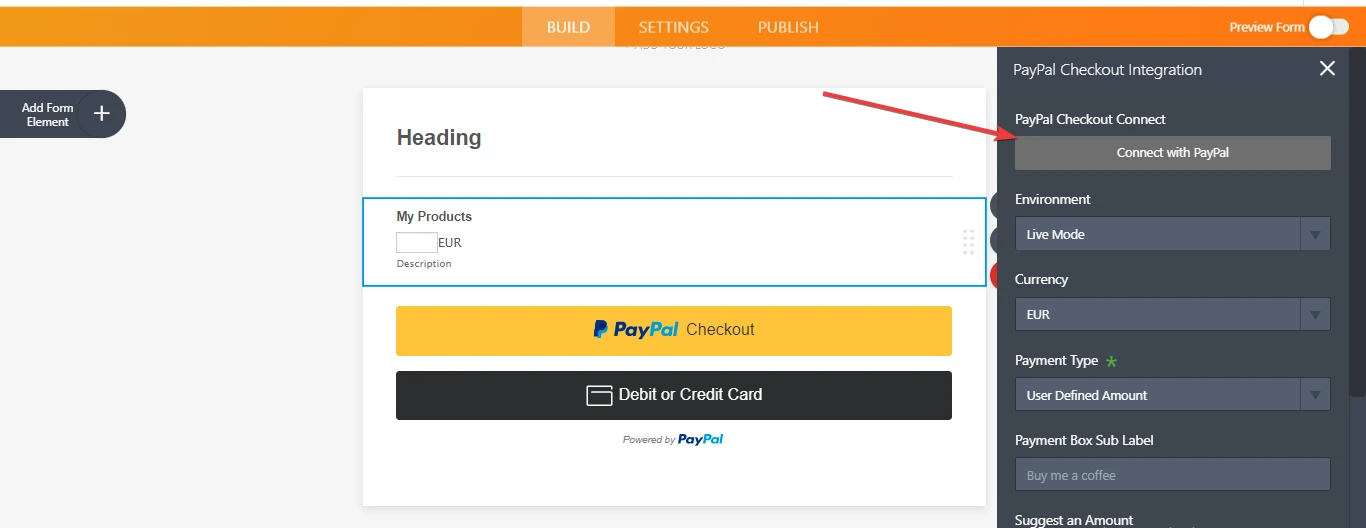
You can also check and follow this guide:
https://www.jotform.com/help/542-How-to-Integrate-Form-to-PayPal-Checkout
Let us know if you need any further assistance.
-
rayabelaReplied on March 24, 2020 at 2:35 PM
Hellow
Thanks for the info.
Am actually following every details and instruction, but am still having FAILED! on the Paypal Checkout Connect!
My PayPal account rayabela@tctcmalta.com is a BUSINESS account. I have just checked and confirmed.
Waiting for feedback.
Ray
-
Bojan Support Team LeadReplied on March 24, 2020 at 3:10 PM
Greetings Ray.
Thank you for your reply.
I have tried to integrate PayPal Checkout and I didn't have any problems with it.
Can you please let us know are you able to log in to PayPal once you click Connect with PayPal under the Payment Settings? Do you get the following success message:
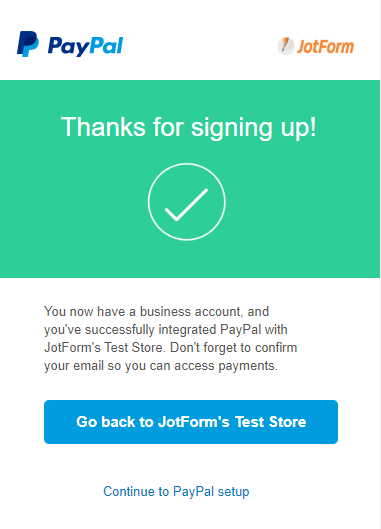
If you do, please make sure you click the Go back to JotForm's Test store and which will close the window and you should be set to go.
If you did everything right, can you see Failed! message on the integration button?
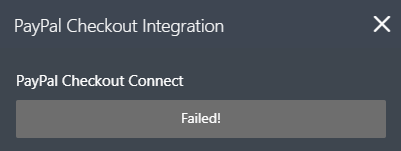
Your answers will help us troubleshoot this problem more efficiently.
Thank you for your cooperation.
-
Ray AbelaReplied on March 24, 2020 at 3:22 PM
Yes I arrive to that screen bit the message FAILED! will appear !
something is wrong
-
Mike_G JotForm SupportReplied on March 24, 2020 at 3:50 PM
We would like to apologize for any inconvenience.
Please try the following and see if that helps solves the issue.
1. Try deleting the existing PayPal Checkout integration in your form and set up a new one.
2. In the integration settings, make sure that the Environment is set as "Live Mode", not "Test Mode". Although (just a small troubleshooting trick), you can also set it as "Test Mode", then "Live Mode" again before clicking the CONNECT button.
3. Connect your PayPal Business account in the PayPal Log-in pop-up window.\
4. If it connects successfully, make sure that you click the Continue/Save button at the bottom of the payment settings to save the changes.
However, if you get the same error message (Failed!), I would suggest that you do the same process but, this time, open your browser's console. Open your browser's console for your builder page and for the PayPal Log-in pop-up window.
How-to-get-a-console-report-from-most-common-browsers
If you see any errors in the console, please send us a screenshot of your browser that shows the error.
-
rayabelaReplied on March 24, 2020 at 6:07 PM
It worked fine by using Google Chrome.
I was using Safari on my MAC system.
-
Amin JotForm SupportReplied on March 24, 2020 at 6:09 PM
We're glad it's worked.
Should you have any other questions, please let us know.
- Mobile Forms
- My Forms
- Templates
- Integrations
- INTEGRATIONS
- See 100+ integrations
- FEATURED INTEGRATIONS
PayPal
Slack
Google Sheets
Mailchimp
Zoom
Dropbox
Google Calendar
Hubspot
Salesforce
- See more Integrations
- Products
- PRODUCTS
Form Builder
Jotform Enterprise
Jotform Apps
Store Builder
Jotform Tables
Jotform Inbox
Jotform Mobile App
Jotform Approvals
Report Builder
Smart PDF Forms
PDF Editor
Jotform Sign
Jotform for Salesforce Discover Now
- Support
- GET HELP
- Contact Support
- Help Center
- FAQ
- Dedicated Support
Get a dedicated support team with Jotform Enterprise.
Contact SalesDedicated Enterprise supportApply to Jotform Enterprise for a dedicated support team.
Apply Now - Professional ServicesExplore
- Enterprise
- Pricing































































