-
trufundAsked on March 24, 2020 at 3:55 PM
I love the card view feature and would like to download that view as a pdf. If I click download pdf it does it per submission. Is there anyway to get a pdf of the card view format?
-
KrisLei Jotform SupportReplied on March 24, 2020 at 4:29 PM
Hi,
To clarify, you are referring to the Card View on the submission page, correct? The submissions can be downloaded in PDF file as shown on the PDF Editor. However, you can modify your PDF submissions according to your preference in the PDF Editor:
How-to-Customize-PDF-Submissions-Report
I hope this helps. Let us know if you need further assistance.
-
trufundReplied on March 24, 2020 at 6:24 PM
not quite. under submissions > card view. How do I download all the submissions in the card view format to pdf. When I do download pdf I get each submission on a separate page
-
Bojan Support Team LeadReplied on March 24, 2020 at 7:02 PM
Greetings and thank you for your reply.
If you wish to download multiple submissions from the Card View, you can select them and click Download:
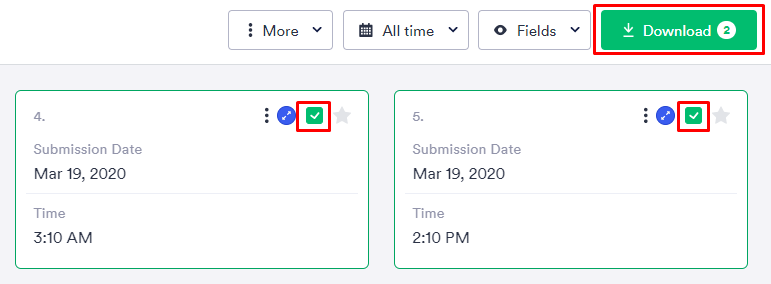
If you wish to download submissions as separate PDF you need to use the option my colleague suggested. Click the More dropdown next to the form's name and select Create PDF Document.
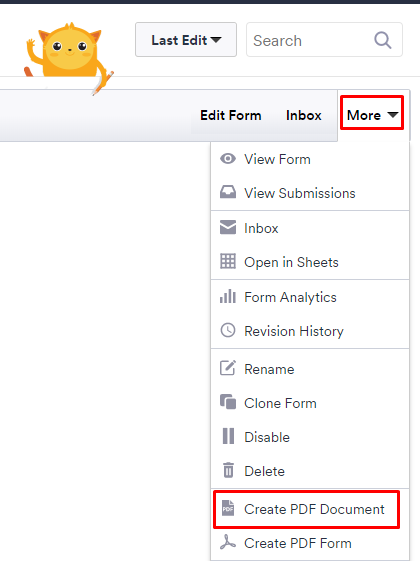
From here you will be able to modify the PDF if you wish or to simply download everything by clicking the Download button and selecting Download All:
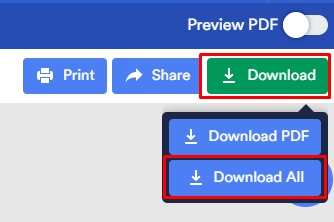
Please let us know if you have any additional questions.
-
trufundReplied on March 24, 2020 at 7:10 PM
nope this doesn't answer it either but it is OK, I will just take it as a no and move on, thanks for your responses
-
Bojan Support Team LeadReplied on March 24, 2020 at 7:18 PM
Thank you for your reply.
We apologize for the misunderstanding.
Unfortunately, it is not possible to download the same view as you can see in the card view.
Please let us know if you have any additional questions.
-
trufundReplied on March 24, 2020 at 7:21 PM
Yes! lol that's what I was asking, and ok thanks. please consider adding that option because it is very convenient.
-
Bojan Support Team LeadReplied on March 24, 2020 at 7:25 PM
Thank you for your reply.
If you would like to see multiple submissions on one page, you might be interested in reports.
You can create multiple reports (HTML, Grid, Visual...), where you will see all data updated in real-time.
You can see the following article for more information:
https://www.jotform.com/help/326-How-to-Create-Form-Reports-in-JotFormPlease let us know if you have any further questions.
- Mobile Forms
- My Forms
- Templates
- Integrations
- INTEGRATIONS
- See 100+ integrations
- FEATURED INTEGRATIONS
PayPal
Slack
Google Sheets
Mailchimp
Zoom
Dropbox
Google Calendar
Hubspot
Salesforce
- See more Integrations
- Products
- PRODUCTS
Form Builder
Jotform Enterprise
Jotform Apps
Store Builder
Jotform Tables
Jotform Inbox
Jotform Mobile App
Jotform Approvals
Report Builder
Smart PDF Forms
PDF Editor
Jotform Sign
Jotform for Salesforce Discover Now
- Support
- GET HELP
- Contact Support
- Help Center
- FAQ
- Dedicated Support
Get a dedicated support team with Jotform Enterprise.
Contact SalesDedicated Enterprise supportApply to Jotform Enterprise for a dedicated support team.
Apply Now - Professional ServicesExplore
- Enterprise
- Pricing




























































