-
ziadsultanAsked on March 24, 2020 at 6:47 PM
-
Vanessa_TReplied on March 24, 2020 at 6:50 PM
As of now, your file upload field currently does not have a file size limit, as such, it should be able to upload larger files though note that it might take longer.
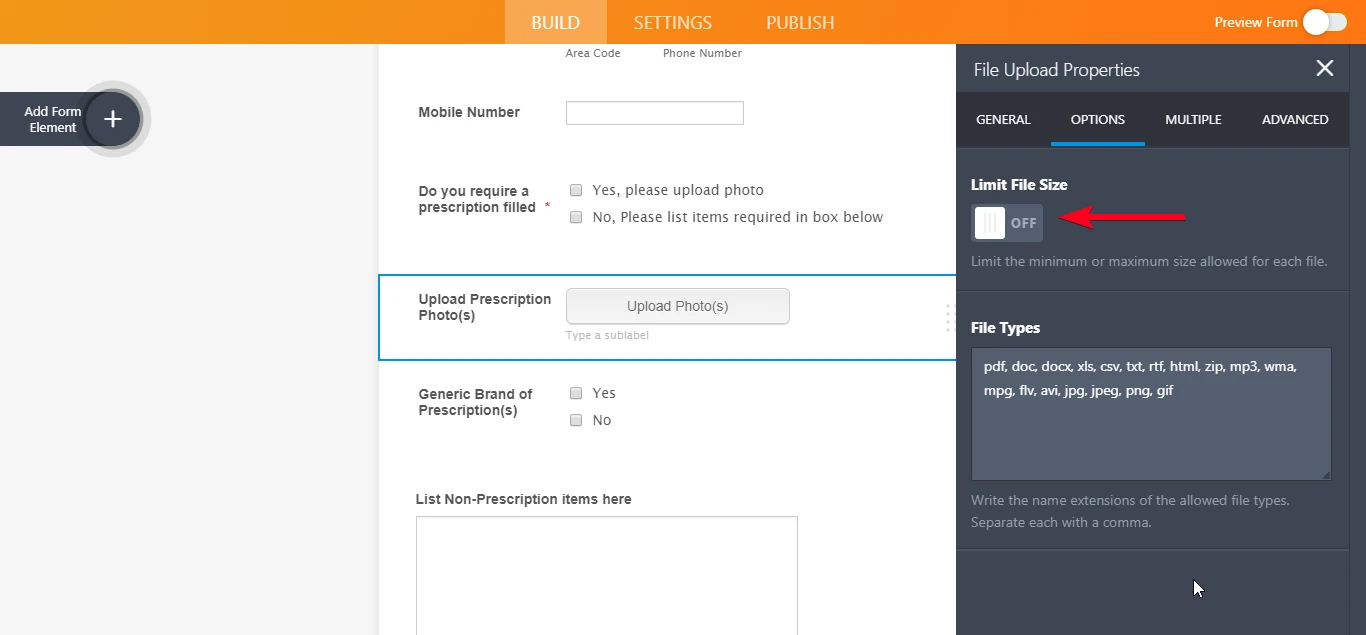
https://www.jotform.com/help/33-Changing-the-File-Upload-Size-Limit
I've tried uploading more than 5MB file on my test form and was not able to get any error.
If the issue persists, please upload your file in either Google Drive or Dropbox and share to us the link to the file so we can download it and try it on our end.
-
ziadsultanReplied on March 24, 2020 at 8:58 PM
Hi Vanessa
The uploading is working fine, its when you submit the order form we cannot see/open the attachments. We can see the pharmacy order form only. There is a message at the bottom of of the pharmacy order form that reads this:
Attachments: Because the total size is more than 5mb the uploads are not attached.
Regards Ziad
-
Vanessa_TReplied on March 24, 2020 at 10:16 PM
Thank you for that additional information. I see now that you are instead referring to the notification email.
Unfortunately there is currently no way to change that, that has been explicitly put in place by our backend team due to some server restrictions.
-
ziadsultanReplied on March 24, 2020 at 11:29 PMSo what is the solution? I have customers who may have anywhere between 1 to 6 prescriptions. So they will take 1 to 6 photos and upload them. How will I see them once they submit there order?
Get Outlook for Android
________________________________
... -
roneetReplied on March 24, 2020 at 11:43 PM
You can add the PDF link in the Thankyou page or the email to get the PDF which will contain all the images on it.

Also, you may integrate with Google Drive or the Google Sheet which will have all the images link.
Guide: https://www.jotform.com/help/192-How-to-Integrate-a-Form-with-Google-Drive
Guide: https://www.jotform.com/blog/google-spreadsheet-integration/
Let us know how it goes.
Thanks.
-
ziadsultanReplied on March 27, 2020 at 12:40 AM
Hi
I implemented the google drive and I upload a few pics and submitted to the store. The store received my email but cannot open the jpeg uploads. Please help?. Its seems to be the problem when more than 1 photo is attached?
When one photo is attached it works..More than one it does not????
-
roneetReplied on March 27, 2020 at 2:22 AM
Please be noted that if you have enabled the privacy settings in your account so you cannot view the uploads without getting logged into the account.
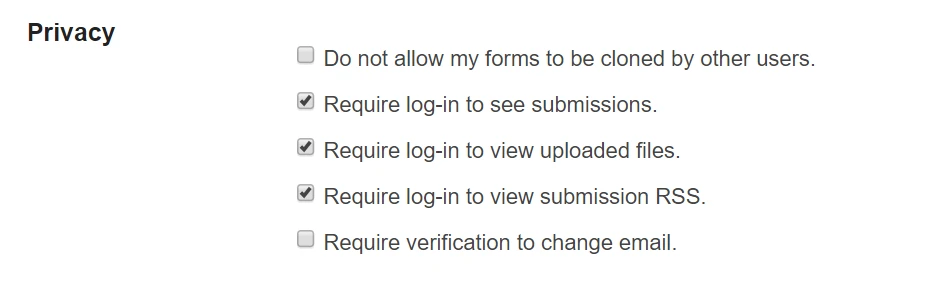
You can either uncheck these settings from the account or log in to your account before viewing these files.Thanks.
- Mobile Forms
- My Forms
- Templates
- Integrations
- INTEGRATIONS
- See 100+ integrations
- FEATURED INTEGRATIONS
PayPal
Slack
Google Sheets
Mailchimp
Zoom
Dropbox
Google Calendar
Hubspot
Salesforce
- See more Integrations
- Products
- PRODUCTS
Form Builder
Jotform Enterprise
Jotform Apps
Store Builder
Jotform Tables
Jotform Inbox
Jotform Mobile App
Jotform Approvals
Report Builder
Smart PDF Forms
PDF Editor
Jotform Sign
Jotform for Salesforce Discover Now
- Support
- GET HELP
- Contact Support
- Help Center
- FAQ
- Dedicated Support
Get a dedicated support team with Jotform Enterprise.
Contact SalesDedicated Enterprise supportApply to Jotform Enterprise for a dedicated support team.
Apply Now - Professional ServicesExplore
- Enterprise
- Pricing





























































