-
exemplarHPOAsked on March 25, 2020 at 11:01 AM
I'd like to pull a report that uses a subset of the submissions collected by my Enrollment Form to only pull applications from those in a certain company. When I pull a report from this form, it pulls all of the applications, even if I only have certain ones selected (boxes at the left), but it uses all of the form submissions for the report.
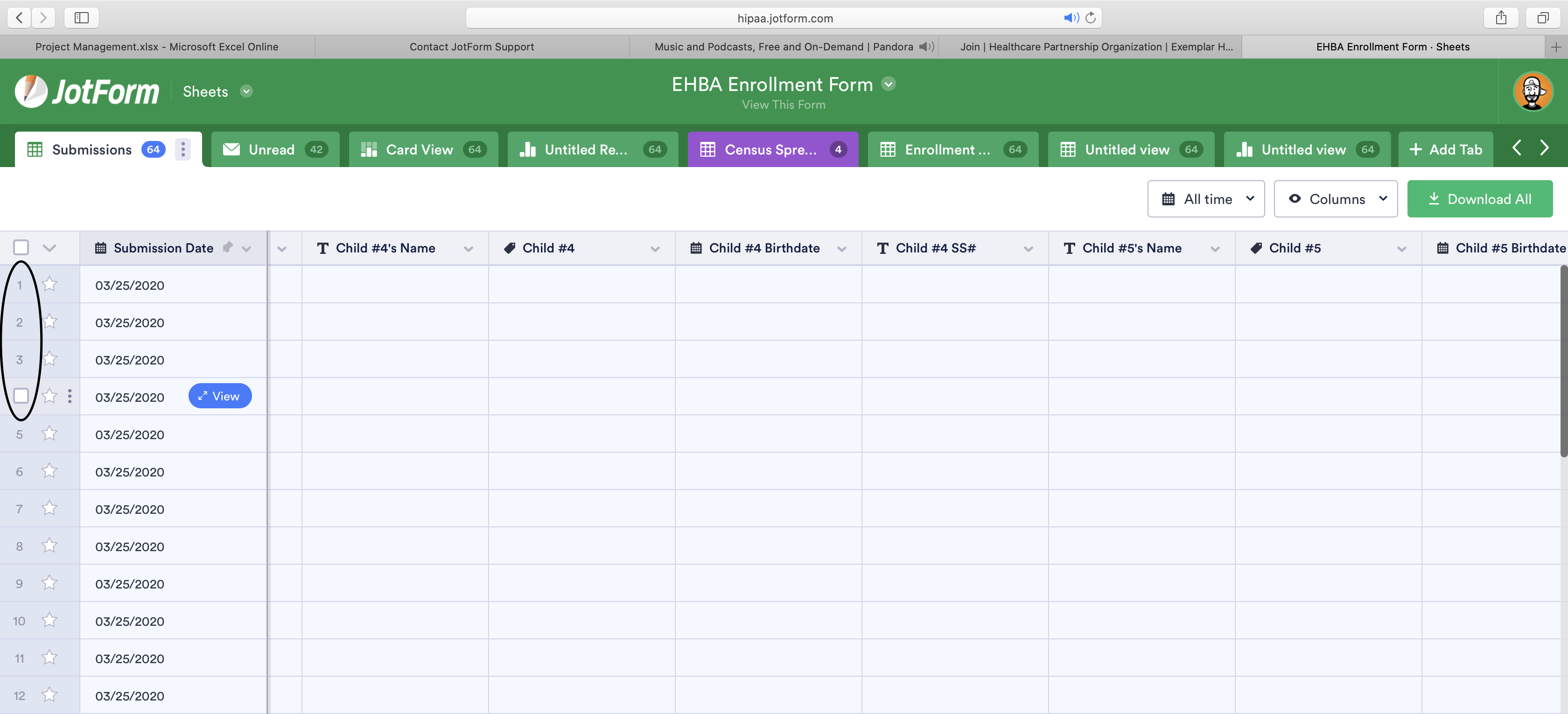
-
Richie JotForm SupportReplied on March 25, 2020 at 12:18 PM
To clarify, do you want to download only specific submissions selected or do you want to create a report out of the selected submission?
Looking forward for your response.
-
exemplarHPOReplied on March 25, 2020 at 12:33 PM
Running the report in Jotform Sheets is what I'm after.
-
Mike_G JotForm SupportReplied on March 25, 2020 at 1:52 PM
Reports that are created in the Submission Sheets of your form will get its data from all the submissions in the form.
After you have created the report you may only filter the submission that you would like to show in the report based on the date the submissions were received.
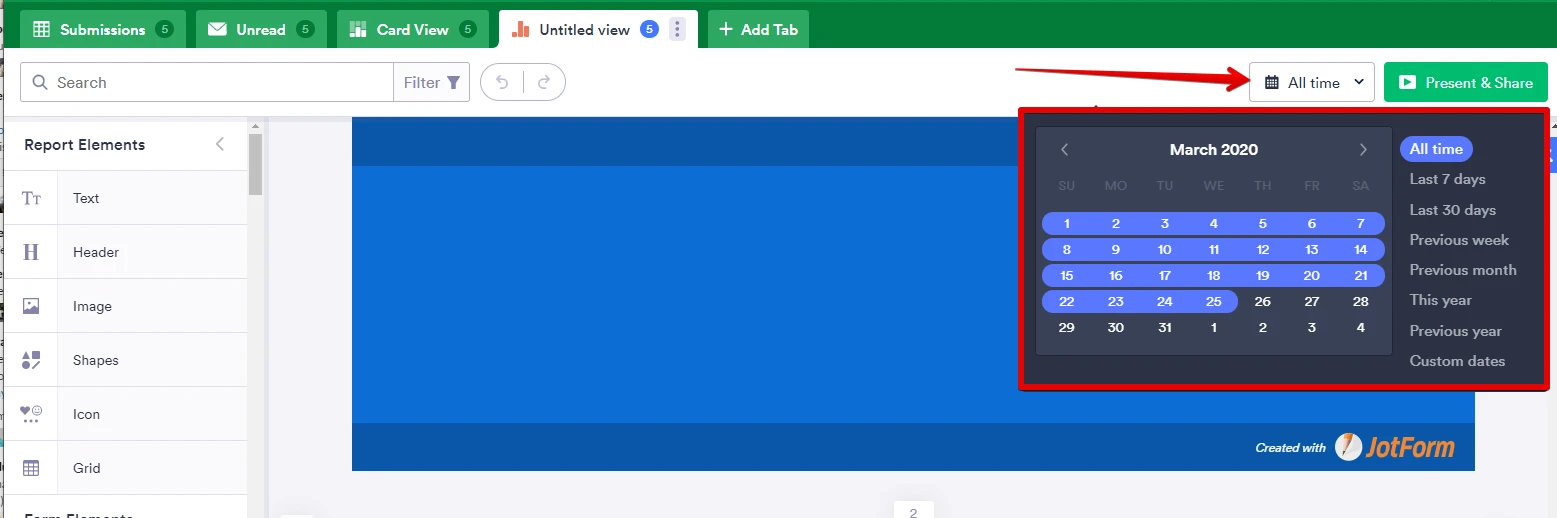
I'm afraid the filter is limited if you are trying to only show submissions on the same date but on a certain time.
-
exemplarHPOReplied on March 25, 2020 at 2:00 PM
Bummer. That would have been really handy for my application (and I imagine others as well).
For some reason, when I go to download selected PDF's (original version), I get a download zip file that is not what I requested. I have tried several times today to download a subset of about 25 submissions that are all from one company and I am getting a download that has other companies intermixed. I have tried it several times, and keep getting the same incorrect download.
On a separate issue, I have some data that is captured in an input table that for some reason shows up in the Jotform Sheets Submission report, but only shows up as blank fields in Excel or .CSV output. -
Richie JotForm SupportReplied on March 25, 2020 at 3:23 PM
If you wanted to download specific submissions based on field selection or value, you can use the Filter option.
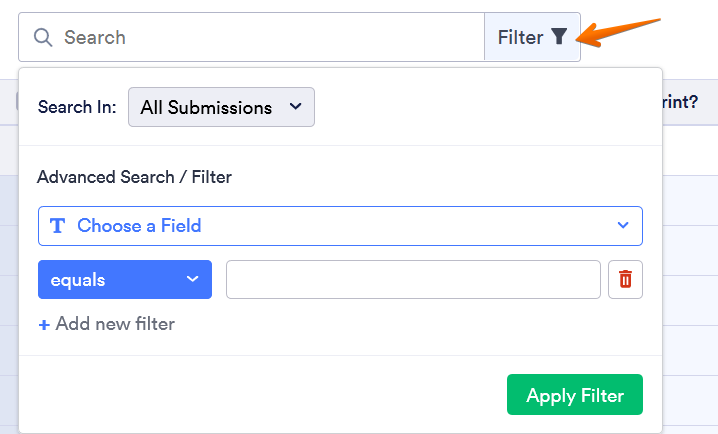
Once filtered you can download the submission as PDF. Only the selected submission in the filter will be downloaded.
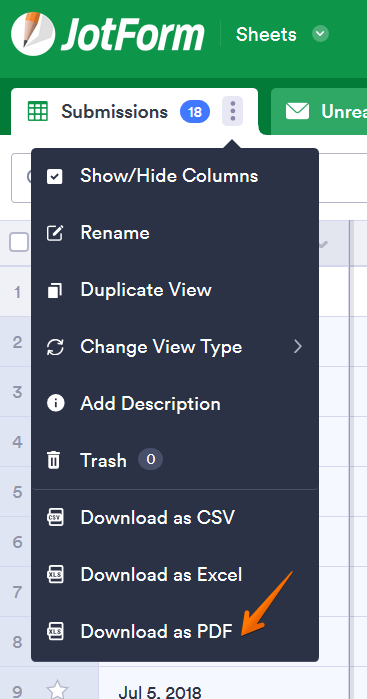
Please give it a try and let us know how it goes.
I have moved your other question to a new thread to assists you better.
Kindly follow this link: https://www.jotform.com/answers/2225617
-
exemplarHPOReplied on March 27, 2020 at 2:37 PM
Where is that Search/Filter button?
-
Bojan Support Team LeadReplied on March 27, 2020 at 3:51 PM
Greetings and thank you for your reply.
This field is located on the Sheets page:
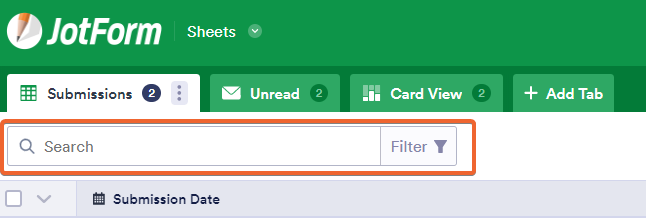
Please let us know if you have any additional questions.
-
exemplarHPOReplied on March 27, 2020 at 4:05 PM
Mine does not have that. Mine has white space where that is supposed to be.

-
Bojan Support Team LeadReplied on March 27, 2020 at 5:26 PM
Thank you for your reply.
We apologize for the confusion.
Since your account has HIPAA enabled, you are not able to use this feature.
Please try to set a custom period and select Create a New Tab.
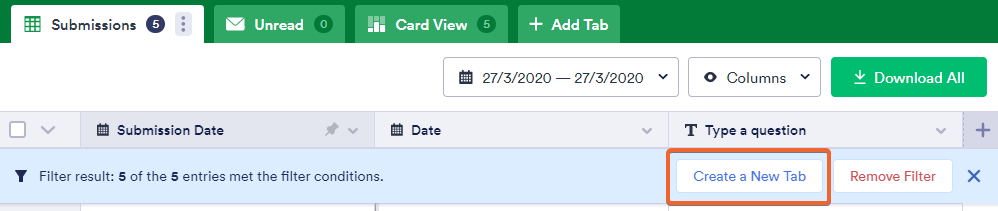
You will be asked to name a new tab, and you can download all submissions from that tab:
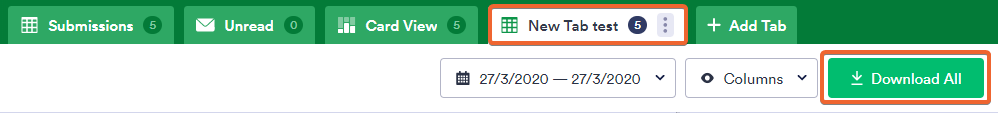
Please note that you are able to remove the newly created tab, submissions in it will not be removed.
Please let us know if this works for you.
- Mobile Forms
- My Forms
- Templates
- Integrations
- INTEGRATIONS
- See 100+ integrations
- FEATURED INTEGRATIONS
PayPal
Slack
Google Sheets
Mailchimp
Zoom
Dropbox
Google Calendar
Hubspot
Salesforce
- See more Integrations
- Products
- PRODUCTS
Form Builder
Jotform Enterprise
Jotform Apps
Store Builder
Jotform Tables
Jotform Inbox
Jotform Mobile App
Jotform Approvals
Report Builder
Smart PDF Forms
PDF Editor
Jotform Sign
Jotform for Salesforce Discover Now
- Support
- GET HELP
- Contact Support
- Help Center
- FAQ
- Dedicated Support
Get a dedicated support team with Jotform Enterprise.
Contact SalesDedicated Enterprise supportApply to Jotform Enterprise for a dedicated support team.
Apply Now - Professional ServicesExplore
- Enterprise
- Pricing






























































