-
BloodTeamAsked on March 25, 2020 at 11:15 AM
I've cloned a form and even though I changed the header name and filename of the cloned form - the new bookmark and tab in Chrome retains the filenames from the original JotForm. Is there a way to change it?
-
KrisLei Jotform SupportReplied on March 25, 2020 at 12:51 PM
Hi,
To clarify you are referring to the Page Title of the form correct? If so, please follow this guide: How-to-Change-the-Page-Title-of-the-Form
- 1. Click Settings
- 2. Click Form Settings
- 3. Click the Show More Options button
- 4. Scroll down and search for the Page Title
- 5. Enter the preferred title
Step 1 - Click Settings,Step 2 - Click Form Settings,Step 3 - Click the Show More options button: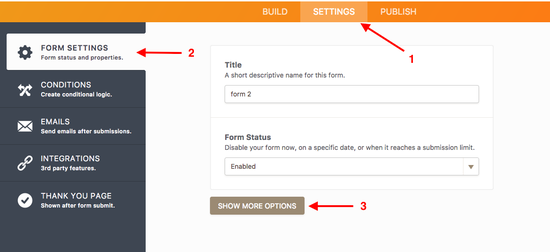
- Step 4 - Scroll down and search for the Page Title:
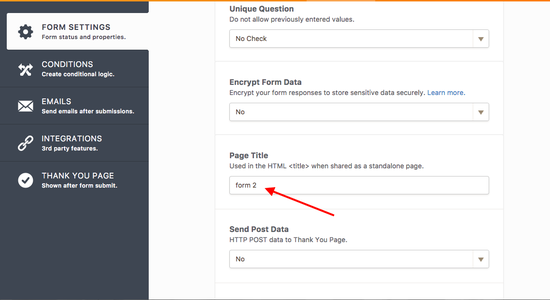
- Step 5 - Enter the preferred title and that's it, you're done!
I hope this helps. Let us know if you need further assistance.
-
KrisLei Jotform SupportReplied on March 25, 2020 at 12:52 PM
Additionally, if you are referring to the URL of the form please follow this guide: How-to-customize-form-URL
- Mobile Forms
- My Forms
- Templates
- Integrations
- INTEGRATIONS
- See 100+ integrations
- FEATURED INTEGRATIONS
PayPal
Slack
Google Sheets
Mailchimp
Zoom
Dropbox
Google Calendar
Hubspot
Salesforce
- See more Integrations
- Products
- PRODUCTS
Form Builder
Jotform Enterprise
Jotform Apps
Store Builder
Jotform Tables
Jotform Inbox
Jotform Mobile App
Jotform Approvals
Report Builder
Smart PDF Forms
PDF Editor
Jotform Sign
Jotform for Salesforce Discover Now
- Support
- GET HELP
- Contact Support
- Help Center
- FAQ
- Dedicated Support
Get a dedicated support team with Jotform Enterprise.
Contact SalesDedicated Enterprise supportApply to Jotform Enterprise for a dedicated support team.
Apply Now - Professional ServicesExplore
- Enterprise
- Pricing



























































