-
eatballardAsked on March 25, 2020 at 6:51 PM
Hi. We have embedded a report made with JF Visual Report Builder into a page on website (see link below). The setting in iframe code is 100% width, but it appears that the table is much narrower than 100% width of the page or container. How can we adjust this and make the table wider? Thank you!
https://openinseattle.com/restaurants-open-in-seattle-during-coronavirus-pandemic/
This is the embed code:
<iframe
allowtransparency="true"
src="https://www.jotform.com/report/200836056625050?embed"
frameborder="0"
style="width:100%; height:810px; border:none;"
scrolling="no">
</iframe>
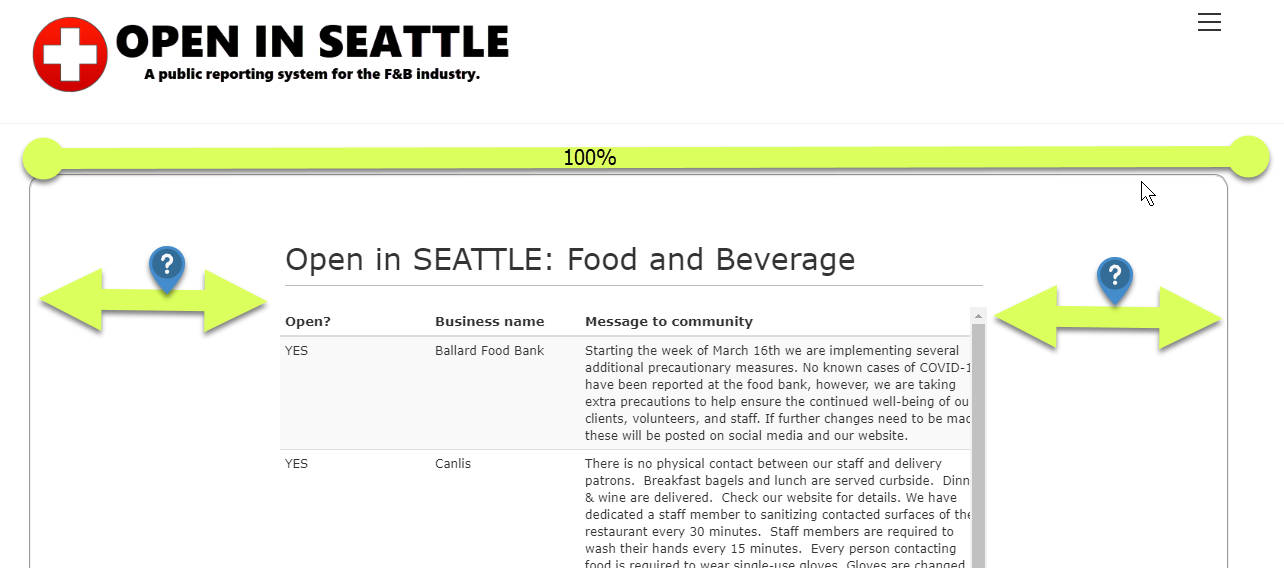
-
Sonnyfer JotForm SupportReplied on March 25, 2020 at 8:48 PM
Hi,
Thanks for reaching out.
As we are not authorized to access websites where our forms are embedded, kindly try adding the highlighted code below to your embed code. You can adjust the width to your preferred size.
<iframe allowtransparency="true" src="https://www.jotform.com/report/200836056625050?embed" frameborder="0" style="width:100%; width:850px; height:810px; border:none;"scrolling="no"></iframe>
Please give it a try and let us know if you need further assistance.
-
eatballardReplied on March 26, 2020 at 1:11 PM
Thank you. I am going to set this aside and ask a different question. I tried the code, but it's down the priority list. It works well enough for now. Still learning:-)
-
Sonnyfer JotForm SupportReplied on August 12, 2020 at 8:09 AM
Greetings @eatballard - We're glad to inform you that we recently launched the new JotForm Report Builder. Should you be interested in its newest features, kindly check it out here.
- Mobile Forms
- My Forms
- Templates
- Integrations
- INTEGRATIONS
- See 100+ integrations
- FEATURED INTEGRATIONS
PayPal
Slack
Google Sheets
Mailchimp
Zoom
Dropbox
Google Calendar
Hubspot
Salesforce
- See more Integrations
- Products
- PRODUCTS
Form Builder
Jotform Enterprise
Jotform Apps
Store Builder
Jotform Tables
Jotform Inbox
Jotform Mobile App
Jotform Approvals
Report Builder
Smart PDF Forms
PDF Editor
Jotform Sign
Jotform for Salesforce Discover Now
- Support
- GET HELP
- Contact Support
- Help Center
- FAQ
- Dedicated Support
Get a dedicated support team with Jotform Enterprise.
Contact SalesDedicated Enterprise supportApply to Jotform Enterprise for a dedicated support team.
Apply Now - Professional ServicesExplore
- Enterprise
- Pricing



























































