-
Tech_XeniaAsked on March 25, 2020 at 11:18 PM
Hi JotForm,
I've read other articles and saw other users can customize Thank You Page further by inserting source code, formatting text, adding images.
But our TY Page only has 2 default options (attached).
Can you help me? Thanks
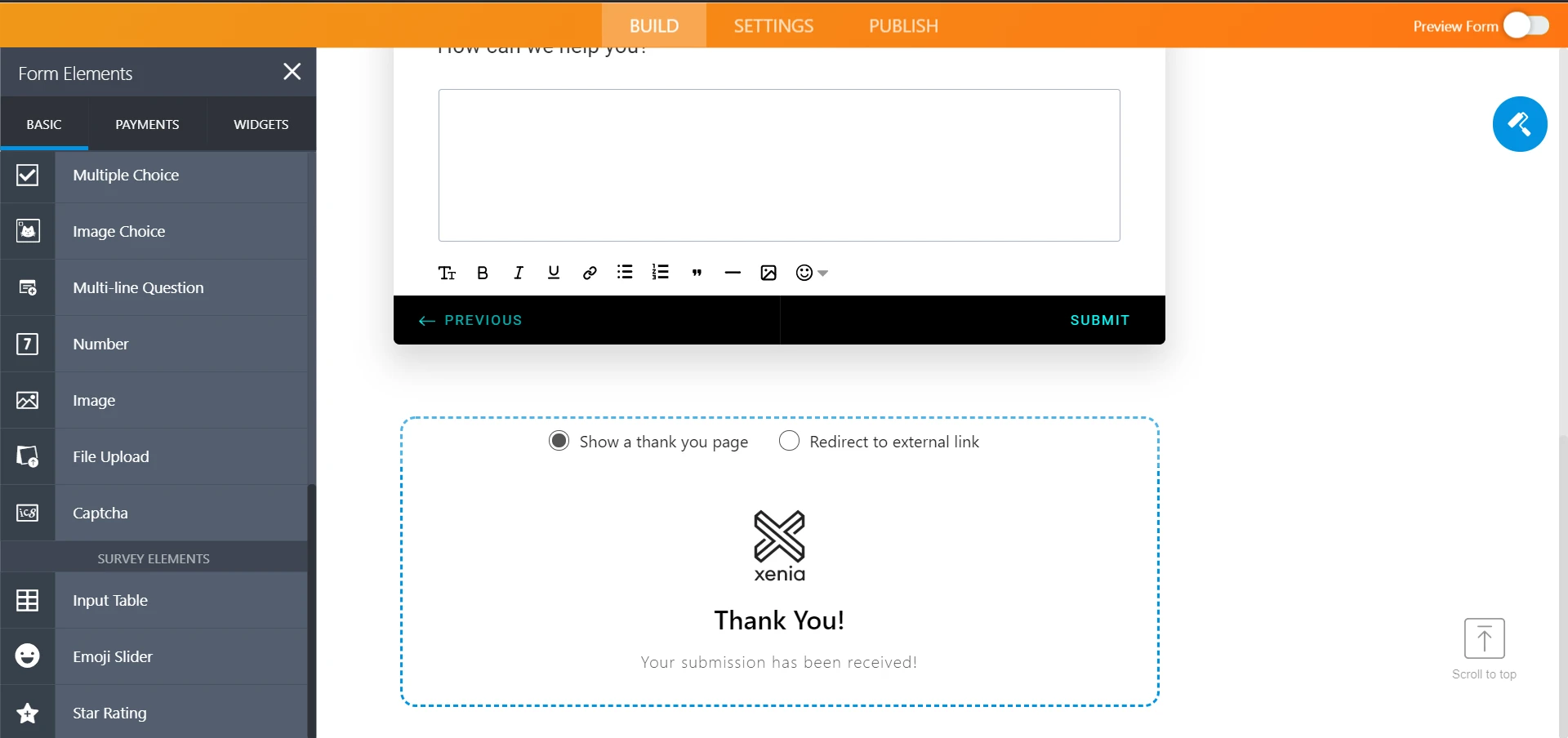
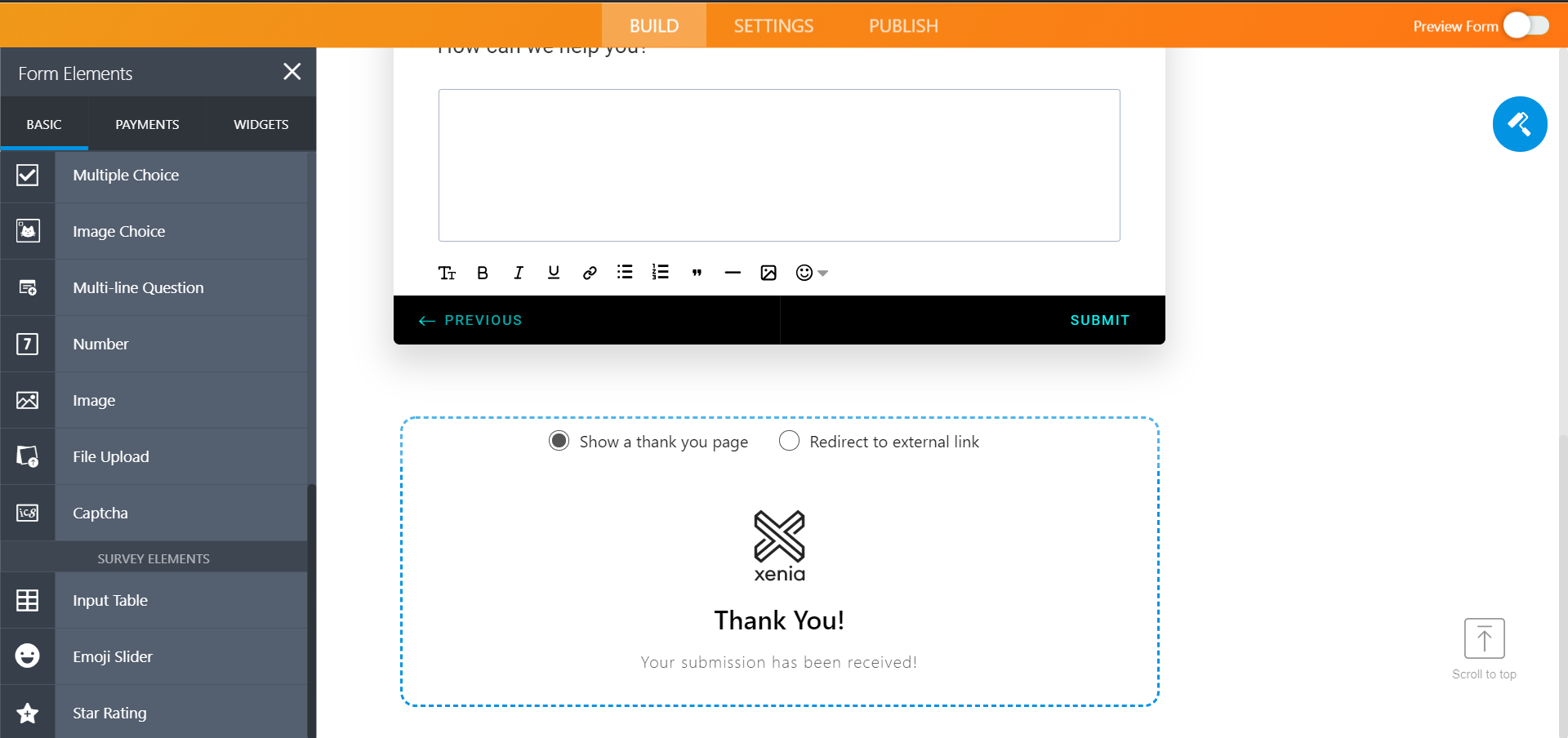
-
Iris Product Launch SpecialistReplied on March 26, 2020 at 2:26 AM
Hi,
You can change the format of your text or insert link into it as following:
Firstly, highlight the text. Then, you will see 3 options as it is shown below. First option makes the text bold. The second option makes the text italic. The third option inserts a link into that text.
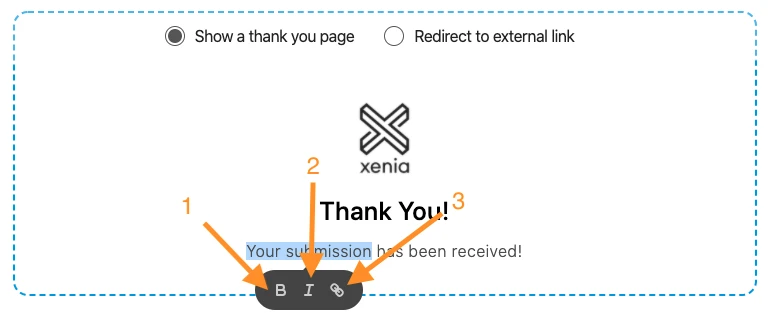
Also, you can add image or icon on your 'Thank you' page as following;
1. Click on the image
2. Go to the 'Upload Image' tab to add image
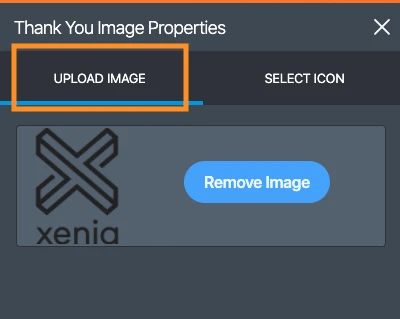
2. Go to the 'Select Icon' tab to add icon
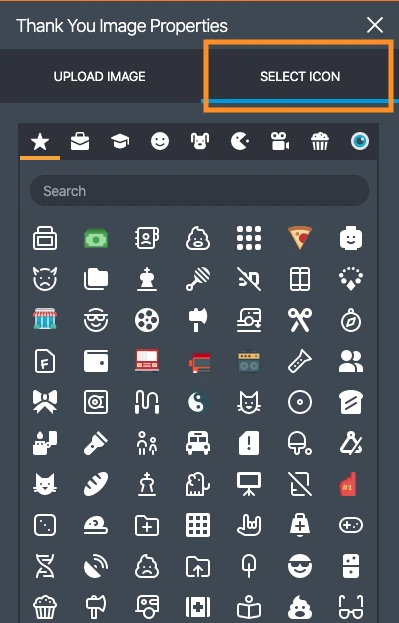
Furthermore, you can set conditions to display your 'Thank You' page as following;
1. Click 'SETTINGS' -> 'CONDITIONS' -> 'CHANGE THANK YOU PAGE'
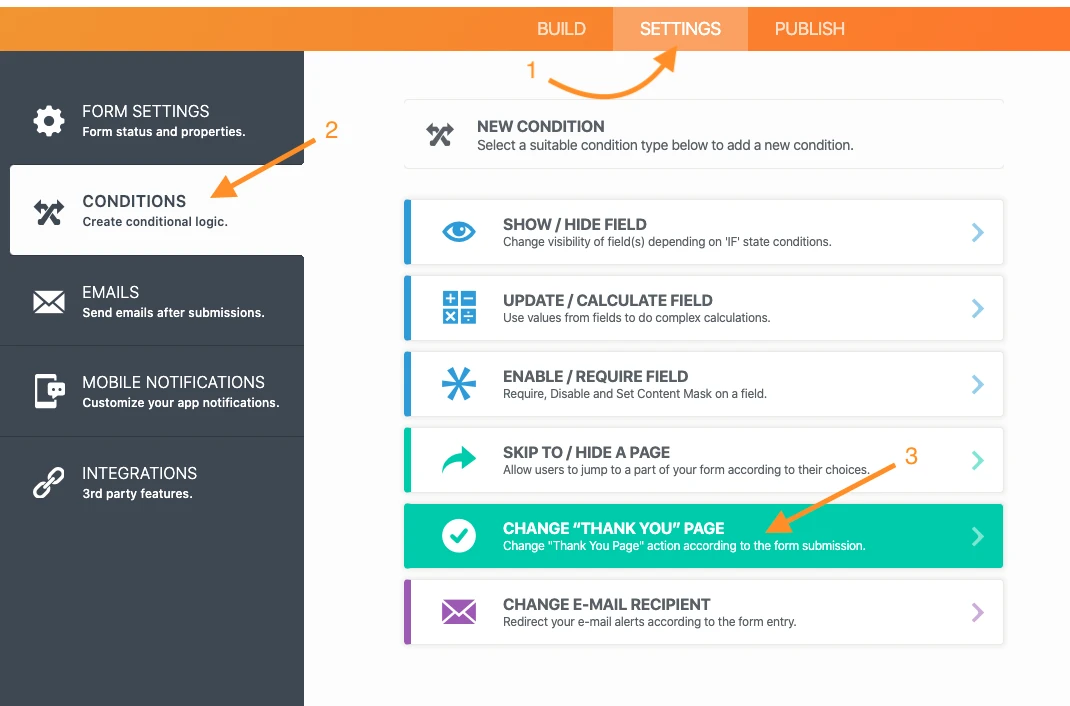
2. Set your conditions on the new page:
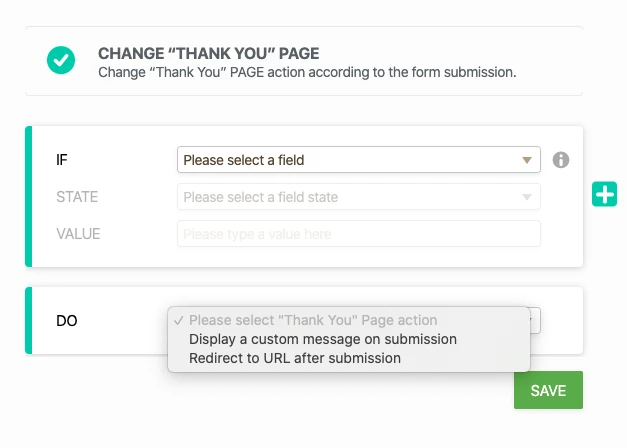
For more information about Changing Thank You Page URL Based on a Condition, please read this guide: https://www.jotform.com/help/317-Change-Thank-You-Page-URL-Based-on-a-Condition
I created a feature ticket for your request (having more customization settings on New Layout Format of 'Thank you' page). When the feature is implemented, you will be notified via this thread.
If you need more assistance, please let us know.
- Mobile Forms
- My Forms
- Templates
- Integrations
- INTEGRATIONS
- See 100+ integrations
- FEATURED INTEGRATIONS
PayPal
Slack
Google Sheets
Mailchimp
Zoom
Dropbox
Google Calendar
Hubspot
Salesforce
- See more Integrations
- Products
- PRODUCTS
Form Builder
Jotform Enterprise
Jotform Apps
Store Builder
Jotform Tables
Jotform Inbox
Jotform Mobile App
Jotform Approvals
Report Builder
Smart PDF Forms
PDF Editor
Jotform Sign
Jotform for Salesforce Discover Now
- Support
- GET HELP
- Contact Support
- Help Center
- FAQ
- Dedicated Support
Get a dedicated support team with Jotform Enterprise.
Contact SalesDedicated Enterprise supportApply to Jotform Enterprise for a dedicated support team.
Apply Now - Professional ServicesExplore
- Enterprise
- Pricing



























































