-
theshaunafilesAsked on March 26, 2020 at 7:43 PM
I created a form and had it posted in a link on my Instagram through lynxinbio. Two people have submitted the form through there. I logged into my JotForm account and it’s saying I have no forms. I can get to the form through the link though. Please help me figure out where it went, thank you.
Shauna
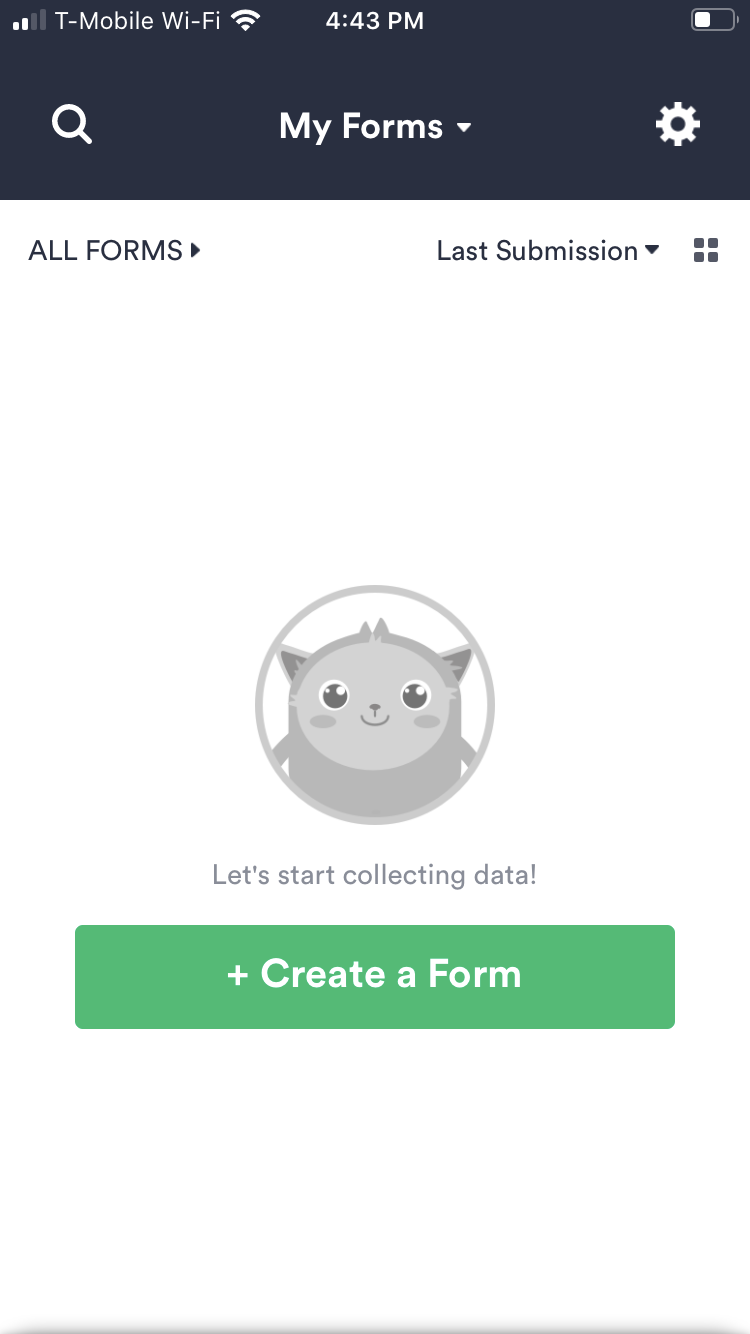 Page URL: https://form.jotform.com/200616617259052
Page URL: https://form.jotform.com/200616617259052 -
Kevin Support Team LeadReplied on March 26, 2020 at 9:00 PM
It seems the form was created from a guest account, we can transfer the form from to your account, kindly confirm you want it to be moved to theshaunafiles so we can proceed with this.
Thanks.
-
theshaunafilesReplied on March 26, 2020 at 9:04 PM
Yes please transfer the form to my account. Thank you very much.
Shauna
-
theshaunafilesReplied on March 26, 2020 at 9:29 PMYes, I would appreciate that very much! To confirm, please transfer the
form to my account theshaunafiles. Thank you.
Shauna
... -
Kevin Support Team LeadReplied on March 26, 2020 at 10:33 PM
Thanks for the confirmation.
The form has been transferred as requested. Kindly check your account and confirm you have access to the form now.
-
theshaunafilesReplied on March 26, 2020 at 11:01 PM
Yay! I have received it, thank you! However, I am unable to see the photos that are submitted by my customers. I can’t view them in app or the mobile online option.
-
Richie JotForm SupportReplied on March 27, 2020 at 7:58 AM
I have checked your form submission data and it seems the uploaded files seems to return a 404 error.
It could be that the files was not uploaded correctly when the form was used under the guest account.
If possible, can you please let form respondents upload the files again?
You may also try to test your form if the uploading an image returns the same error in the new account.
Let us know how it goes.
-
theshaunafilesReplied on March 27, 2020 at 5:29 PMJust checked and it’s all fixed up! I received the images. Thank you for
all your help.
...
- Mobile Forms
- My Forms
- Templates
- Integrations
- INTEGRATIONS
- See 100+ integrations
- FEATURED INTEGRATIONS
PayPal
Slack
Google Sheets
Mailchimp
Zoom
Dropbox
Google Calendar
Hubspot
Salesforce
- See more Integrations
- Products
- PRODUCTS
Form Builder
Jotform Enterprise
Jotform Apps
Store Builder
Jotform Tables
Jotform Inbox
Jotform Mobile App
Jotform Approvals
Report Builder
Smart PDF Forms
PDF Editor
Jotform Sign
Jotform for Salesforce Discover Now
- Support
- GET HELP
- Contact Support
- Help Center
- FAQ
- Dedicated Support
Get a dedicated support team with Jotform Enterprise.
Contact SalesDedicated Enterprise supportApply to Jotform Enterprise for a dedicated support team.
Apply Now - Professional ServicesExplore
- Enterprise
- Pricing




























































